Is their a way to set steam to automatically keep a game on 2 HDD's?
How to save games on steam to 2 HDD's?
This topic is locked from further discussion.
You mean to install one game onto two different hard drives? No. You can install different games on different hard drives, but you can only install a game to one place at a time using Steam.
If you are wanting to backup your Steam games, they have a backup tool in one of the menus or you can just copy the folder yourself.
But you could transfer the games to different HDD's, right? Would steam be able to recognize all the games on different HDDs? Like for example, I want to put the games that I currently play on my SDD and the rest of the games in the HDD. Will that work out?
If you want to backup the files I believe there are programs that can automatically do that, and doesn't even some RAID type automatically backup onto a second harddrive? Easier way would just be to copy and paste the files onto the second harddrive.
As above it depends on what you want to do.
If you're trying to store synchronised copies in two locations then you can't do it natively in Steam but could use third party software to do so. Something like SecondCopy would work well and is automated. Alternatively you could always just copy your Steam directory manually (or create a batch to do it) or, in steam, click Steam (where "File" normally is) > Backup or Restore Games
Alternatively, if you want what @sethman410 wants that's super easy.
1. Open Steam (duh)
2. Click Steam (Where File normally is in top left) > Settings
3. Click the Downloads tab
4. Click the Steam Library Folders button
5. Click "Add Library Folder" and choose the second location wyou want to be able to store games (e.g. the non SSD HDD for Sethman)
Now, when you go to install a new game, you'll see the location is a dropdown and you can choose which library to install it to.
I use this quite often at home as I have a 500gb SSD as primary and 6tb of regular drives. I put the majority of my library on the regular drives but use the SSD for stuff I'm playing currently or often.
I'm at work at the moment so don't have an applicable screenshot to show you but this one might help
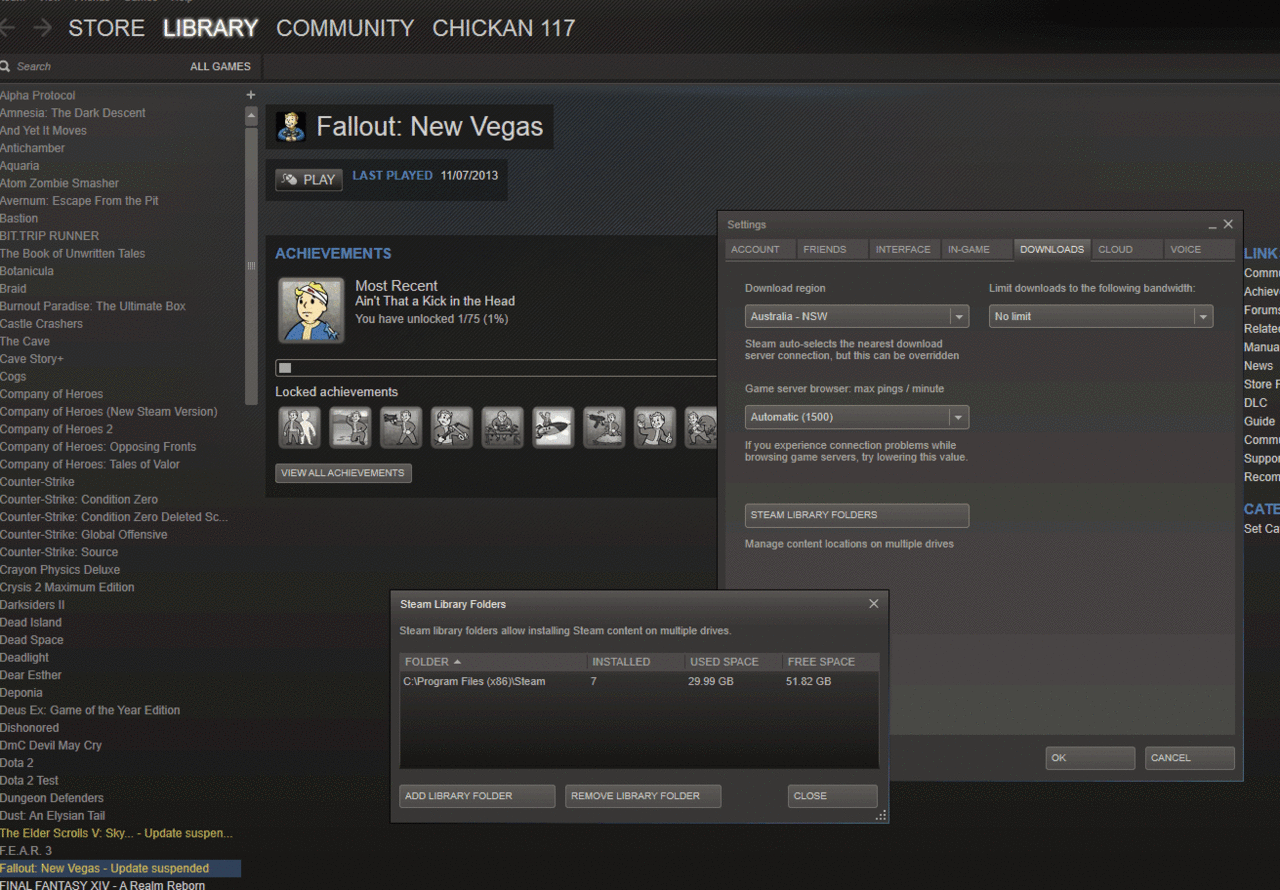
Please Log In to post.
Log in to comment