So, to any of you that are in college right now. What type of laptop, or tablet would be a good one to get for someone who is graduating high school, and is about to go to college. Any opinions, or hints about what is needed would be helpful. I am trying to buy one for someone. I am just unsure what programs, like word, excel or anything they might need. Thnx
College & tablets or laptop ?
If I was a full-time college student, I could never survive with just a tablet. I mean I might be able to get by with using campus computers for homework/projects. But, there are days when none are available. I'm not going to waste my time typing 10-30 page reports with a tablet especially if my reports have a lot of tables/images and I word-wrap the text around them.
Every university/college I attended used MS Office. Tell your friend to get it as academic software from the college. They either have huge discounts or are free. The same institutions also offer Windows OSes.
So, I would get a laptop. I'll even go so far as buy a full-size keyboard and mouse for it so I can type comfortably. Even a laptop touchpad is too clunky for manipulating MS Excel tables or Oracle MySQL databases.
I used a lot of MS Visio and MS Project. A mouse would definitely come in handy with the laptop.
At least in the US, it's almost a given a student will need MS Office. There are several options:
- The browser-based free version
- Office 365 which is a timed rental
- The full-blown application suite.
I'm not a big fan of No. 1 because it felt sluggish at times. I haven't tried No. 2. But, some classmates of mine used it with satisfactory results. I prefer the full-blown standalone version. The problem is, the price of MS Office is outrageous. The professional versions which includes Access can approach $500. That's why you should buy it through the academic software program. If they're not free outright, you can get massive discounts.
Some MS software aren't always discounted such as MS Visio and MS Project. Even with academic discounts, they can still blow a hole in your wallet.
I can barely use a laptop, I prefer to have 2 screens. One for MS office and the other for reference material. So I would say laptop with an extra monitor down the line.
Do you know what you intend to major in?
I can barely use a laptop, I prefer to have 2 screens. One for MS office and the other for reference material. So I would say laptop with an extra monitor down the line.
Do you know what you intend to major in?
Very interesting, will definitely hook up a dual screen, great to know. Right on !
Ugh I can't even imagine all the time wasted and head aches I'd have with a tablet if it was my sole use for school. Especially anything to do with tech or programing. Will be getting a laptop personally for my new course that starts in semptember. Just have to find one with some balls, a cd/ blueray drive (why in the **** are these no longer a selling point in laptops?) and not have it be some flashy fucking look at me I play games kind of way.
I used a laptop with an external monitor when I was in my room when I was in grad school. Makes it a lot easier to write/research when I can have multiple screens up at once. that way I had portability with the laptop, and the ability to upgrade screen size when I needed it.
If you are really interested in a tablet, you could go for a 2-in-1 design that can go from laptop to tablet?
Microsoft surface 3
I would wait for the Surface Pro 4 which should be launching with Intel's Skylake in the next couple of months. The Surface 3 uses an Atom processor and lacks the overall performance to replace a regular laptop. The current Surface Pro 3, uses an Intel U series x86 processor allowing it to run full Windows 10 and offer enough performance for most tasks.
The ability to write on the display with a proper active stylus, in software such as OneNote, is invaluable for note taking or writing along side lecture slides. The rear camera can also be used to quickly import notes or documents into the device.
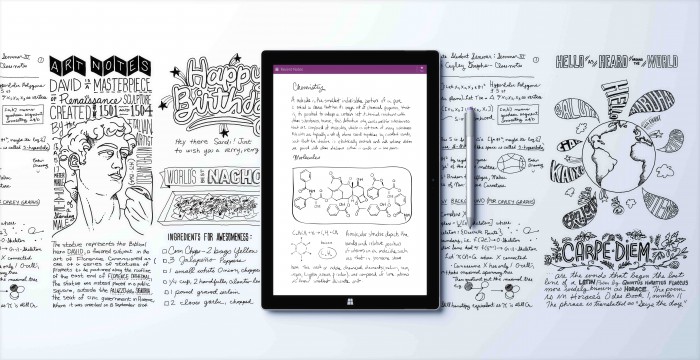
The keyboard cover is good enough for the majority of work, but you could always plug in a proper keyboard if required.
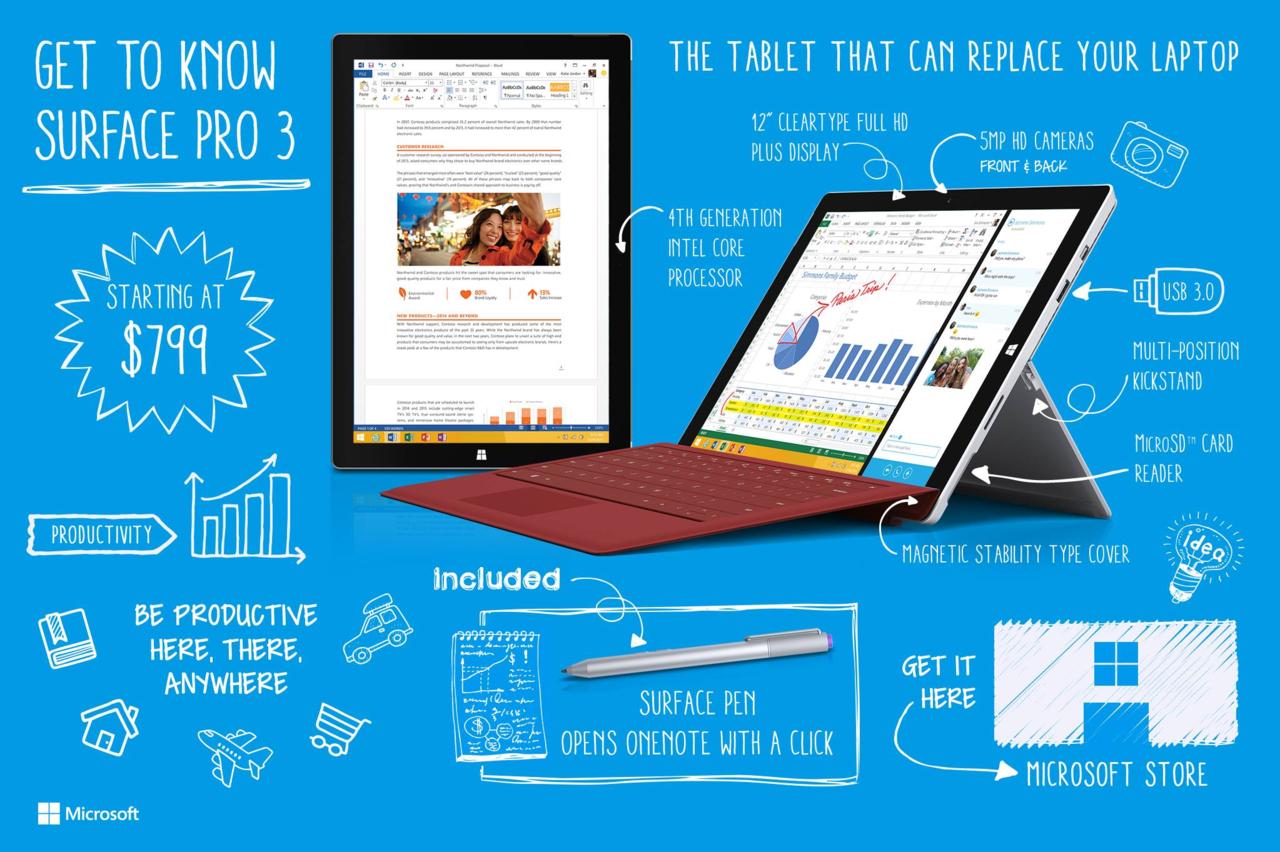
@NVIDIATI: hmm intersting!... i bought my mom the surface 3 4gbram ver. And it runs full windows 8.1 perfectly.. office and everything... i fell in love with it and wanted one for myself but i guess im gonna wait for this surface pro 4
The Surface 3 is a great device, Cherry Trail Atom is very versatile and it can run many programs, but the overall performance is still a limiting factor for more complex software. I also found that writing on the Surface 3 isn't as fluid as it is on the Surface Pro 3, that being said, the writing experience is still one of the best on a tablet. The problem with Cherry Trail is the architecture is very old now, it's essentially Bay Trail's Silvermont CPU cores with a Broadwell GPU on a 14 nm process. Intel had a delay in their Atom lineup, so it pushed back Cherry Trail's launch by close to one year. Broxton was supposed to be out now to complete Intel's Tick-Tock, but that was pushed to 2016. Meanwhile, Skylake U and Y series are coming right on time for a Surface Pro 4 / Windows 10 launch device.
Please Log In to post.
Log in to comment