Ok, cool! A new thread for this week! :)
Firstly, I want to say that the ability to sort and filter games by platform (PS2/PS3/PS4/Xbox/Xbox360/Xbox One etc.) is very important for stacks. I cannot think of any scenario that would've made stacks better without that ability and I find myself questioning the design decision with respect to that. On top of that, there are problems with some games' platform version and the corresponding stacks' entry helped me remember what game there was an issue with, so that I could avoid that in the future purchase. I hope that information is stored somewhere in the database of my library that it can be retrieved in the future when the sort/filter by platform is activated again. Is it @LarkAnderson
When I click on edit a stack, the edit page comes up. The buttons on the top are really big with a ton of space between them. It takes up nearly half the browser. Consider that I have a fairly small screen and an even smaller firefox window on my computer. It is difficult to see more than 3 games at a time. This is an aesthetic change, but I think GS would be well served to change the buttons to be small, but still readable, on the top of the page, so that maximum number of games are visible at the same time. On top of that, the top meta data (Game, Release Date, GS Score, My Score) should be frozen so that it doesn't disappear when you scroll down.
Thirdly, in the edit stack window, the games aren't linked. It would be nice to open up a game in separate tabs while you're editing to check on your own priorities, so that you don't have to save, exit editing, and then go click on it. Becomes tedious after a while.
Fourth, the brief description for each game is TOTALLY AWESOME!!! Hats off to the one to think of it.
Fifth, I don't see a way to change the order of an ordered stack through the arrows you mentioned earlier. I don't see the up/down arrows at all. I see the numbers, but not the arrows.
Lastly, editing a large list leaves a lot to be desired. It's cumbersome. I bought 6 PSP games recently (ya, I'm behind times a bit), and created a new stack, added them to the new stack, and wanted to delete them from Games I Want stack (I didn't move them, I haven't tried out the Move button yet). However in the process, it deleted 6 more games (in addition to the ones I wanted to delete), as I found from the number of games in the stack. One of them was MGS4, which I found, but I can't figure out which games the additional 5 are. In addition, when I checked the box on one game and deleted them, others would get highlighted. So I think a field at the top of the page saying how many games have been selected would be very helpful. Just to make sure I don't delete games that I don't want to delete. For now, I would recommend that noone use the delete button until this is sorted out.
There are a few others I thought of, but can't seem to recall them now. It'll come to me and I'll post as I recall them. Thanks Lark!
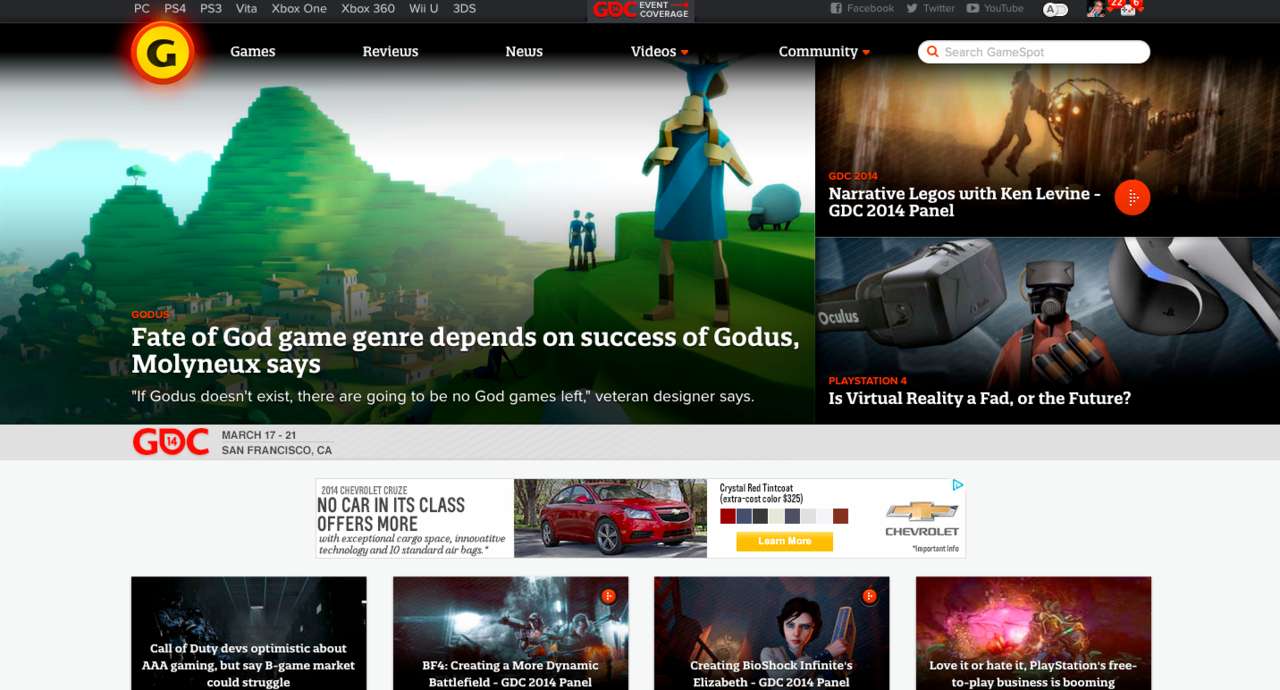
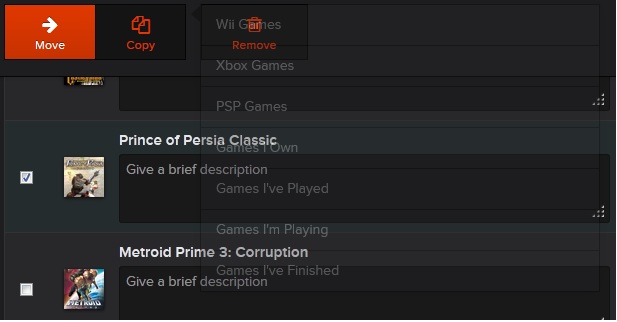
Log in to comment