Hey all, since we first made this change to our link tool, we've made some further changes based on your feedback:
- URLs missing the protocol (i.e. 'http://') used to be considered invalid. I'm told that this isn't actually new and that our link tool has always been like this, but in any case, we've adjusted this so if the protocol is left out, we'll infer it and add it in for you.
- For whatever reason, URLs that didn't end in a trailing slash (i.e. 'http://www.google.com' vs. 'http://www.google.com/') used to be considered invalid. This was a bug that we missed during testing, but was fixed rather quickly after we released.
- We changed the name of the "To the Internets" tab to "To a URL" due to popular internal demand, and we regret its original name
- We now default focus on the URL field or the search field, depending on which tab is selected ("To a URL" or "To GameSpot Content"), when the link tool is opened to remove an additional click and make it easier to use.
Within the next two weeks, we will also be defaulting the link tool to the "To a URL" tab in the forums so as to remove yet another click and make it even easier to use. This will also help users who aren't aware that the default tab was "To GameSpot Content" and were trying erroneously to use it to link to a URL.
All of this is to say that we hear your feedback loud and clear, despite my lack of posting in this thread thus far. Sorry for the inconvenience this has been so far! ~ Lark Anderson
If you are still having issues with adding links please try clearing your cache and cookies and try again. If the problem persists, please reply here with the following:
- Operating System
- Browser / Browser Version
- Any Active Extension you have Installed
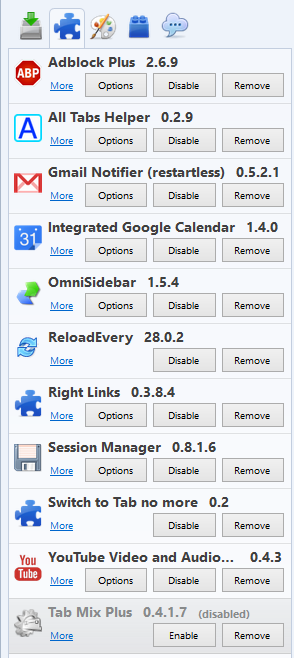
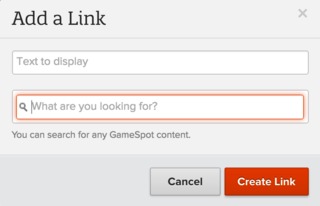
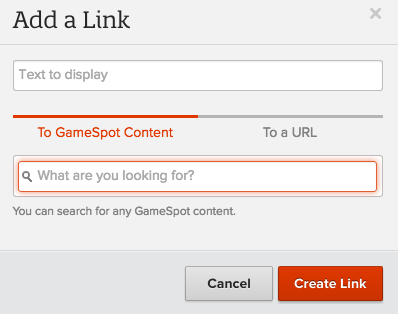
Log in to comment