Must videos start playing on their own in new tabs? It's really irritating to be scrolling down the main page, opening articles not flag as containing a video, and sound starts playing. It's always an ad too. This feels like another dirty way to just play more ads. If the video is important or meaningful to the content, then flag it as both.
Auto Play Videos in New Tab
This topic is locked from further discussion.
@wemmick: the only approach is to make them no longer auto play we have to click play that is the only way to do it.
There are add ons/extensions in chrome and firefox to prevent ads and videos from autoplaying. The one I use is "flashcontrol", it works really well and is customisable, but there are also others to choose from.
@wemmick: the only approach is to make them no longer auto play we have to click play that is the only way to do it.
Agree completely with this.
Autoplay videos are basically Internet cancer. A strong disincentive against clicking on articles to begin with.
I also find this annoying. Inactive tabs should not autoplay videos until they are active, this is the way YouTube and most video sites work. There should be no autoplay videos on written articles even if there are embedded videos related to the written content. The only time autoplay should occur is if the article is video only (which are clearly indicated on the homepage) and the tab is active. These are basic user quality experience issues.
@StHapns247: I totally agree, I new tab links as I go down the main page for reading later. But then I get random ads blasting away, I don't want to watch a video, that's why I clicked on written articles not video articles.
To Gamespot, still getting videos in active tabs, Firefox 48. Also, even if you get the videos not playing in inactive tabs, ads should not automatically play when I go to that tab. If and only if I want to watch the related video and actively hit the play button should the video start and play the ad. Stop trying to up your ad watch count.
@StHapns247: Okay, I'm just having trouble replicating this (on the same OS/browser.) When I open new tabs (using Ctrl-click, or right-click-> "Open in new tab") the video player doesn't start, and waits until I click on that tab to even start loading. I just want to verify - is this exactly what you're doing when you see this behavior? Or anything else?
@wemmick: I usually use the middle mouse button to open a link in a new tab. I can't seem to reproduce a video playing without first making the tab active, however, this written article autoplays the embedded video when active and there is no indication on the homepage that a video will play when the link is clicked.
Article link: http://www.gamespot.com/articles/how-to-get-rayman-origins-free-on-pc-right-now/1100-6442769/
As the link appears on the homepage:
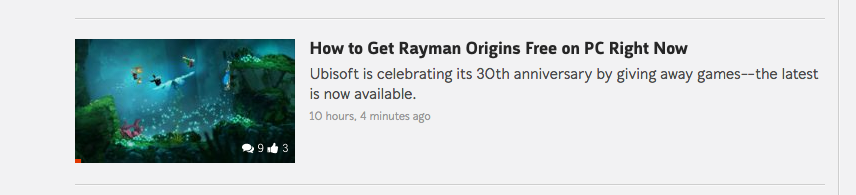
This specific occurrence is was spurred me to come here and post. I do not believe videos should autoplay on any written articles, especially without any type of warning or countdown allowing the user to cancel the autoplay. If there was a visual indication on the thumbnail or somewhere else on the link then I would find it acceptable, but as it stands no user would have any indication a video would play when this link it clicked.
I just had this video auto-play in a new tab without first making the tab active: http://www.gamespot.com/videos/gs-news-update-metal-gear-solid-5-the-definitive-e/2300-6434233/
Videos auto-playing in video pages make sense. They don't make sense anywhere else.
I clicked on the review article for The Tomorrow Children and walked away, then when I'm 15 feet away my computer starts blasting an ad at max volume for the rest of the office to hear.
Not cool.
Please Log In to post.
Log in to comment