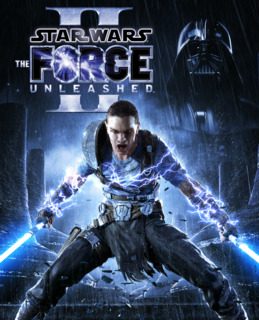You don't need to be strong in the Force to see that this game is more fun than even the Boonta Eve podraces!!
As per the usual we'll start at the main menu, from which you have four options. The first option is "Continue". Once you have started The Force Unleashed II and have a game already in progress, this is where you go to resume your game, picking up at the last uncompleted level.
The second option from the main menu is called "Story Mode", and there are a number of things you can do from here. When you first fire up The Force Unleashed II, this is the option you choose to begin a new game. Also, when you've already got a game in progress, this is where you go to replay previously completed levels. These are the two main functions of this option but there are more things you can do when you choose Story Mode, specifically there are eight sub options that will come up when you select it. The first sub option is called "Play Game". This will take you to the beginning of the last uncompleted level of your trek through the game, basically acting in the same capacity as the first option from the main menu I described in the paragraph above.
The second sub option is called "Gallery". As you work your way through the game you will unlock game concept art, the Gallery is where you go to view this art. The third sub option is "Costumes". As you work your way through the game you will also unlock additional costumes for Starkiller. By selecting this sub option you can view and then equip these different outfits. "Lightsabers" is the fourth sub option, and you've got two of them. By selecting this sub option you can view each saber and swap in and out the various different colour and power crystals you've found throughout the course of the game.
The fifth sub option is "Options". Here you can alter many of the game's settings, including adjusting the master, dialogue, effects and music volumes, adjusting the brightness, toggling subtitles and the rumble feature on/off, as well as performing an A/B button swap. Sixth is the "Difficulty" sub option, where you can choose between the four difficulty levels in the game. These difficulty levels include easy, normal, hard and unleashed (unleashed is locked at first). Next is the "Replay Level" sub option, and like I mentioned a couple of paragraphs above, this is where you go to replay previously completed levels. When you highlight a level it will show you which items you've collected already, and which items you've yet to find. The last sub option is "Cheats". There are four cheats you can enable in this game which give you powers like invulnerability, unlimited Force energy, etc. In order to unlock these cheats you have to perform certain tasks, like collecting all holocrons in the game, or fully upgrading all of your Force powers. By highlighting a locked cheat it will tell you just what task you need to perform in order to unlock it.
Back at the main menu the third option is called "Multiplayer". As you work your way through Story Mode you will notice that every once in a while you'll unlock a character or an arena for Multiplayer mode. Basically Multiplayer mode is like a street fighting option, for up to four players. When you select this option you will first be asked to choose your character. Don't read this sentence if you want to be surprised at what the character unlocks are! The available characters include Starkiller, Darth Vader, Asajj Ventress, Maris Brood, Rahm Kota, Boba Fett, a Terror Trooper and Proxy. After selecting your character you will then select the arena for battle. There are six of them in total including Mustafar Industrial Complex, Jabba's Sail Barge, Death Star Beam Tunnel, Kamino Outpost, Tarko-se Casino and Salvation Hangar. Certain arenas will have environmental obstacles that can cause you damage, at this point you will also be able to toggle that option on/off. Once you get in to the action each player has three lives, once you lose your lives you are out of the competition and the last man (woman, droid, whatever) standing wins. Powerups including Bacta Tanks and Force Energy Tanks will spawn at random throughout the course of the action.
The fourth and final option from the main menu is "Credits". Go here to view a list of the wonderful bastards who have given us yet another fantastic Star Wars video game!
Once you get in to the game itself you will find yourself wreaking Force driven havoc throughout 18 fun filled levels. Most of the levels are between a medium to semi-long length, although there are a couple of really short ones near the end, which is kind of odd. You get to visit about four different locales in this game including a lot on Kamino, a fair amount aboard Juno's ship "The Salvation", a few on Cato Neimoidia, and one lone level on Dagobah . . . where a funny little green creature we all know and love makes a brief appearance! J The premise of the game is pretty simple, advance to the end of each level, taking out everybody in your path while utilizing the plethora of Force powers available at your fingertips. There are sometimes side objectives you need to accomplish along the way, but for the most part the game is pretty straightforward. There are some things you need to look out for though. In each level there can be any combination of Holocrons, Bacta Tanks, Force Energy Tanks, Lightsaber Colour Crystals, and Lightsaber Power Crystals to find. Holocrons gain you XP points as well as unlock the game concept art I mentioned earlier. Bacta Tanks increase the total length of your health bar, while Force Energy Tanks increase the total length of your Force energy bar. Lightsaber Colour Crystals are used to change the colour of your blades, whereas Lightsaber Power Crystals when equipped to your lightsabers offer unique powerup abilities.
On the game screen there are three things you need to monitor. In the upper left corner there are two bars. The red bar is your health bar, when this runs out completely you are dead and must restart your game at the last save point. Bacta Tanks increase the overall length of this bar, but the health inside of it actually regenerates by itself over time. Below the red health bar is a blue bar, which is your Force energy bar. This bar decreases slightly each time you utilize a Force power. When it completely runs out you can't use any Force powers until it refills at least a little bit. Force Energy Tanks increase the overall length of this bar, but the energy inside of it regenerates by itself over time just like the health bar does. Moving on, in the upper right corner of the screen you will find your combo meter. When you perform attacks on your enemies and destroy them you earn XP points. As you perform consecutive attacks on your enemies this combo meter will fill and increase in rank (I believe the ranks are Padawan, Knight, Master and Unleashed). The higher your combo meter gets the more XP points you'll earn with each hit. Earning maximum XP points is very important as these are the points you trade in in order to upgrade your Force powers.
When you are in the midst of the game you will most likely utilize the pause menu frequently. When this menu comes up you have six options, the first of which is . . . "Options". This is exactly the same as the Options feature I described from the main menu, in the fifth paragraph of this review. The second option is "Cheats", once again the exact same as the Cheats option I mentioned earlier. The third option is called "Help". When you bring it up there are a number of subject categories you can select from that will offer you aid if you are having trouble. These categories range from info on your Force powers, to how your combo meter works, to how to work the camera controls. And beyond!
The fourth option on the pause menu is "Customize". Here you can do two things. First, you can purchase "Force Upgrades". All of your Force powers (including Force Lightning, Saber Throw, Force Grab, Force Push, Force Repulse, Mind Trick, Force Rage, Force Sight and Force Dash . . . I may have missed one or two but I think I pretty much got them all) can be upgraded up to a level four. Here is where you go to spend your XP points and do just that. The other thing you can customize are your "Lightsabers". This works in exactly the same way as the Lightsabers option I described from the main menu. You go here to equip both colour and power crystals to each of your individual lightsabers. In total there are 8 different colour crystals and 12 different power crystals.
Next on the pause menu we come to the "Level Info" option. Here you will find the name of the level you are currently playing, as well as what items you have and haven't yet found in that level. The sixth and final option is "Quit". If you're stuck or if you've just plain had enough, go here to exit the game.
The controls in this game do take a lot of getting used to, not because they are laid out poorly or anything, but just because there or so many different controls to learn! You move Starkiller around with the control stick. Simply move the nunchuk forward to perform the Force Push power. As for the C button, when you hold it down you will grab on to an object or a person with the Force. Still holding the button down, then point the Wii remote at the screen and move the cursor around to move or throw said object/person. The Z button is used for a couple of things. First, hold it down and then shake the nunchuk to perform your Force Lightning power. Otherwise, hold down the Z button and move the Wii remote up and down, which will make Starkiller perform his Saber Throw power. The A button is used to initiate your lightsaber attacks, while the B button is used to jump (press again in mid-air to double jump). The +/- buttons are used to rotate the camera 360 degrees around Starkiller. As for the control pad on the Wii remote, Up is used to engage your Force Sight power, Right is used to engage your Force Rage power, Down is used to engage your Force Dash power, and Left is used to engage your Mind Trick power. Turn the Wii remote on it's side to block blaster bolts with your lightsabers, and simply move the Wii remote up and down to make Starkiller perform a unique lightsaber combat move. This is a really good move to use, and what's even better is that as your combo meter increases in rank, the type and power of this unique combat move will increase along with it! Nasty. In order to perform your Force Repulse power you need to hold down the Z button, then hold down the A button and wait for it to charge a bit. To unleash Force Repulse then just shake both the nunchuk and the Wii remote at the same time. At certain points in the game there will be cutscenes where you are still somewhat in control and have to perform a larger task, such as taking on Darth Vader in combat or moving a large ship with the Force. In these situations you simply have to react to the on screen prompts and swing the Wii remote in a certain direction or shake both the nunchuk and the Wii remote at the same time.
As for this game's presentation, it is quite fantastic! The graphics aren't totally top drawer, but they are very, very good, the next step down. The environments are rich and colourful, but best of all the look of this game is so consistent with the rest of the Star Wars material out there for that time frame, this game slips seamlessly in with the rest of the ongoing Star Wars saga. Of course the sound is great as well, as normally befits a Star Wars game. The controls, although complicated at times, are diverse and respond perfectly. With the rotatable camera angle the vision in this game is near perfect. Everything about this game looks, sounds and feels amazing!
There is only one con to this game, and that is the fact it is too short. 18 levels is a decent total, but a small handful more would really have gone a long way. But outside of this one small issue the rest of what I have to say all falls in to the pro category!! What I really liked about this game was it's tremendous presentation as a whole, as I just discussed. There is a fair amount of unlockable material, what with the concept art and the upgradable Force powers/lightsabers. I also like that they put in an alternative game mode, with the Multiplayer thing. What really stands this game in great stead in my books however, is the fun factor involved, some games just have it. The Force Unleashed II is just so much fun and so easy to play, it's astounding! I always look forward to playing all of my games, some games more than others of course, this is one of those games that I just couldn't get enough of and kept having to cut myself off of at 1 in the morning . . .
In terms of tips and tricks, like I said the game is pretty straightforward. The only thing I can suggest is to upgrade your Force Sight power sooner rather than later, that way you can use it to find all of the hidden items the first time through, so that you won't have to go back and revisit a level if you don't want to. Also, experiment with your Force powers early on and find out what you like. Some of them you'll use often, and some barely at all. Upgrading the ones you use all the time first and foremost will make things a lot easier on you as the game progresses.
Overall The Force Unleashed II is a very strong game. It has garnered average scores wherever I've looked, most likely stemming from the fact that it is a shorter game. But in my experience the most important and telling aspect of a game is it's fun factor . . . and this game has fun in spades!! Length be damned, this game is awesome, one that anybody should love to add to their collection. Unless you're a Star Wars hater. If you're a Star Wars hater, f$%k off. Star Wars rules!!!