My PC freezes for a millisecond every 2-3 seconds and I don't know why! I've replaced the CPU, motherboard, heatsink, fan and main HDD to a SSD (do sig now out of date) and still it is doing it. After replacing the HDD with an SSD it ran really well for a few weeks but it's doing it again now. Maybe it's somethin software related? I did a clean install on the SSD which but when the problem came back I rolled Windows back to that point and it made no difference. I've done lots of searching on Google and there are so many causes. Last night I did a memtest for 16 passes and it came back with no errors. One thing I haven't looked at is the PSU since I don't have a spare but I'm thinking that's less likely seeing as it's relatively new.
SPEC: Intel Q9650 @ 3GHz, XFX Geforce 275GTX, 4GB Corsair XMS2 RAM, Corsair HX 620W, ASRock P43DE.
PLEASE, does anyone have any idea or know of a forum where I might be able to get some help?
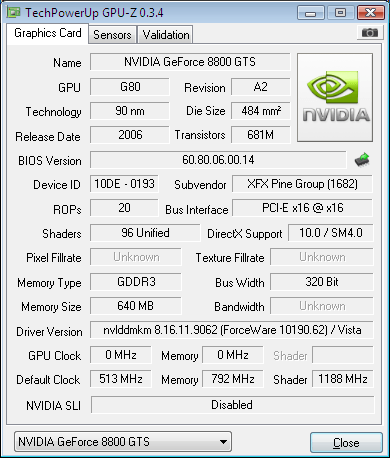
Log in to comment