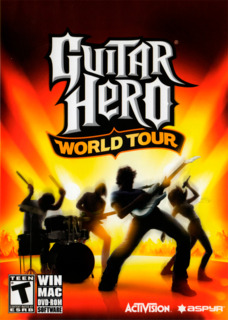What can I say . . . another great Guitar Hero game!!
New to the controller for this game (at least as far as I know it was new for this game) is the slider bar. At the bottom of the fret board, close to the body of the guitar, is a small area that you can use to play select notes in the game (these notes look almost translucent when they come down the highway). You don't have to use the strum bar for these notes, you just have to tap the appropriate area on the slide bar to start the sequence, then slide your finger up and down the bar as the rest of the notes come across the highway. I personally found the strum bar pretty neat but very hard to use. Cool idea, that's for sure!
So that's the basic premise of this game . . . and all Guitar Hero games before and since! But let's get in to the specifics for this game in particular. As usual I'll start at the main menu. The first option you come to is "Career", and this is the main mode of the game. Upon selecting this option you are given the choice to enter your band name. You will then be given the choice to select Single, Band, or Training. Single is the one-player version of the game. Band is a new feature to the series for this game and here you can play with up to four other people! This game has the capacity to utilize bass, drums and vocals much as the Rock Band series does. As for Training, here you can go and get some practice, by either just practicing any of the songs in the game or by utilizing the in-game tutorials. Next you choose what instrument you want to use, then your difficulty level, and finally you select which character you would like to play with.
Once you've completed all of the above steps you will be taken to the Career mode main menu, also known as the VIP Lounge. Here you have a number of options. The first one is "Play Show". By choosing this option you are then taken to the main set list for Guitar Hero: World Tour. There are 18 gigs in total in this game, located in various countries around the world. There can be anywhere from 3-7 songs per gig, but most of them average around 5 songs. The song selection in this game is pretty good. There are a few weak ones but for the most part they are pretty solid. There is some Nirvana, Smashing Pumpkins, Ozzy, etc., and even some classic rock like Skynyrd and the Eagles. And of course there are a good amount of songs I've never heard before that I ended up really enjoying. Anyways, the second choice in the VIP Lounge is "Select Rocker". Here you can change the default character you want to use in Career mode. The next selection is "Edit Rocker". Here you can go and change a lot of characteristics about any of the playable characters in the game. You can edit their name, change their physical appearance (body, head and hair), as well as changing their duds (both their various outfit and instrument items). The next selection from the VIP Lounge is "Videos". Here you can watch any of the gameplay videos you have unlocked throughout the course of the game. The next selection is "Band Info", where you can simply change both the name and logo of your band. The last selection is "Rock Ranks". As you make your way through Career mode you will earn cash for each successfully completed song. As you play these songs you will see a meter to the left of the highway. If you play poorly the meter will drop in to the red and the crowd will get on your case. Play poorly for long enough and you will lose, the band quitting in mid song! However, if you keep your meter in the yellow or preferably the green for most of the song, you will successfully complete it. Upon completion you will be given three things. You will earn a score (just a grand total of all the points you accumulated during the song), a star ranking (from 3 to 5 stars, depending on what percentage of notes you hit, your longest streak and your highest multiplier), as well as some cash. How much money you are given depends on how well you performed. When you play well you can earn around $400 per song, but if you play poorly it's usually down around $100 or so. As you earn money your Rock Rank will increase. There are 50 Rock Ranks in the game and you reach them all by earning a certain amount of money (a certain pre-set amount specified for each rank). By going to this Rock Ranks option you can view all 50 of these ranks and how much you need to earn to reach them.
The second choice from the game's main menu is "Quickplay". This is where you go to just get in to the game quickly and play a few songs of your choosing, no strings attached. When you first enter this mode you have to follow the same steps as in Career mode. First you must choose either Single, Band or Training, then also have to select your instrument, difficulty level, character, and then of course what song you want to play. When you choose the Band option in this mode you play co-operatively with your counterpart to complete the song.
The third choice on the main menu is "Head to Head", and this is the competitive multiplayer mode of the game. In this mode you and a friend choose your difficulty level, select your characters, and then choose what song you want to do battle over. Whoever plays the best wins and there are lots of little tricks you can use along the way to try and KO your opponent. Being an only child with a non-gaming wife and a 3 year old son I unfortunately don't get to utilize this mode! But some day soon, I'm sure . . .
The next menu option is called "Music Studio" and is a new feature to the series. Once in this mode you have three choices. The first is "Recording Studio". Here you can select one of a number of small sequences taken from songs that were specifically created for this edition of the game. All you do is select what sequence you want to play and on what difficulty you want to play it, then you are placed inside the recording studio, playing the sequence as if you were actually recording it! You can also choose to create your own sequence and record it as well. When creating a song you can choose to have influence over all instruments including guitar, bass and drums. The second choice in this mode is called "GH Mix" and from what I saw when noodling around with it, it is exactly the same as the Recording Studio option I just glossed over. I'm sure there are some further options available in this mode, but none that jumped out at me in my limited time spent on it. The third and final option in this mode is "Tutorials". Every Guitar Hero game has it's included tutorials and when you are first starting out with this series they are pretty necessary. There are many tutorials to choose from, some going over just the basic principle of the Guitar Hero concept, but also many others focusing on more advance techniques and the features that are new to the specific edition of the game you are playing.
Next on the main menu we come to the "Rock Star Creator" option! This feature is new to the game as well and is pretty cool . . . it was only a matter of time! Here you can build and put a name to your very own rocker! You have influence over everything when creating your character. You start off by actually building your characters body, from gender and skin colour, right down to all the various details on your character's face. Once you have your body all sorted out you can then apparel your rocker with any outfit and instrument items that you have unlocked in the game up to that point. This was actually the first thing I did when I originally fired up this game! My character's name is Lucius Floyd . . . it's an inside joke from high school. I think there is a limit to how many characters you can create, I believe it's only 3 or 4, but it's certainly worth the time and effort. This is the best new feature in the game in my opinion.
The sixth and final option from the main menu is "Options". Here you can do many things. You can adjust various game settings (audio, lefty flip for you southpaws, and a couple of vocal settings). You can also view high scores, indicated as "Top Rockers". An important selection in this mode is the "Calibrate Lag" option. With all of the various new types of TVs out there, sometimes the game can get out of whack and what you see on the screen isn't necessarily what the game is seeing internally. If you find yourself missing notes when it looks like you should be hitting them, go here and, well . . . calibrate your lag! Sounds dirty. Under Options you can also edit your Band Info (name/logo settings), save/load games, watch any unlocked gameplay videos, and enter cheat codes.
What I really liked about this game is how they kept the true nature of the Guitar Hero franchise alive at the heart of this game, but found a bit of a different way in presenting it. It was a bit of a fresh look, after all you don't want such a great series getting stale. What I also really liked about this game were the various new features. A couple of them like the Recording Studio option and the ability to use a bass guitar, drums, etc. weren't really all that important to me as I'm a very solo type of gamer, but I can see how a lot of other people might enjoy them. I really liked the new Rock Star Creator function though, I thought that was fantastic. As usual the graphics and gameplay were as solid as ever and I really liked the wireless guitar that came with it. Those fret buttons are like butter! There are no cons for me to mention about this game.
As for tips and tricks, if you've played any other Guitar Hero game before there's nothing new I can really tell you. My only advice is to start on Easy, then work your way up. As you get to the higher difficulties you already know how all the songs go and you should be as well prepared as you'll ever be! Once you work your way up to expert, going back to the other difficulties you'll find yourself nailing a lot more perfect scores. All in all another rousing success for Guitar Hero!