-
Cheats & Guides
Super Real Mahjong P V Custom Cheats For Turbo CD
-
Visual Test
When booting up the game, wait until the three Japanese sentences are on the screen and press Up, Down, Left, Right, II, II, I. If done right, a sound will be heard and you will proceed to the visual test.
Contributed by: ReyVGM
-
Control The Title Pieces
At the title screen, press Select to enter the results screen. In here, press Up, Down, Left, Right, Up, Down, Left, Right, I, I, Run. If done right, you'll go back to the title screen. Now, start the game and you'll be able to change the type of titles pieces, for both the computer and your player.
Contributed by: ReyVGM
-
Continue Where You Left Off
When booting up the game, wait until the three Japanese sentences are on the screen and then hold Left + II. Keep holding the buttons until the title screen appears. If done right, you'll hear a sound and will be able to continue where you left off.
Contributed by: ReyVGM
-
Black and White Background
When booting up the game, wait until the three Japanese sentences are on the screen and then hold Right + II. Keep holding the buttons until the title screen appears. If done right, you'll hear a sound and the game's background will be in black and white.
Contributed by: ReyVGM
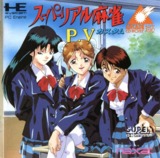

Log in to comment