-
Cheats & Guides
OutRunners Cheats For Arcade Games
-
Background Music: Jingle Bells
To play Jingle Bells as the background music, you must first start a race. Anytime during the race hit the next music station and previous music station at the same time.
Contributed by: Saikyo Mog
OutRunners Cheats For Genesis
-
Play as the Virtua Formula
One the title screen, take controller one and enter this code: LEFT, RIGHT, LEFT, RIGHT, B, C, A. You'll hear a noise if it worked. Press START and choose the Arcade Mode with button C. To the left of the first car is the Virtua Formula. Wait for the pictures and stats of the cars and you'll eventually see the Virtua Formula Car. (Note: This trick works on an early version of the game. It may or may not work the same on later versions.)
Contributed by: ATadeo
-
Listen to "Jingle Bells"
Start a race in any game mode, doesn't matter if single-player or 2-player. After the race starts, at any moment press A button in both controllers at the same time. The secret song "Jingle bells" will keep playing for the rest of the race. This will also open this song on the Sound Test menu. This works for all regions.
Contributed by: Z_Tetriminos
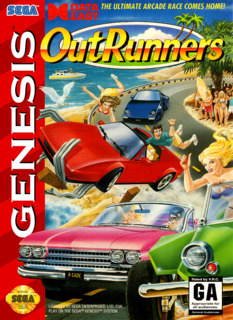

Log in to comment