-
Cheats & Guides
Loki Cheats For PC
-
Near-Unlimited Gold
When you have some gold, open the items menu and go to the drop tab. Scroll down to the gold field and type in an amount of gold that is greater that the total amount you have. Click Enter. The value should change to the total gold you are holding. Click on the field again and adjust it to whatever number you want it to be. Now push the Drop button. If done correctly, you should see a gold pick-up for the amount you entered. Note, you must make sure that the total amount of gold you pick up and have in your inventory is less than 2,147,483,647. If it is larger than that, your gold value will create an overflow error giving you negative gold.
Contributed by: Grochek1
-
Earn Favor and Sell Magical Items at the Same Time
When you go to the Shrine of the Gods, you can select to offer up a magical item for Favor. However, if you also want to sell the item (or give it to the blacksmith), you can do both. What you do is go to the Shrine of the Gods, open up the offer window, and select an item to offer. Now click the red close button on the window (do not click Offer or Cancel). Then go to the weapons dealer and sell the item (or simply drop the item). Go back to the Shrine and open the offer window again. The item you had last selected to offer will still be loaded and you can then offer the item to the Gods.
Contributed by: Grochek1
-
Shop Treasure Chests
When you are walking through the world, you will eventually come across some treasure chests. Usually when you open them, they give you some good items (and occassionally they will blow up in your face). However, the loot in the chest is random (as is when it will explode) and is selected when you actually open the chest. If you are in front of a chest and you want to make sure to get the best loot you can, use the travel stone to go back to the last village you visited. Then use the travel stone to go back to the area where the chest is. Open the chest and take the loot. If you do not like the loot drop, immediately click the window button and force the program to shut down. Restart the game and go back to the area. The chest should be closed again and you can get different loot.
Contributed by: Grochek1
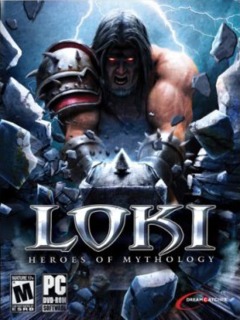

Log in to comment