I just built a new computer, FX8350 BE, Corsair H70, 8GB GSkill 1600 memory, Gigabyte GTX 770 4GB, 600W EVGA PSU. Idle it says the temps are around 9C, After running Prime95 for about 30 minutes it says the temps only got as high as 38C. I'm not complaining, but they seem a little too low.
Are these Temps right?
This topic is locked from further discussion.
That's what I was thinking. What's the best program to monitor temps? Right now I'm using core temp. Here is what it's telling me right now.
Try Speccy
http://www.piriform.com/speccy
Well, I'm getting the same readings, I'm assuming that it's because it throttles the speed when idle, but IDK. Still seems too low. It's great if it's right, though
Well, I'm getting the same readings, I'm assuming that it's because it throttles the speed when idle, but IDK. Still seems too low. It's great if it's right, though
It's throttling the speed, but I think it's just reading the temps wrong, unless you are in a room with aircon on full blast, lol. I remember that these types of programs used to read my old GPU temp. wrong.
FX CPU's don't display their core temps correctly when idling, but when they heat up they start to show realistic numbers. But 38C for load temp is still too low unles it's some super high end liquid cooling. I use HW Monitor for temps, it shows both core and socket temps. The latter is around 30C on idle, and usually 5-10C higher than the cores on load.
So I decided to boot up into the BIOS and just let it idle and check the temps there. They're a bit higher, but at idle it's still only around 23c-26c. Also the boards BIOS is up to date. It's a Gigabyte 970A-D3P board. The last PC I built had a Phenom II 965 and it's idle temps were in the high 30's. Do these chips run that much cooler or are my sensor just off?
So I decided to boot up into the BIOS and just let it idle and check the temps there. They're a bit higher, but at idle it's still only around 23c-26c. Also the boards BIOS is up to date. It's a Gigabyte 970A-D3P board. The last PC I built had a Phenom II 965 and it's idle temps were in the high 30's. Do these chips run that much cooler or are my sensor just off?
My FX-6300 idles at ~30C, your temps are not too far from that. Maybe your 965 ran at a higher Vcore or the cooler wasn't installed properly. Anyway as I said in an earlier post FX CPU core sensors only work well on load, and it's core sensors readings that you see in most programs like Realtemp. The socket sensor (the one that bios uses) should work well across the whole temperature range. That's why I prefer CPUID HW Monitor, it shows both socket and core temperatures.
So I decided to boot up into the BIOS and just let it idle and check the temps there. They're a bit higher, but at idle it's still only around 23c-26c. Also the boards BIOS is up to date. It's a Gigabyte 970A-D3P board. The last PC I built had a Phenom II 965 and it's idle temps were in the high 30's. Do these chips run that much cooler or are my sensor just off?
Room temp could have had a factor on the phenom, mine usually ranged from 28c - 34c. I can say that even with the same cooler, my 4670k idles lower than my phenom.
Please Log In to post.
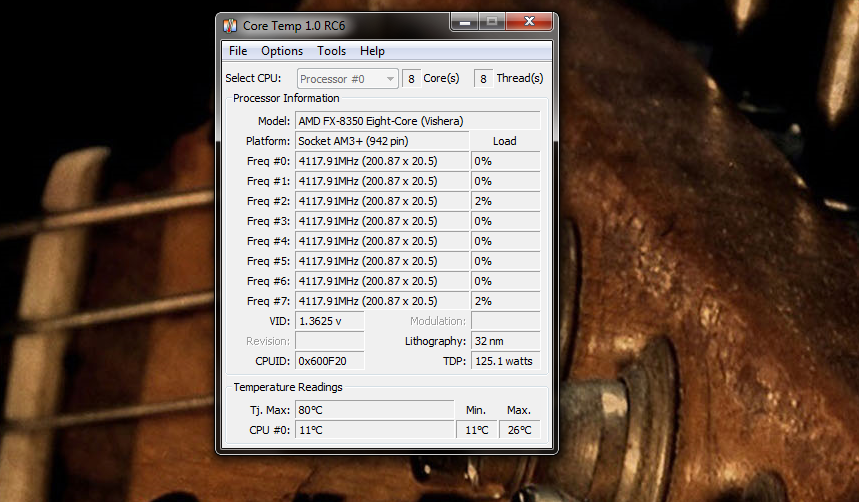
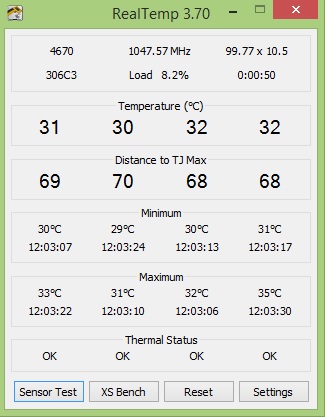

Log in to comment