I know this is asked a million times. I like playing Starcraft II and First Person Shooters. I also do simulators. What CPU, GPU, RAM, SSD, Case and Power Supply do you recommend? I rather the CPU and GPU not be skimped on. My budget can go higher. I'm starting at $1000 for a reference point. Any and all options are welcome. If you have a great system and would not upgrade anything send me that also. Thank you for any replies and happy gaming.
$1000 dollar game pc
I know this is asked a million times. I like playing Starcraft II and First Person Shooters. I also do simulators. What CPU, GPU, RAM, SSD, Case and Power Supply do you recommend? I rather the CPU and GPU not be skimped on. My budget can go higher. I'm starting at $1000 for a reference point. Any and all options are welcome. If you have a great system and would not upgrade anything send me that also. Thank you for any replies and happy gaming.
Wait for Zen CPUs.
https://pcpartpicker.com/list/4mHjvV a 1200$ solid build.
I could lower the GPU and the CPU to the price point of 1000$ or less.
@mudbugntx: Not sure of prices in the US but simple build for the tower would be a standard 1151 socket motherboard, 8-16GB of DDR4 (whatevers cheapest), for a PSU anything over 400w will do but some people like to overkill, i5 6600k (doesnt have to be a k version but more future proof).
For the GPU either one of the AMD RX chips or a 1060 from Nvidia, will easily play Starcraft and shooters on decent settings.
For the HDD just get a 250GB SSD, SanDisk and Crucial are decent for the cash.
If you need Windows 10 you can get it on a USB and then you wont really ever need a CDROM unless you want Blu Ray for movies.
@PredatorRules: I upgraded to the 6800k because it is right on par with the 6700k in gaming but it will do better than it in other tasks that I will be needing it for. I have built/bought everything on my current build besides a graphics card because I was waiting on the 1080 Ti to be announced and that didn't happen. Guess I will have to make the plunge on the 1080. This is my current build so far.
- i7 6800k
- MSI X99 Titanium Motherboard
- 4x8GB 3000mhz corsair dominator platinum ram
- corsair h100 v2 cooler
- 2 X Samsung 850 Evo 500GB SSD
- 960 EVO 250GB M.2 SSD
- 2 X Toshiba 3TB P300 HDD
- Corsair hx1000i PSU
- Corsair C400 White Case
Not pictured that I have purchased already
- Corsair Strafe Keyboard
- Logitech G900 Mouse
And will be adding an ultrawide monitor to it but unsure which one I want. Keep changing my mind.
Will also be adding M.2 Cover and custom sleeving.
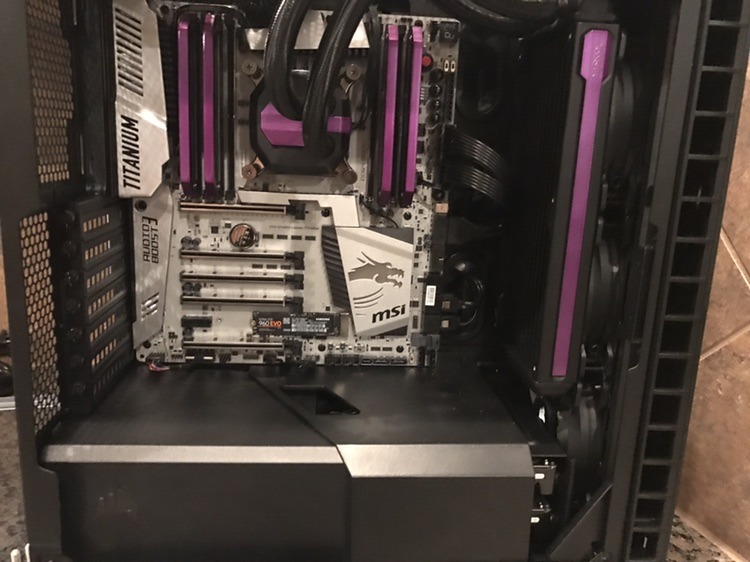
@PredatorRules: I ended up finding a brand new 6800k for around $340 out the door so I had to obviously take it over the 6700k. I will be doing video editing with this PC as well so it wasn't a hard decision. And the 6800k should never be an issue with gaming anyways...especially if more games will come up and support more cores.
@PredatorRules: I ended up finding a brand new 6800k for around $340 out the door so I had to obviously take it over the 6700k. I will be doing video editing with this PC as well so it wasn't a hard decision. And the 6800k should never be an issue with gaming anyways...especially if more games will come up and support more cores.
Yup, I would do the same thing if it went that low in price.
Kaby Lake just came out few days ago so you could go with Intel's 7th gen CPU.
Although keep in mind Kaby Lake is only compatible with W10 (I believe) while Skylake works with W7, W8 & W10.
When comparing 7700K vs 6700K (clock per clock they're equal) but it seems Kaby Lake overclocks a little higher.
Here's $1500 Skylake build: https://pcpartpicker.com/list/DZtVf8
And here's $1500 Kaby Lake build: https://pcpartpicker.com/list/7szbyf
You decide which one fits your needs more.
Ok everyone. I was out of work and back in the game again. Let's revisit my original build question. What would you do for $1500 today? Would you stay the same as some of the above or create a whole new setup?
Is this going to be solely for gaming or do you want to do other things with it...streaming, editing, etc.?
Ok everyone. I was out of work and back in the game again. Let's revisit my original build question. What would you do for $1500 today? Would you stay the same as some of the above or create a whole new setup?
Is this going to be solely for gaming or do you want to do other things with it...streaming, editing, etc.?
Diddies, I am not into streaming or editing. I would say gaming and general PC. Email, some photo editing, gaming would be the biggest chunk.
This is what I would go with right now if this was my budget. It is an 8 core processor and Ryzen is getting more and more support each day. It won't compete exactly with a i7 7700k in gaming but the difference is very marginal. However, more and more games are starting to ask for more cores and this processor will last you quite some time compared to a 7700k and they are about the same price. Also the Ryzen will blow the socks off the 7700k in just about anything else, video/photo editing, etc. I also included a liquid cooled AIO so you can overclock your CPU to get a little extra out of it. If you had about an extra $200 then you could obviously get the 1080 Ti. Also I put in the 850 watt PSU. This isn't needed but it was cheaper than the 750 for a limited time.
Also if you have never built a PC then I would check out the YouTube channel by the name of Tech Deals. I built my first PC last year and have gained some great knowledge of the industry and hardware from it. This youtuber has series of his builds ranging from why he choose parts and in depth builds on how to do so and installing windows, and updating drivers. All what you need to do to get your PC up and running and not really have to mess with stuff again. I wish you the best and please if you decide to build one then please post it on here.
https://pcpartpicker.com/list/r3NfQV
Please Log In to post.
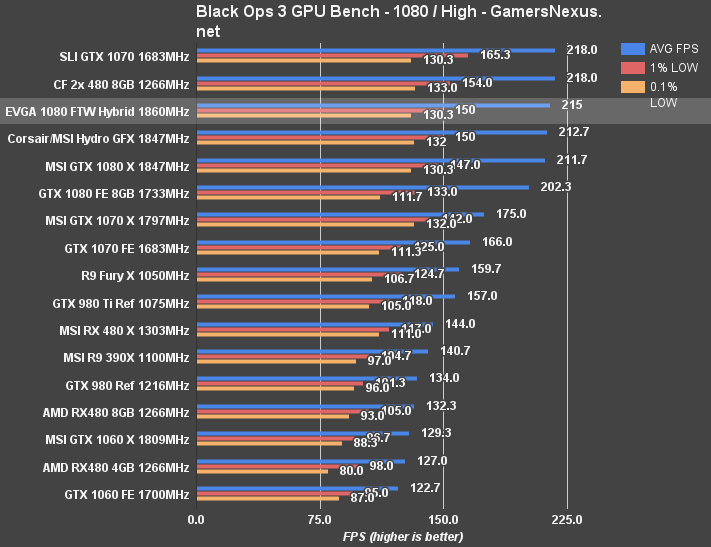
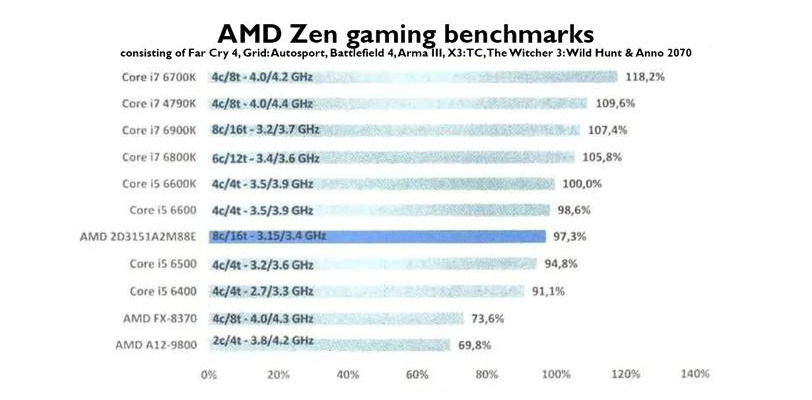
Log in to comment