I'm a bit uncertain with what I should upgrade to and was hoping you fellow gamers can help me out. I currently have 2x 780Ti in SLI, have a 1440P monitor and a 4K TV. I am interested in 4K gaming however having experienced IPS, there is no way I will go back to a TN screen which is why I'm happy to get a LG31MU97 monitor if I do get 2x GTX1080s. The issue is this, I know I'll need the GTX1080 because i've been getting poor performance for recent games like Rise of the Tomb Raider, Quantum Break and The Division. Not that I care too much at this point since I consider all those 3 games cheap shit. I am however interested in Gears of War 4, Mafia 3 and Watch Dogs 2 all of which I believe will require an upgrade. I've got enough to get 2 GTX 1080s as well as a 4K IPS monitor however my concern is, I'm upgrading from 2x 780Tis which are the equivalent of a Titan X, jumping to GTX1080 isn't too big of an upgrade for me, instead my upgrade should be the next Ti. If I get a 1080 now, I'm essentially getting one just to play the 3 games i've mentioned at 1440p but if I get 2 I can play Witcher 3 at 4K. If I get one and play at 1440p next year when the Titan X2 or Ti releases I'll be in for a massive upgrade. What should I do?
-Get 1 GTX1080 and wait for GTX1080Ti/TitanX2 and get 2 + better 4K monitor
-Get 2 GTX1080s + 4K IPS Monitor
While we're at it, should I get the Asus ROG Strix or MSI Gaming X GTX1080?
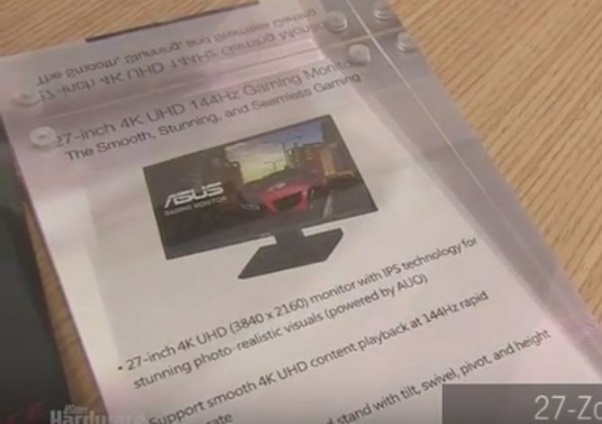
Log in to comment