Hello, everybody!
I've been trying to find out what is the problem for the game, cos every time when the PC game about to start, it quits automatically, and shows windows of errors, it's about DirectX error. I don't know why, so please can anyone helps me? Thanks!
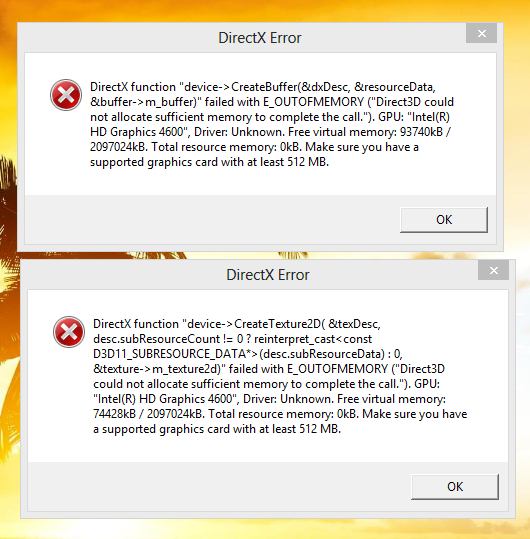

Log in to comment