Hello guys.I have Win7x64 Ultimate.And i play games new ones and i also like old ones like adventures and i prefer older adventure games.So i found and bought 2 adventures "X files the game" and "Gabriel Knight 2 the beast within".I very soon realized that those 2 games are not compatible with my Windows 7 and they don't even install because they are old and stuff and needs older Win or 32 bit.So i desided to use Win Xp Mode so i could install and play those 2 games.I was sucefuly able to download and install Xp Mode and i managed there to install ok the 2 games.And the games play allright but the problem is that both of the games are only play in Window mode and not in fullscreen like my other games in my Windows 7,in my graphics card resolution 1680x1050 32 bit on a 22" LCD.Btw i have an Nvidia GForce GTX 570 1,2 GB and stuff, 4GB DDR2 1066 and an Intel Core to Quad on 2.6 GHZ and i play all of the new and older games in maximum settings and very fast and smooth with no problems.So its not my power of my rig the problem.I have 301.42 drivers for my Graphics card,latest drivers for my motherboard and sound card and DX11 with my 570.The first thing i noticed in Xp mode is in Properties-Color quality i only have 16 Bit and i can't change it like in my Windows 7 that i have 32 bit and i can change it in 16 bit and my resolution in Windows 7 1680x1050 and i can see in the Xp mode is 1680x1048 and i can't click in Advanced settings.And it says Default monitor.So the next thing i did in Xp mode again was to try to install the same drivers i have for my card there but it wont exept them.And i did try with 32bit drivers and no change there to.So it won't let me install any drivers there i supose because is a Virtual Xp not the real thing and stuff.In the X files game in options menu i could set the screen size to go automaticly but that did not help nor manualy.In Gabriel Knight 2 there is not an option in the options menu for screen resolution or full screen and stuff so did not have succes with options menu.I tried to play with the Confg files but no luck there two.So i don't know how to make the games works in Full screen.And i remember that when i had Vista32 bit a friend of mine that gave me back then GK2 the game played fullscreen.And it might if i remember correctly not open in my all of my screen but it work like 10-15" screen size.I quess again because are old games i can't have them full in my 22".And i have DosBox and other pc emulators and for older games and i am happy with the size of the screen so i don't mind if its not 22" full but not that window thing.So finaly is my Win7x64 Ultimate compatibily problem with the XP Mode,or 64 bit problem,or it might something went wrong with the instalation of Xp mode or something else.!Or it might be that those games just play in window mode,in Xp mode so i am doomed to play them like that.?Sorry for my very big message and i hope that did not tired u but i tried to explain everething about my problem and if my thread is not in the correct place please put it in the correct sub forum and tell me where it is so i could find it and if i could recieve help from u guys.Thanks in advance.:)
Probably a compatibility problem with my Win7x64 with Win XP Mode on Adv. games.
This topic is locked from further discussion.
Both VMware Workstation 5/6/7/8 or Oracle VM VirtualBox software has virtualised Direct3D hardware i.e. they pass virtual machine's Direct3D calls to your actual GPU hardware.
You could use pure CPU Direct3D software renderer like Swiftshader 3.0 solution within MS VirtualPC/XP Mode. MS VirtualPC/XP Mode doesn't virtualise Direct3D hardware.
Oracle VM VirtualBox software is a free download and will need an old copy of Windows XP (non-OEM).
Watermarked trial version for Swiftshader 3.0 is also free.
References
1. Oracle VM VirtualBox info http://www.virtualbox.org/manual/ch04.html#guestadd-3d
2. VMWare Workstation info http://www.dedoimedo.com/computers/virtualization-3d-support-vmware.html
3. Swiftshader running Call of Duty 4 MW example http://www.youtube.com/watch?v=iErsHiAjkM8 Intel Pentinum Dual CPU E2160 @ 1.8 GHz being use as a GPU. http://transgaming.com/swiftshader/
I can run most 3D games in VMware.
Thanks mate for the quick reply and for all the info.So i quess i can't have them in full screen or even in biger screen in XP mode if i dont use one of the programs u told me.I consider use VM ware program because what i saw in the pics with 2 games tested there like Max payne and an another in XP was that ok they did not play them in full screen but in a much bigger window like 10-15" than my small window that plays in XP mode.And the VMware program and workaround looks much easier and stuff.My final questions is that do u believe that i will have problems with this program,or ruin the xp mode or my Win7 so for me to not take the risk and use it,and just what can i do play them in that small windows or i will be cool and is there a smaler or non risk workaround for the games just to have them in biger window screen in the Xp without using any of these program.??
Thanks mate for the quick reply and for all the info.So i quess i can't have them in full screen or even in biger screen in XP mode if i dont use one of the programs u told me.I consider use VM ware program because what i saw in the pics with 2 games tested there like Max payne and an another in XP was that ok they did not play them in full screen but in a much bigger window like 10-15" than my small window that plays in XP mode.And the VMware program and workaround looks much easier and stuff.My final questions is that do u believe that i will have problems with this program,or ruin the xp mode or my Win7 so for me to not take the risk and use it,and just what can i do play them in that small windows or i will be cool and is there a smaler or non risk workaround for the games just to have them in biger window screen in the Xp without using any of these program.??
AinstainJunior
Oracle Virtualbox and VMWare Workstation can switch to full screen mode, but it doesn't solve your 16:10 vs 5:4 screen ratio issues.
Window mode is use to demonstrate VM in action i.e. showing WindowsOS + game within another Windows OS.
Oracle Virtualbox and VMWare Workstation software works independently from XP mode. Note that XP mode is based on MS VirtualPC product and a copy of Windows XP.
My Windows 7 machine has both XP mode and VMware Workstation 8. I don't use XP mode since it doesn't support Direct3D.
Hi everyone!I just recently purchased a new windows 7 pc.Some of my win.xp games will not run,or work.There is one especialy that wont work,The name is-Crystal Key2 for pc.Is there a patch that will work for this,or is there another solution?I cant find these games that are win.7 capability.I hope there is a soft-ware program that will work.Thanks.Johnnyjay500
Tried right-click->Properties->Compatibility feature?
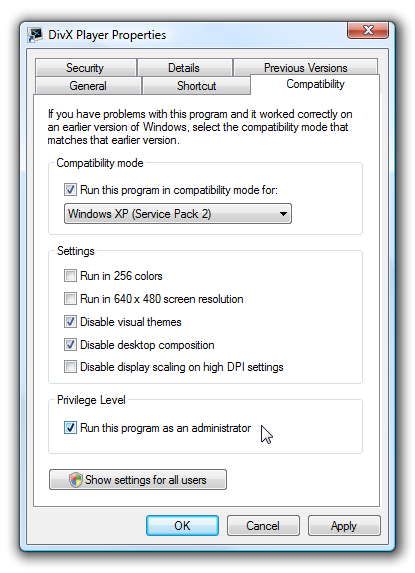
http://www.howtogeek.com/howto/windows-vista/using-windows-vista-compatibility-mode/
Crystal 2 and Windows 7 http://www.gameboomers.com/forum/ubbthreads.php/topics/741017/Re:%20Crystal%20Key%202%20on%20Windows%207.html
Apply Nvidia patch.
Please Log In to post.
Log in to comment