Sometimes when debugging problems on the site it can be really hard for us to pin down exactly what is going wrong especially with all the different browsers, operating systems, and extensions out there. You can do us a huge favor by supplying these extra debugging details if possible:
Browser Details
- Operating System (eg. Windows 10, Mac OSX Sierra, Ubuntu, etc.)
- Browser With Version: (eg. Google Chrome Version 56.0.2924.87 (64-bit))
- To collect this data click Help -> About in most browsers
- Extensions!
- What extensions are you running (eg. HTTPS Everywhere, AdBlock+, uBlock, Ghostery, etc.)
- About 50% of the time it's some extension causing the issue you're experiencing. Please try running the site in an incognito window (without extensions) this will solve a lot of issues and let you know it's an extension causing your problems!
- Some particularly bad offenders:
- Most adblockers (they like to block scripts and video assets sometimes) Adblock, uBlock, Ghostery, NoScript
- HTTPS Everywhere. Our sites do not support HTTPS fully just yet (except for the login page) So until we fully support HTTPS (soon!) This extension will cause a lot of problems
Detailed Error Reports
- Please submit the exact error message you're getting, screenshots are even better!
- The exact URL you were on
- What exactly you were trying to do
- What time you were trying to do it
- If at all possible please submit a screenshot or the text from the error console! This is a HUGE help
This and any additional information you can provide would be very helpful!
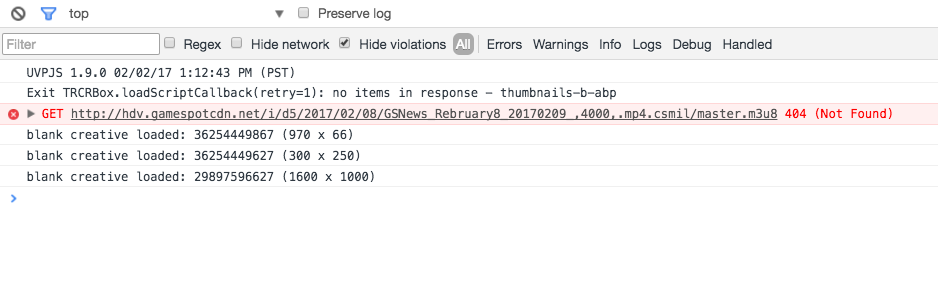
Log in to comment