It doesn't even load up the edit page and when it does, it doesn't show all my games.
Also, showing just 100 games in the stacks is lame.
This topic is locked from further discussion.
It doesn't even load up the edit page and when it does, it doesn't show all my games.
Also, showing just 100 games in the stacks is lame.
Hi there, I'm going to need you to verify some information for me since when I tried to create and edit a stack I had no issues with either feature.
1. Is this stil an issue?
2. I see that you currently have 5 stacks, which stack are you unable to edit?
3. Which browser / version are you running on?
Hi there, I'm going to need you to verify some information for me since when I tried to create and edit a stack I had no issues with either feature.
1. Is this stil an issue?
2. I see that you currently have 5 stacks, which stack are you unable to edit?
3. Which browser / version are you running on?
Hi, I'm also having this problem. All my stacks either result in a white page and nothing loaded, or they list loads half way, with half the games missing and no option to delete or edit the games. I use firefox, but I've tried it in Chrome/IE/Safari and even cleared my cache.
I also have this issue.
Tried it both on Chrome (Version 34.0.1847.131 m) and IE 11.
Please advise
EDIT: It works fine when I edit the 'Games I'm Playing' stack. Has to do with size of list for sure.
So it's been a while since I've signed in here so I went to my profile to update/clean house. I cannot edit a couple of my stacks either.
After clicking the Edit This Stack button the page either partially loads with all controls grayed out, doesn't load at all, or comes back with a 502 error.
Please advise, or better yet just wipe them both out for me as that's what I plan to do anyway. Thanks.
Thank you everyone who helped flesh out this error. I've added this (and all the information) to the ticket.
@DigitalDame: I can now see the correct number of items in lists that have over 100 items. I noticed that a paging mechanism was added to the top and bottom of the list with 100 items per page, but only the top paging buttons work - the ones at the bottom don't.
Same issue with my "Games I've Finished" stack.
Just got my long lost account back a couple of days ago after I had eventually recalled the email address I used for registration. and started adding games to the stacks.
Cleared cache, tried different browsers (chrome, firefox, and IE), different computers, even from different public IPs. The issue started when I had more games added to that stack yesterday. Someone else said in the other thread that the "edit stack" function stops working when there're more than 20 or so games in one stack.
@royzentner: I see, this is likely from old GB code that we used on the site when the update happened. I'll try and get some insight regarding this issue and get back to you.
@royzentner: I see, this is likely from old GB code that we used on the site when the update happened. I'll try and get some insight regarding this issue and get back to you.
Hi DigitalDame,
Sorry to bug you, but just wondering if the "edit stack" issue is being looked at?
Thanks!
Also having trouble viewing and editing everything one of my stacks. The 'remove' button refuses to highlight when a game is checked and only 5 or so games appear in the editing mode.
Also they're having trouble adding new games since no titles appear when searching.
Sorry for the delay everyone. I'll be including this in my bug report for the developers, hopefully we will get an answer (possibly a resolution).
Sorry for the delay everyone. I'll be including this in my bug report for the developers, hopefully we will get an answer (possibly a resolution).
Not a problem. Thank you DigitalDame. In addition to the issue we've been having, actually i successfully loaded it once on Tuesday, then i removed all games from the stack, re-added one by one yesterday, and eventually it stopped working again when the total number hit something between 75 and 80.
Sorry for the delay everyone. I'll be including this in my bug report for the developers, hopefully we will get an answer (possibly a resolution).
Not a problem.
Yes it is a problem...
Gamefaqs has the best ever collection feature i have to say, just checking it out. forgot i had account lol. Very easy to search games by platform or whatever, easy to add, option rich.
Gamefaqs has the best ever collection feature i have to say, just checking it out. forgot i had account lol. Very easy to search games by platform or whatever, easy to add, option rich.
As far as i can remember, it doesn't have the sorting capabilities that Gamespot has - or rather used to have!
@ggelhsva: You can sort your collection by console and such. When i logged out and looked at my collection the viewer has option to look at the collection by the system released on. I like the GS one but ATM i cant even edit my stuff or it does not load at all.
Also in GS when you chose order by your rating, it would be more convenient when you click rate to do it there instead of opening new tap. Guess its the little annoying things that bother people the most.
Easy to see and nice size box art so you can see it.
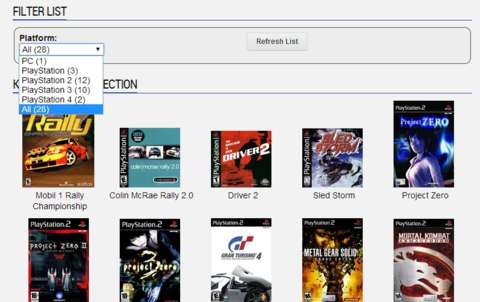
@WolfgarTheQuiet You can't, however, sort titles by release date, which is the feature i used gamespot the most for!
I have done an extensive search of competitive websites and what i found was that most websites don't have this feature and the few that do have a rather limited database of games compared to gamespot which has pretty much every game i have on my collection!
So for me, GS is like i'm stuck on a dead-end road with nowhere else to go...
@ggelhsva: I have to say Gamefaqs has a huge selection of games and really nice stack features. Very easy to build you collection, including previously owned and played games with collection builder.
Not saying GS stacks are crap. It just needs more work.
I'm having an issue editing my stack: Games I Own.
I recently decided to completely disown my Day of Defeat: Source game (including Steam account info, CD-Key, etc; it's all being deactivated upon my request).
Thus, I want to delete the game from the list of Games I Own. I'm on the Create / Edit stack page. I check the box next to Day of Defeat: Source, but the Remove icon at the top of the screen remains greyed out. I can assume the Move and Copy icons are greyed because I haven't created any other stacks, but the Delete icon should not be inaccessible. The Save Changes icon is also greyed out, but I assume that's because it won't let me edit my stack, so I can't make any changes to save. I've even tried typing a note in the "Give a brief description" box, but it won't let me save the change.
The Switch to Ranked icon reacts to being mouseover'd, but is just as unclickable as the greyed icons. The Add A Game search box doesn't seem to do anything, either.
I'm running FireFox 29.0.1 on Microsoft Windows XP SP3.
Please Log In to post.
Log in to comment