In my first Xbox Series X preview, I covered backwards compatibility performance, load times, Quick Resume, and some of the physical hardware impressions. I was quite limited in terms of what I was able to work with, but in the past few weeks, I've been able to explore more of the Xbox Series X's capabilities. Since then, those of us with preview units have had access to a few Series X-specific games with next-gen enhancements. We also now have the opportunity to talk in-depth about storage drive options and how well they work, as well as topics like the Xbox UI and some of the system's broader features.
As of now, I'm coming away from the experience more impressed with the practical improvements with loading speeds and overall ease of making the most of my time gaming, though they're not going to hit you with a mind-blowing graphical leap. I dig into all that in this last extensive look at the Xbox Series X before it launches on November 10--keep in mind that this is not a review, but rather a more detailed look at our Xbox Series X preview units.
The First Wave Of Games Optimized For Xbox Series X
So far, I've had access to early builds of a few Series X-specific games such as Yakuza: Like A Dragon and Dirt 5, and the Series X-optimized versions of Gears Tactics and Gears 5--all of which offer their own unique approaches to utilizing next-gen power.
As a big-time Yakuza fan, Like A Dragon is one of my most anticipated games of the year and this demo filled me with so much joy and excitement. But instead of waxing poetic about how lovely and wild it is, let's look at its performance with the Series X.
You get three enhancement options here. "High Resolution" gives you full, native 4K resolution but runs around 30 FPS. "Normal" gives you 1440p resolution with a consistent 60 FPS. "High Frame Rate" does 1080p also at 60 FPS but negates potential frame drops if they would've come up. I mostly played on "Normal" and didn't think twice about switching because, for me, it's the best balance--it looks great and maintains high FPS, so there's really no need to drop the visual quality further for the High Frame Rate mode. Like A Dragon's Yokohama is a wonderfully detailed setting and the best use of the Yakuza series' Dragon Engine (which was used in Kiwami 2, Yakuza 6, and Judgment)--it looks and runs great.
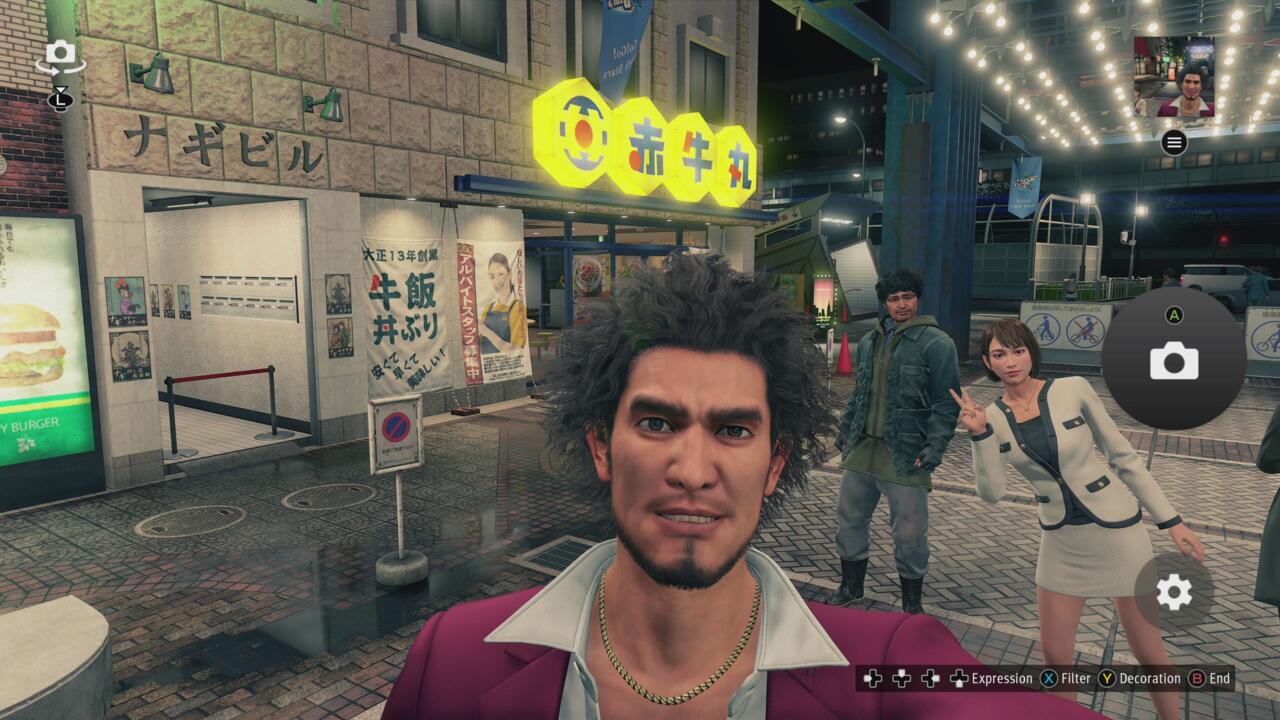
Dirt 5 also presents three enhancement options. "Image Quality" aims for full 4K while using dynamic resolution to maintain a solid 60 FPS. Although there seemed to be very minor frame drops when particle effects kicked up alongside a bunch of cars being on screen, this would be my preferred option. "Frame Rate" also uses dynamic resolution but tones down some visual flair, reducing effects like shadow quality to maintain a more consistent 60 FPS. If you have a 120 Hz display and set the system to output 120 Hz, Dirt 5 will offer the 120 Hz option. As a PC gamer who's been on high refresh rate monitors for quite some time, it's a real treat to see a console game hit 120 FPS. The visual compromises are quite apparent to me, but in return, the game moves buttery smooth and I wouldn't say the game necessarily looks bad.
Both Yakuza: Like A Dragon and Dirt 5 are cross-gen games, so while they might not blow you away with the next-gen "wow factor," there are measurable graphical improvements over what we'd see from Xbox One X.
Gears Tactics keeps things simple. On the Xbox Series X, the game runs 4K resolution at 60 FPS--no options or compromises necessary. This is in contrast to Xbox One X version, where you have the option for 4K at 30 FPS with "Quality" mode and 1440p at 60 FPS with "Performance" mode. The bump in frame rate is really nice, but this being a turn-based strategy game, it doesn't have that much of an impact on the gameplay experience--certainly not as much as it would on a racing game such as Dirt 5, or a shooter like Gears 5.

In Gears 5, you get a new option with the Xbox Series X: 120 FPS in multiplayer. Of course, this only matters if your display can do 120 Hz (4K or otherwise), and from what I can tell, the jump in frame rate is a great touch to make the action noticeably smoother. The bump won't apply to the single-player campaign, though. It will run its sophisticated version of dynamic 4K at 60 FPS (like the One X) but with a few perks like improved anisotropic filtering and more consistent performance and image quality due to the stronger hardware.
Backwards Compatibility Performance In More Detail
Performance in backwards-compatible games depends on how they're built and whether or not they've been updated to utilize Series X optimizations. I mentioned in my first preview that Final Fantasy XV runs at a much more consistent 60 FPS on Series X when set to its "Lite" mode, which prioritizes frame rate--whereas on the One X, you'll experience some noticeable frame drops. However, using the higher graphics quality options still caps the game at 30 FPS on both systems since the game is built with that frame rate limit when running those modes.
On that note, other games that allow the frame rate go up to 60 FPS will be able to actually hit that high mark and/or maintain it more consistently than the Xbox One X, as made evident by games such as Monster Hunter World, Sekiro: Shadows Die Twice, No Man's Sky, and plenty more. But a game like The Outer Worlds, which caps at 30 FPS and doesn't have graphics options, will still run at 30 FPS on either system.

More recently, I cracked into Doom Eternal. The game maintains consistent performance at 60 FPS, but runs a dynamic resolution that maxes out at 1800p on Xbox One X and tones it down when things get hectic. On the Xbox Series X, it's able to keep resolution at or closer to 1800p since the hardware is powerful enough to do so and still hit 60 FPS.
So, in short, if a game uses dynamic resolution or allows higher FPS, you get improvements by virtue of the better Xbox Series X hardware, even if the game has not received Series X optimizations. If a game is bound to certain technical restrictions like fixed resolutions or a 30 FPS cap, the game will adhere to it accordingly. It all comes down to how the game is built. Of course, some games will get updates for Series X optimizations in the future, so keep in mind that conditions for certain games can change. One such case is Destiny 2, which caps at 30 FPS for now, but will improve to 60 FPS when its next-gen update rolls around in December.
New Load Time Results: Yup, It's Fast
Load times are one of the biggest improvements that come with the Xbox Series X. The console really leverages the power of the NVMe solid state drive, so this is where you'll get practical benefits that permeate the entire experience.
We previously used four games to test load time improvements, and to quickly summarize, we got the following results on One X and Series X when loading a save from the title screen: Red Dead Redemption 2 went from 2:08 down to 0:38, Control from 0:58 to 0:10, Final Fantasy XV from 1:11 to 0:13, and The Outer Worlds from 0:43 to 0:11.
Genshin Impact - Official Cutscene Animation: "Execution" Street Fighter 6 - Official Akuma Gameplay Reveal Trailer TEKKEN 8 - Official Lidia Sobieska DLC Character Reveal And Season 1 Trailer FATAL FURY: City of the Wolves|Official Marco Rodrigues Character Reveal Trailer Guilty Gear Strive - Official Slayer DLC Character Gameplay Reveal Trailer Hades 2 Is Already An Exciting Sequel With Confident Changes | Technical Test Impressions inZOI - Official Roadmap Overview Gameplay Trailer Keylocker Official Announcement Trailer Promise Mascot Agency - Official Announcement Trailer Jackbox Naughty Pack Teaser Trailer Stampede: Racing Royale | Coming to Game Preview Trailer SULFUR Coming to Xbox Trailer
Please enter your date of birth to view this video
By clicking 'enter', you agree to GameSpot's
Terms of Use and Privacy Policy
We did a similar comparison with Gears 5 and Gears Tactics, both of which are cross-gen games with Series X optimizations. Gears 5 went from 0:28 on Xbox One X to just 0:05 on Xbox Series X to load into Act 1 Mission 3. And Gears Tactics improved greatly as well, going from 0:52 to 0:18 when loading into a mission.
With ongoing multiplayer games you’re constantly going back to, you’ll definitely be saving time. Take Destiny 2 (in its current state) for example. On One X, getting from sign-in to the character select screen took 1:34 and loading from orbit into the Trostland EDZ took 1:12. On Series X, the game took 0:18 and 0:21 for those respective scenarios.
While Yakuza: Like A Dragon and Dirt 5 will be available on Xbox One, we didn't have access to those versions for this preview. But to give you an idea of what to expect on Series X, loading a save in Yakuza took just 0:06, and hopping into a career mode race in Dirt 5 took about 0:12. The time you save adds up in both games since you're frequently loading into different scenarios and scenes in Yakuza and always entering races in Dirt 5.
After having spent a bunch of time on the Xbox Series X, the differences are night and day, which makes it hard to go back to the hard drives of old on Xbox One or PS4.
| Game | Xbox Series X Load Time | Xbox One X Load Time |
|---|---|---|
| Yakuza: Like A Dragon | 6 seconds | N/A |
| Dirt 5 | 12 seconds | N/A |
| Gears 5 | 5 seconds | 28 seconds |
| Gears Tactics | 18 seconds | 52 seconds |
| Destiny 2 (orbit to gameplay) | 21 seconds | 1 minute, 12 seconds |
| Destiny 2 (to character select) | 18 seconds | 1 minute, 34 seconds |
| Red Dead Redemption 2 | 38 seconds | 2 minutes, 8 seconds |
| Control | 10 seconds | 58 seconds |
| Final Fantasy XV | 13 seconds | 1 minute, 11 seconds |
| The Outer Worlds | 11 seconds | 43 seconds |
How External Storage Drives Work, And Your Best Options
The Xbox Series X has a 1TB internal SSD, which actually comes out to 802GB of usable free space. With the size of games today, that can fill up fast. You have some options for expandable storage, though there are some important details you'll need to consider.
First, the 1TB Seagate SSD expansion card that slots right into the console is technically the best solution since it is identical to the internal SSD. There's virtually no difference in load times in our tests using the games I previously mentioned. It's built specifically to interface with the Xbox hardware and comes with all the same benefits, like running Series X/S-specific games without a hitch. However, it carries a hefty price tag at $220.
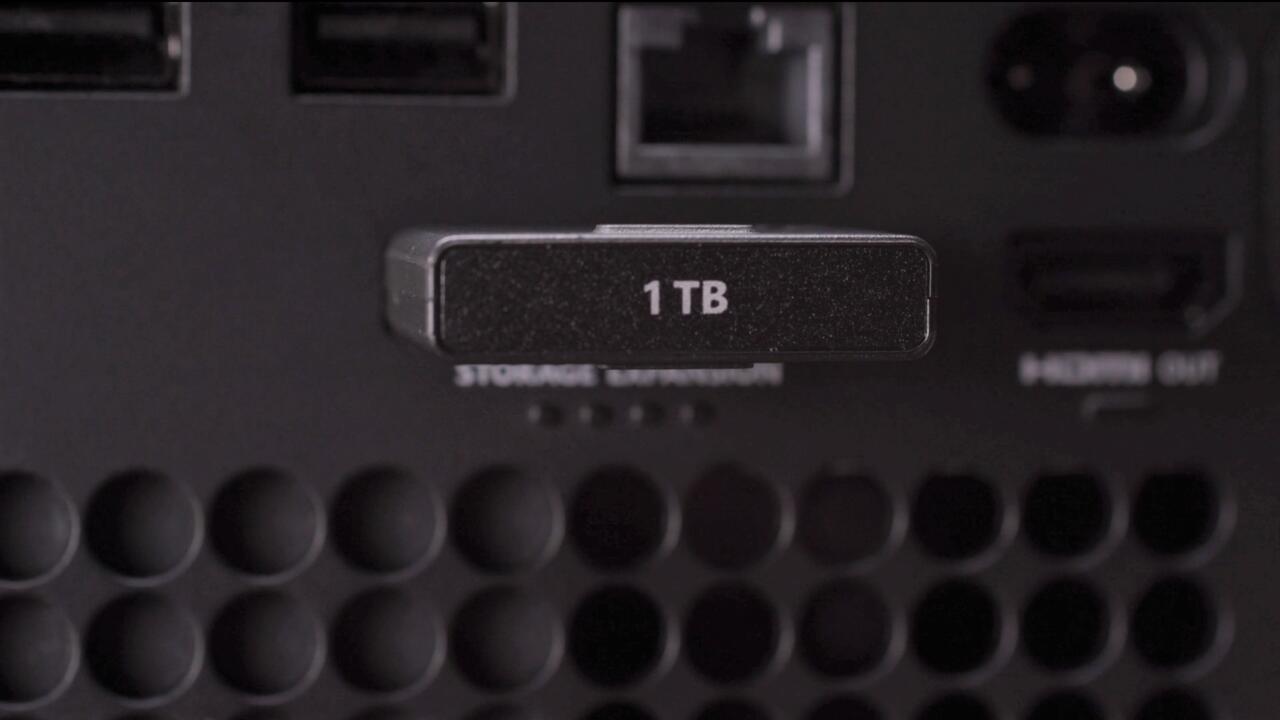
The other solution is to get an external USB 3.0 drive, but things get a little tricky here. You will be able to play backwards-compatible Xbox One and previous gen games straight off the drive, but not Series X-optimized games. You can still use it to store Series X games, but to play them, you'll need to transfer them to the internal drive or expansion card if you have one. This can also apply to certain Xbox One games that have received Series X optimizations, as was the case in Gears 5 and Gears Tactics.
In terms of moving around data and loading, I tested this using a Samsung T5 external SSD and a USB 3.1 cable, and the results were very impressive. The Outer Worlds is a 45GB game and it took 2:54 to move it to the external SSD. And when loading into the same save as our previous tests, it only took 0:13, which is extremely close to the internal SSD speeds. Final Fantasy XV is an 84GB file and took longer to transfer at 5:50, but the load time results were great, just taking 15 seconds with the external SSD.
Of course, both of those are Xbox One games without Series X optimizations, so the results between internal and external storage come from the fact that it's working with SSD speeds. But since external USB SSDs can only play Xbox One games anyway (and can still do Quick Resume), this is a great solution for them--especially when something like the Samsung T5 is more cost-effective at around $110 for 500GB and $140 for 1TB.
User Interface And Quick Resume
Now, you're probably wondering about how the Xbox Series X has revamped the UI, and let's just say it hasn't changed much at all yet. What you see below is not the final UI--again, this is all in a preview state and is said to change somewhat by launch. Navigating it is quite nice, though. The cold bootup is quite fast and the interface is much snappier than it has been in Xbox's past, and a cold boot on games is, of course, faster as well.
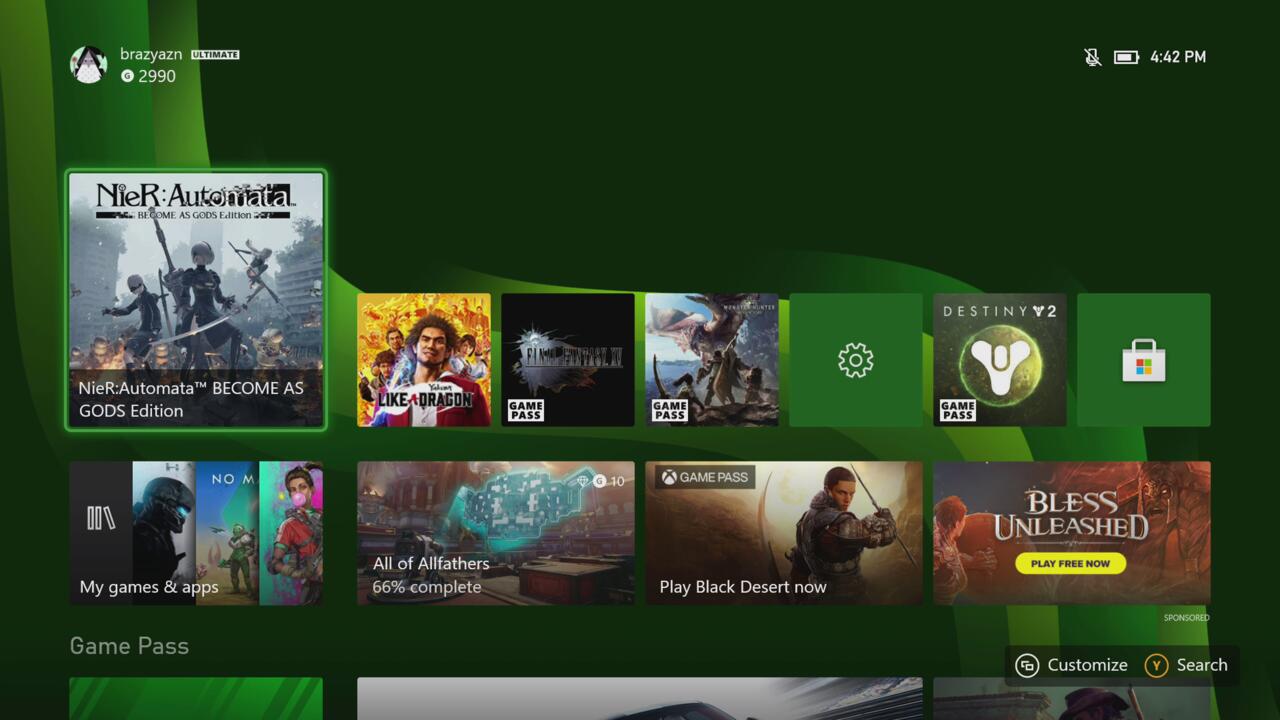
A big note on the Quick Resume feature: All games that have been suspended through Quick Resume will still retain their suspended state if you turn off the console, and even if you unplug the console, too. I did encounter a few rare bugs where games like Yakuza: Like A Dragon, Dirt 5, and Gears 5 froze when trying to jump back in, thus requiring a full reboot of the game. We should expect these hiccups to be worked out in the system's final build.
As I've said about Quick Resume before, I do think it's really nice to have five to six games simultaneously suspended and be able to jump between them in a matter of eight or so seconds without loading anything else. Even if you don't juggle that many games, this feature still benefits the handful of games you keep coming back to. It's not like you have a choice to use it either; Quick Resume is just built into the way the Series X works. I do, however, wish there were some sort of notification to let you know when you're pushing the limits and have to close a game's suspended state.
Feeling The Heat
I think we've exhausted the conversations about the Xbox Series X's brick-like design. We've seen it from all angles, and stacked with other consoles, too. But a big topic that's come up is heat. Yes, the Xbox Series X gets hot. The top half of the console gets quite warm to the touch and the air that's blown out from the top exhaust is hot as well (as is the case with high-end computing hardware). I haven't had any issues with overheating, but you should be mindful of giving the Series X's top exhaust enough room if you're fitting it in a tight space. On the bright side though, the system runs whisper-quiet, even under heavy load.

Keep in mind that this is a non-final version of the system, so thermal management could theoretically change. With all that said, I'm sure someone out there has measured the exact operating temperatures of the system, but I'm going to hold off until we get the final retail build.
Closer And Closer To Launch Day
So far, we've seen measurable performance and graphical improvements with Series X-optimized games, even if they may not be the groundbreaking revelations that folks might expect from next-gen hardware. With backwards compatibility, the boosts we see now are genuinely exciting and will continue to be as more games get proper enhancements. Of course, fast load times keep on impressing, and although there were some hiccups that occurred, I'm still a fan of Quick Resume's functionality. And now, we've been able to shed some light on the storage drive situation, hopefully helping clear up your options to move beyond the 1TB internal SSD.
This is our last extensive preview of the Xbox Series X before its November 10 release date, though we will continue to share more details on the console in its lead-up to launch. I've tried to highlight the aspects of the Xbox Series X I think matter most, but I haven't been able to cover every single detail in one go. So, if there's anything you still want to know, feel free to ask your questions in the comments below.

