Razer Blade Review
The new version of Razer's Blade gaming laptop is thinner, more powerful, and more reasonably priced than ever.
The latest refresh of Razer's Blade laptop is its best yet, and despite the significant upgrade in performance, the new Blade is thinner than ever. Razer accomplished this by removing the Switchblade touch panel and reducing the screen size to 14 inches, but the clunky gimmicks and screen real estate are hardly missed in light of the incredibly thin chassis and lower MSRP, with the 128GB model starting at $1,800. Given its bump in hardware specs, the new Blade remains commendably quiet, but there's a downside to the Blade's quietness: much of the heat dissipates throughout the aluminum casing, making it extremely hot to the touch in certain spots. That issue aside, it's an extremely sleek and capable laptop that's had its fat trimmed away for the better, and where portability and performance are concerned, Razer's at the top of its game.
The two key components in the Blade are the latest CPU from Intel and GPU from Nvidia. Intel has designed its Haswell CPU around its new 22nm transistor manufacturing process to balance low power consumption with performance. It's a combination best suited for portable computing, where battery life is king. In keeping with this train of thought, Intel has also boosted the integrated graphics component of the CPU with the introduction of the HD 4600. While it’s no match for its nearby Nvidia cousin, the HD 4600 is a decent alternative for gaming that can significantly extend the life of a single charge.
Conservative gaming aside, the new Blade packs Nvidia's GTX 765M GPU with 2GB of GDDR5 for maximum performance. Among Nvidia's available mobile GPUs, the GTX 765M sits below average in CUDA (shader) cores and memory bandwidth due to the modest 128-bit interface, but it employs faster core and memory clocks to help get the most out of the bandwidth that is available. Given that it's powering games for a 14-inch screen at a resolution of 1600x900, the GTX 765M does its job quite well. You may not be able to crank up your favorite game to ultra, but that's hardly an issue when gaming on a screen this small. On the other hand, the HD 4600 leaves much to be desired, but it can be a viable alternative in a pinch.

Low: 49.00 Average FPS
High: 33.00 Average FPS
Low: 19.85 Average FPS
Metro may be the most demanding PC game around, so it comes as no surprise that it won't properly run on the HD 4600. That said, it's impressive to see the GTX 765M push above 30 frames per second on average with high settings. You shouldn't feel bad if you want to lower the settings for better frame rates, though; Metro: Last Light still manages to look great on the 14-inch screen.

Low: 66.19 Average FPS
High: 63.68 Average FPS
Ultra+DOF: 41.63 Average FPS
Very Low: 48.52 Average FPS
Low: 33.62 Average FPS
Medium: 26.34 Average FPS
BioShock Infinite won't tax your hardware quite like Metro: Last Light, but it's a great-looking game that takes advantage of DirectX 11's advanced features. The good news: the Blade's GTX 765M is capable of running Infinite with the game's highest settings enabled. The better news: the HD 4600 can handle it on low or very low, which is sufficient for gaming on the go.

Very High Preset: 61.56 FPS (Average)
Low Preset: 61.33 FPS (Average)
Total War: Shogun 2 may be a two-year-old game, but the historical war simulator still pushes GPUs while calculating and rendering dense troop formations and extended draw distances. Intel's HD 4600 will run Shogun 2 at an impressive clip using the game's low preset, though other presets and advanced options are grayed out for the integrated GPU. The GTX 765M, on the other hand, pushes above 60 frames per second on the very high preset, leaving room for more-advanced flourishes such as tessellation, high dynamic range lighting, and ambient occlusion.
Though it's not a heavy hitter where gaming is concerned, the Intel HD 4600 proves its worth in other ways, working in conjunction with Nvidia's Optimus software, which automatically disables the GTX 765M during less-intensive tasks and passes them off to the integrated GPU. Activities that benefit from GPU acceleration, such as decoding HD Flash video streams, can benefit from the added hardware acceleration from the HD 4600. In turn, this affords better battery life during typical non-gaming usage; you can expect to get seven to eight hours of Web browsing over Wi-Fi.The power brick is impressively tiny, like the laptop; the custom-built brick is less than 6 inches long, about 2 inches wide, and .75 inches thick.
On the other hand, with the GTX 765M enabled, you can expect to get around three hours of gaming from the Blade's battery. It's not a game-changing figure, but considering the physical size of the battery, it's borderline exceptional.

The only unavoidable downside to the Blade's new build is its inability to dissipate heat as well as previous models. Razer opted for small, low-rpm fans that adequately maintain the laptop's internals, but ultimately fail to keep the casing--especially toward the rear half--reasonably cool. Fan noise is easier to cope with than heat, so it's disappointing that the fans are only designed with the Blade's internals in mind. However, if the fans were larger or spun faster, the Blade wouldn't be as thin and quiet as it is. This is the Blade's biggest blemish, but it seems like it's almost a necessary evil.
With three USB 3.0 ports, HDMI out, and a combo headphone/microphone port, there's the sort of connectivity available on the Blade that you'd expect, but without Ethernet, not necessarily everything you'd hope for. Ethernet connectivity is preferred during competitive multiplayer sessions, but given the new Blade's thin profile, it's not surprising to see it omitted. That said, an Ethernet to USB adapter could suffice, although Razer doesn't provide one.
Razer has done an amazing job of trimming away superfluous features, increasing performance, and decreasing bulk for its new Blade. There's nary a capable Windows gaming notebook that's this portable and good looking, and it's largely due to Razer's affinity for custom parts. At $1,800 for the 128GB model, you're getting a high-quality product that surpasses the competition in many ways. For the first time, the Blade feels worth its asking price. The 128GB model might be too tight on hard drive space for the average user, but even at $2,000 for the 256GB variant, you’re paying a fair price for a current and capable gaming laptop, and a good looking one, at that.
Got a news tip or want to contact us directly? Email news@gamespot.com

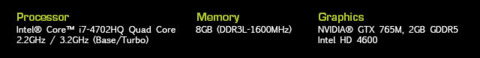
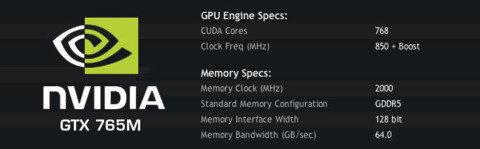
Join the conversation