NBA 2K12 iOS Hands-On Preview
The king of the console hard-court is bringing game to the mobile gamespace, and we were among the first to try it out.
When you have something that is well received and popular among its core audience, it's only a matter of time before you try to branch out and hopefully appeal to an even wider audience. This is the case with 2K Sports: the company revealed that it's bringing its popular NBA 2K series to iOS. With NBA 2K12 launching on the iPod Touch and iPad alongside its console big brother, we had the opportunity to play around with it and see what mobile users can expect.
NBA 2K12 is surprisingly meaty, with a slew of different modes available. For those wanting to simply pick up and play a game, that option is available, but at the same time, those wanting to play through a regular season will have that opportunity as well. If you're the kind of gamer who doesn't care about the ups and downs of a regular season, then playing through the playoffs should satisfy those needs. Then there is Situation, a mode geared for those wanting a quick game, catered to their own preferences. Want to see how well you can erase a 10-point deficit with two minutes left in the game? With Situation, you can do that. You have control over how a game starts, and you can try to turn it around in your favor. Games can be as long or as short as you want, and the match possibilities are endless.
But that's not all 2K12 has to offer. Although this version won't feature the NBA Legends mode that's available on consoles, the Jordan Challenges from 2K11 will be included. As in that game, you'll have to complete tasks as Michael Jordan and his different Bulls teams; famous games such as The Shrug, The Flu, and even the Father's Day match against the Sonics are included. These should be quite challenging to complete, and they should keep basketball fans occupied whether they're playing on the bus on the way to work or relaxing on the sofa.
One of the most important issues approaching an iOS game is controls, and NBA 2K12 will feature two control options. The standard/classic controls use an onscreen D-pad; on the left side of the screen there will be a D-pad that can be used to move your players around the court. On the right side of the screen, depending on whether you're playing offense or defense, different onscreen options will be available. On the offensive side, you'll have pass, shoot, and even an alley-oop button, while on defense, there is change player, block, and steal attempt.
If the D-pad option isn't for you, the alternative, one-finger control option should be a fine way to play. The game will automatically control the movement of players on the court, and all you need to do is touch a respective player to pass him the ball or hold the current player to shoot. On defense, it works the same way; players will move automatically, and you have the ability to initiate steal attempts by tapping the corresponding attacking player or to block by swiping up on your own player. Surprisingly, both control options work well and can be switched during a game by adjusting them in the options menu. In some situations, you may want to have full control of your team, but other times you may feel like passively playing, and the one-finger controls let you play without having to be completely absorbed in the action on the screen.
Though the iPad is larger and has sharper visual capabilities, the iPad version is identical to the iPod Touch version in regard to features. Of course, with a larger screen, the control options are a bit friendlier on the iPad, but you can still play a mean game on your iPod Touch. Both games hit the App Store on Tuesday, October 4, with the iPad version costing $9.99 and the iPod Touch version being $4.99.
Got a news tip or want to contact us directly? Email news@gamespot.com


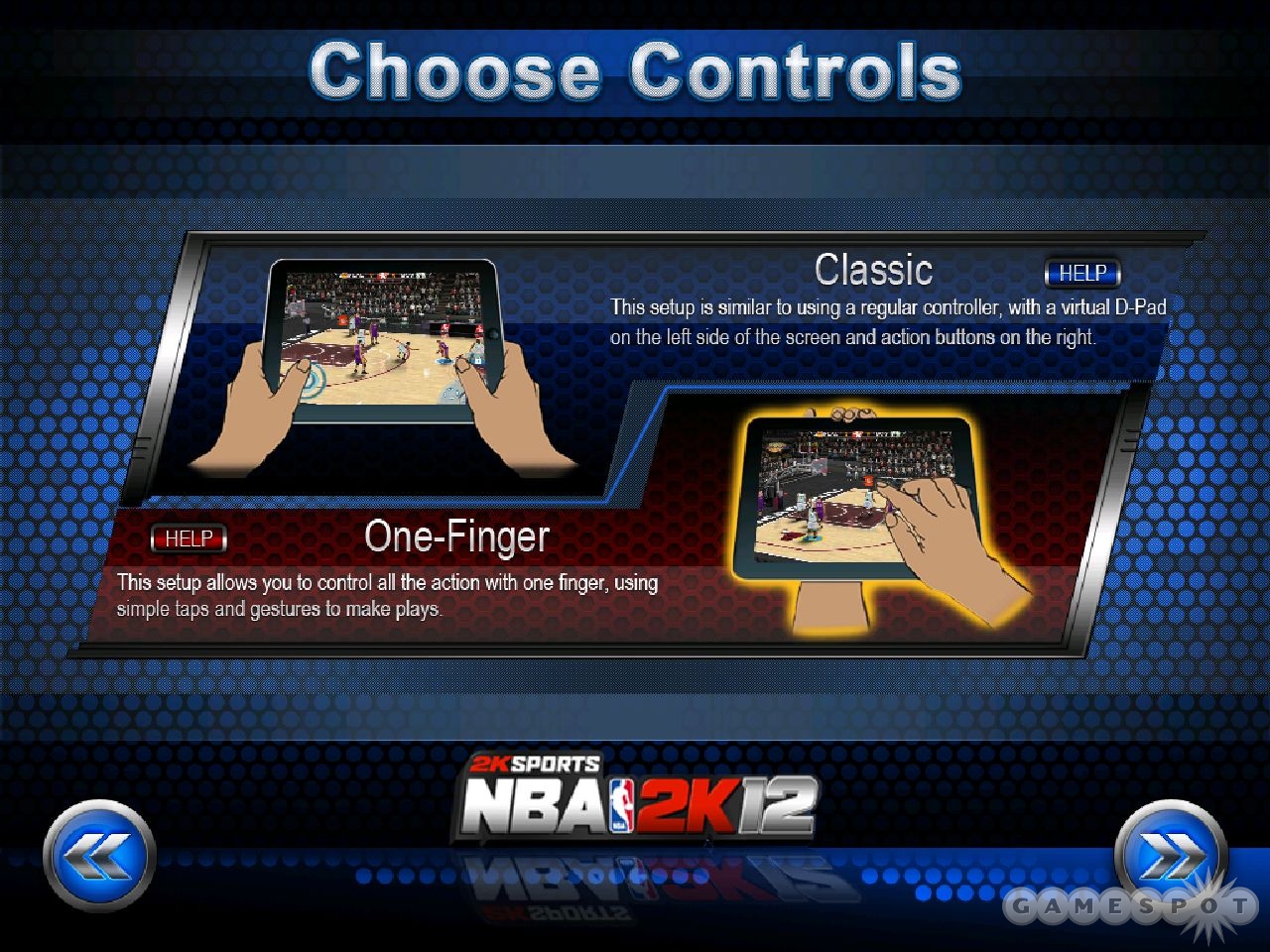
Join the conversation