We can finally experience Destiny 2 on PC now that the beta is out in the wild. How well has the game been optimized for the new platform? Established fans of the franchise and those who wanted the first game to come to PC should be hyped up; Destiny 2 runs extremely well, even on modest system specs.
I’m running an Intel Core i5-3570K processor at stock clock speeds (3.4 GHz), MSI GeForce GTX 970 slightly overclocked (1140 MHz), and 8 GB of DDR3 RAM in dual-channel, which falls closely in line with what Bungie and Activision states as the recommended system specifications for Destiny 2. But what kind of performance can you actually get from these hardware specs? First, let’s take a look at the our options in the graphics settings menu. Bungie didn’t skimp out on the PC version:

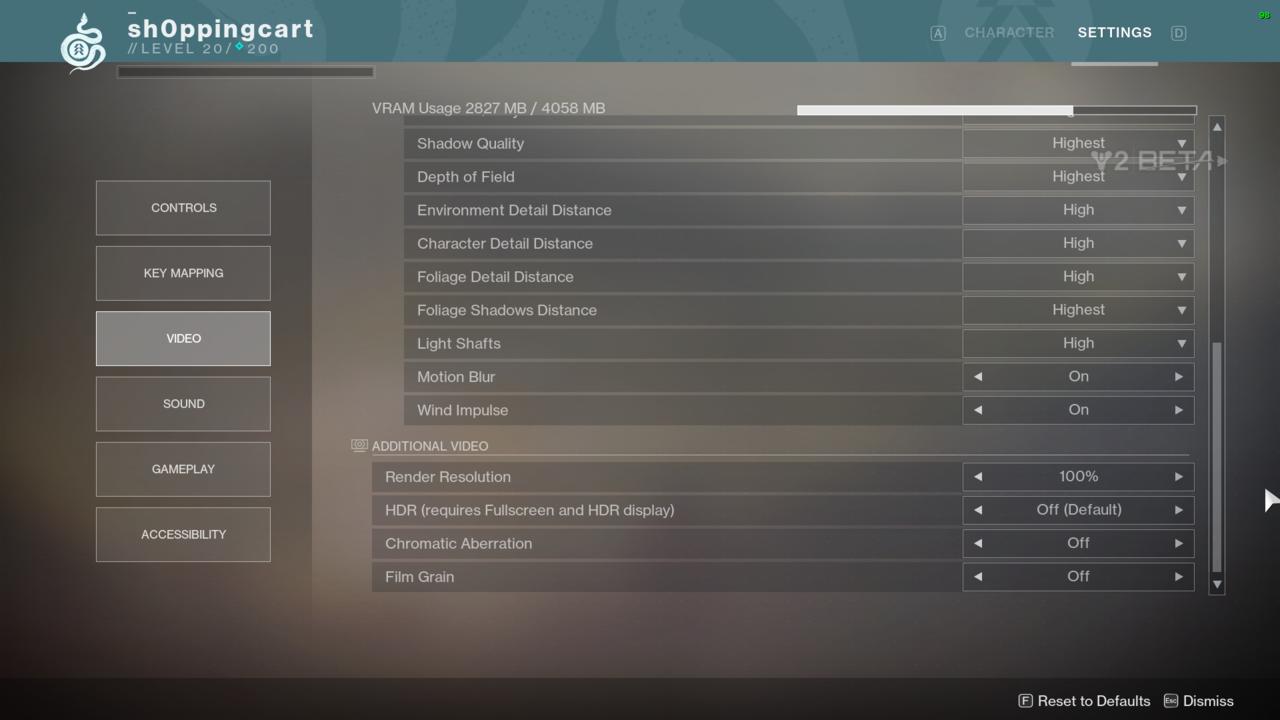
- Resolution
- V-sync (30 FPS, 60 FPS, Off)
- Field of View (55 to 105)
- Anti-aliasing (FXAA, SMAA, MSAA)
- Ambient Occlusion (HDAO, 3D)
- Texture Anisotropy (Anisotropic Filtering, up to 16x)
- Texture Quality
- Shadow Quality
- Depth of Field
- Environmental Detail Distance
- Character Detail Distance
- Foliage Detail Distance
- Foliage Shadow Distance
- Light Shafts
- Motion Blur
- Wind Impulse
- Render Resolution
- High Dynamic Range (HDR)
- Chromatic Aberration
- Film Grain
Giving Us Options
As promised, we have the range of video settings that PC gamers expect. One of the key options is to disable V-sync for an uncapped framerate, so users of high refresh rate monitors should be delighted. There’s also an option to lock framerate at 60 FPS, or even 30 FPS, but there really isn’t any reason to do this.
One of the most important settings in shooters is field of view (FOV); essentially, the width of your viewing angle. The higher it is, the more you can see in your peripheral vision. A high FOV setting can give you a competitive advantage since you’ll see more of what’s happening at any given moment. I advise cranking that coveted FOV slider up somewhere between 95 and 105; I personally go with the max at 105.
As for ultrawide 21:9 monitor support, you can choose your proper resolution, and the FOV scales properly with the aspect ratio. With FOV maxed out at 105, you get the wider viewing angle with the extra screen space compared to 16:9 with the same FOV.
Visual Effects And Some Quick Metrics
As we dig into actual visual effects, we provide some rough performance metrics to at least give some context and an idea of what to expect.
To get rid of jaggies, we effectively have four anti-aliasing options:
- Fast Approximate Anti-aliasing - FXAA
- Subpixel Morphological Anti-aliasing - SMAA
- Multi-sample Anti-aliasing - MSAA
- Render Resolution - Supersampling/SSAA
FXAA tends to make the game look a little too blurry, so I’d suggest going for SMAA since strikes a nice balance between performance and quality. The better-looking MSAA was too taxing for my GTX 970. With all our settings cranked up in 1080p, the opening area showed a framerate around the high-60s to low-70s with SMAA. Using MSAA, the framerate dipped around the low- and mid-40s. It's not worth the 30 or-so FPS trade off with my modest system. Take note that this is still a beta, and Bungie said that MSAA is still being optimized.

Render resolution is synonymous with supersampling -- you force your machine to produce a higher resolution image and downscale it to fit your display’s proper resolution. It’s the most effective form of anti-aliasing, but it’s also the most demanding. At 133% (essentially 1440p), the framerate dipped down to the mid-40s.
Another big hitter is ambient occlusion, which is a process of darkening surfaces that should be blocked by light sources, creating a sort of fake shadow that adds richness and depth to the scene. There are two options here: high-definition ambient occlusion (HDAO) and 3D. As for performance, with everything maxed out (including MSAA), the difference between HDAO and 3D was around 5 FPS in the same test scene. I'm unclear as to what exactly the “3D” settings is, but if I had to guess, it’s something similar to the advanced VXAO. I saw a few more objects in the game world with better shadowing, but had to really look hard for it. I’d opt for the extra FPS using HDAO. When I turn off ambient occlusion altogether, I had 3-5 extra FPS but the overall image looked flatter.
Anisotropic filtering is labeled as texture anisotropy. This setting cleans up the quality of textures off in the distance, and surfaces that are seen at an oblique angle. It’s one of more visually impactful effects that doesn’t ask too much of your hardware. I’d suggest cranking this up to 16x since the hit in performance, if any, is negligible. It’s like a free bump in visual quality.

Many of the other settings are quite self-explanatory, such as texture and shadow quality, or the distance at which certain assets like character models and foliage keep their visual fidelity. Chromatic aberration and film grain don’t really have a performance impact and are more about personal preference.
The Actual Experience
When it was all set and done, I settled with 1080p, SMAA, HDAO, 16x anisotropic filtering, and all quality settings to their highest. Through several hours in multiplayer matches, the game ran consistently above 60 FPS, bouncing between the mid-70s to mid-90s. Only in the most frantic moments did I notice the framerate dip to the high-50s, but even that’s negligible.
You shouldn’t expect to run the game at 4K at the recommended specs, but I gave it shot anyway. I turned off anti-aliasing, used HDAO, kept anisotropic filtering at 16x, set all quality settings to high, but shadows to medium. The results were between the mid-20s and 30s, which is undesirable given that it’s disadvantage in a competitive PC game where everyone else is likely running upwards of 60 FPS. 4K resolution is reserved for those equipped with a GTX 1070 or RX Vega 56 graphics card at the very least, but you’d probably want a GTX 1080, 1080 Ti, or RX Vega 64 to do 4K comfortably.
Overall, the PC version of Destiny 2 is shaping up to be a great version of the game. It's stable and runs fast with high graphics settings, even on modest hardware. On top of that, Bungie leaves no stone unturned by giving us uncapped framerates, an FOV slider, and even a built-in FPS counter. Keep in mind that this is still a beta, options we see now could change by the time of final release, and future drivers and updates can alter performance metrics.
There’s so much more I could talk about with graphics settings alone, so if you want a deeper dive into the options we talked about here, check out our explainer videos on PC graphics settings; anti-aliasing, anisotropic filtering, ambient occlusion, bloom and HDR--take your pick.
If you're eager to try out Destiny 2 on PC, be sure to hop on the public beta as soon as possible; it wraps up on August 31. While the PlayStation 4 and Xbox One versions are set to launch on September 6, PC gamers will have to wait until October 24 to get started.

