How To Get Persona 3 Reload On Steam Deck Running Much Better
With the default settings enabled, the frame rate in certain areas can be borderline unplayable, but there's a way to improve that.
Being able to play a long RPG like Persona 3 Reload on a handheld device is, for many of us, an absolutely wonderful thing. But if you're trying to play Persona 3 Reload on Steam Deck with the default settings, you've likely encountered some severe performance issues that can slow the game to a crawl in certain scenes. Luckily, there's an easy way to dramatically improve the game's frame rate.
If you pay close attention to the areas in which the frame rate tanks, you might have figured out what the problem is: reflective surfaces. Although Reload's PC graphics settings menu is disappointingly basic, it does offer the ability to turn off Reflections. To do this, head into the System menu, select Config, then Graphics Settings, and set Reflections to Off (make sure to save your changes, too). I'd recommend setting your frame rate limit to 60 while you're at it.
The best demonstration of this difference comes in the Iwatodai Strip Mall. A good portion of the screen is filled by the glass surrounding the entrance to Wilduck Burger, and the difference with this setting is dramatic. With Reflections turned off, the game is largely able to maintain 60fps, with some occasional, minor dips and frame pacing issues--nothing too noticeable. But with Reflections turned on, the area becomes borderline unplayable, with the frame rate dipping into the teens and often going as low as 10fps on my Steam Deck OLED.
That might be due to the apparent use of ray tracing, as Digital Foundry describes, which doesn't play nicely with the Deck's hardware. Fortunately, despite the harsh "On/Off" language, turning off reflections doesn't mean all reflections in the game disappear. While Wilduck Burger's storefront becomes a fairly boring-looking gray mass, the ray-traced reflections are replaced with some alternative in other areas; the floor of the entryway to Tartarus isn't half-bad to my eye.
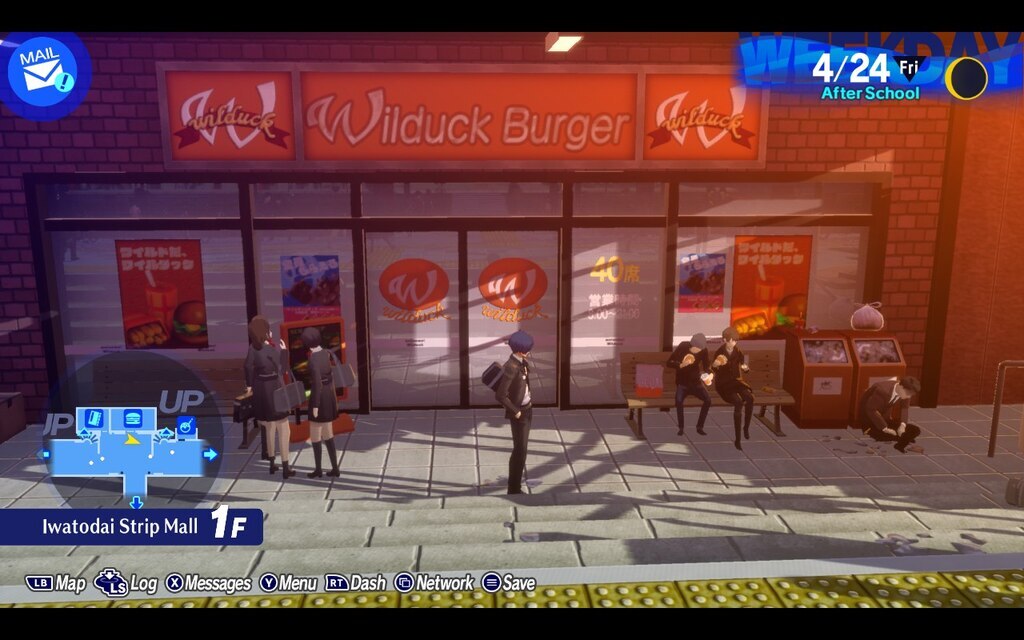
Tweaking this setting should improve performance even in something like your dorm room, which has a mirror whose ray-traced reflections prove to be too much. Even the game's menu experiences problem with reflections turned on, consistently dropping the frame into the 50s and lending it an unsteady feel.
Although the Reflections setting leads to a dramatic improvement, it doesn't lock the frame rate to 60. In my experience, the breakable objects you encounter throughout Tartarus still lead to some performance problems when they are present, as do certain rooms in the area. The limited graphics settings don't present you with many ways to tweak performance to your liking; it's essentially just shadow quality and rendering scale. I haven't found the problems severe enough to take a further hit to image quality, though your mileage may vary.
With any luck, performance will be improved through future updates. I don't expect ray-traced reflections to ever run well on the current Deck hardware, but other issues seem minor enough that I suspect they could be resolved. Whatever the case, the current problems--with Reflections turned off--are minor enough that I'd still heartily recommend the Deck version of Persona 3 Reload based on the opening seven hours, given just how convenient the portability makes the game (and grinding through Tartarus) to play. For more on what to expect from this remake, check our Persona 3 Reload review, or pick up the game at GameSpot sister site Fanatical for 13% off.
Got a news tip or want to contact us directly? Email news@gamespot.com
Join the conversation