How To Get Escape From Tarkov Twitch Drops Today
Escape From Tarkov’s New Year drop event on Twitch ends today. Here's how you can get free items.
The last day to get Twitch drops from Escape From Tarkov’s New Year event on Twitch is today. The event, which began on December 28, will wrap up today by activating drops on all Escape From Tarkov streams on Twitch. If you’re looking to get Twitch drops from Escape From Tarkov right now, you won't need to seek out specific streamers with active drops anymore--any stream with drops enabled can grant you free items.
In this guide, we’ll show you how to link your Escape From Tarkov account to Twitch, how to enable Twitch drops, and how to start earning free items.
How to link your Tarkov and Twitch accounts
If you don’t already own a copy of the game, head to our Escape From Tarkov preorder guide and learn the difference between each edition. When you’re ready to make your purchase, you can do so on the game’s official website. If you purchase one of the lower-tier editions, you can still purchase a more advanced version for a discounted price later and receive all the associated bonus items.
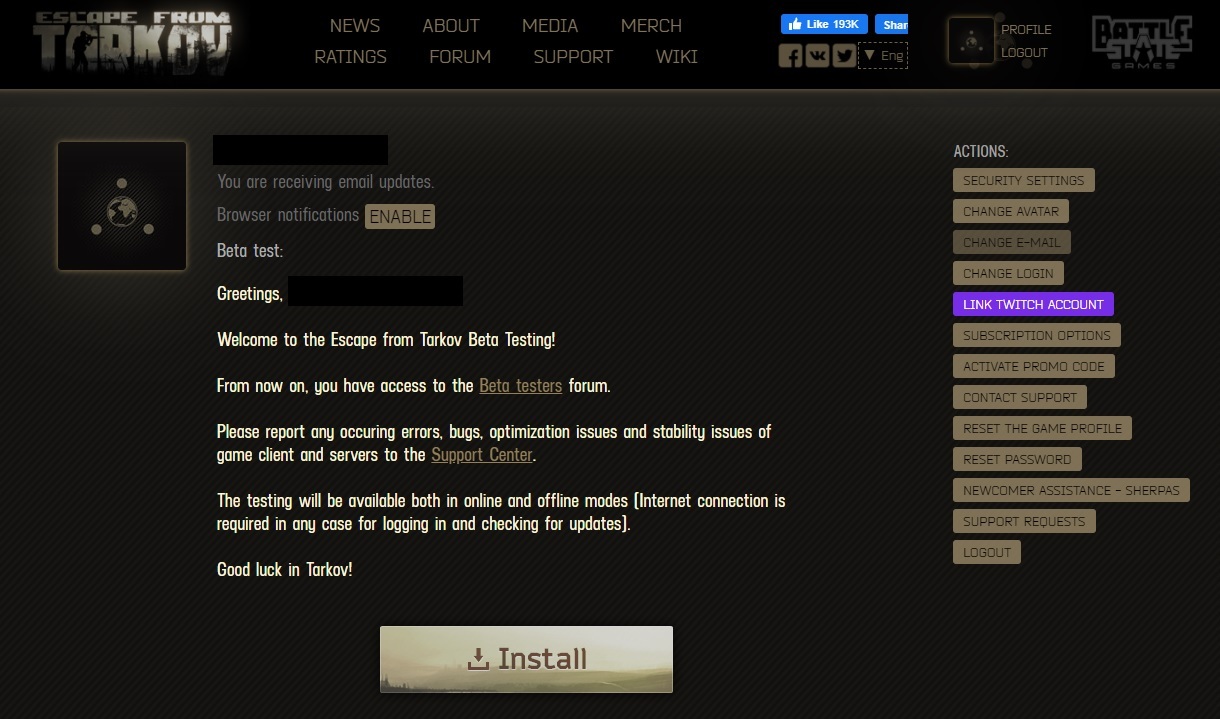
Once you have an active copy of Escape From Tarkov, head back to the website and find your Profile page on the top right. There will be a list of options listed in a column to the right. You should see the option to Link Twitch Account highlighted in purple. Once selected, you will be redirected to Twitch and prompted to authorize the connection. Congratulations! Your Twitch and Tarkov accounts are now linked and you are ready to start earning drops.
How to enable drops on Twitch
If you want to get drops for Escape From Tarkov by watching streams, skip down to the next section for a list of streams with active drops. However, if you want to enable drops on your own stream today, when drops will be activated for all streamers, then continue reading.
To activate drops on your own stream, follow the steps above to link your Tarkov account. Then head to Twitch, click on your profile in the top right corner, select Creator Dashboard from the dropdown menu, navigate to Preferences in the column on the left, and click Channel from the dropdown menu. Scroll all the way to the bottom of the page. Under the section for Raids should be a section called Drops. Toggle the button to opt-in.

Your viewers will only be able to earn drops from your Escape From Tarkov stream as part of the New Year event on January 8. Learn more on the game's official website.
How to earn drops from Escape From Tarkov streams
If you want to earn drops by watching Escape From Tarkov streams, make sure your accounts are linked up and start watching any stream active in the Escape From Tarkov category on Twitch. Drops are random, but according to Battlestate Games, "you will be guaranteed to receive 1 in-game item at certain intervals." This includes weapons and weapon mods, gear like armor and backpacks, and items like keys and cases.
You can also provide drops for your viewers by streaming the game yourself. Find out how to participate as either a viewer or a streamer in our guide above.
Got a news tip or want to contact us directly? Email news@gamespot.com
Join the conversation