Here's How Xbox Game Pass Rewards Work
Here's how to sign up for and get the most out of Xbox Game Pass Rewards.
Xbox Game Pass lets players enjoy a vast library of games on Xbox One and Xbox Series X|S for a monthly subscription price, including upcoming releases like Halo Infinite. While getting access to a ton of games for a low price is already a great deal, Xbox Game Pass also lets you earn rewards points, which can be used towards digital purchases or contests. These points come from Xbox Game Pass quests, which are part of the Microsoft Rewards system. Basically, you can earn cash to spend on games or DLC just from playing Game Pass titles.
How Microsoft Rewards Work

Microsoft Rewards is a system that awards people points for using different Microsoft services. The rewards are tied to a person's Microsoft/Xbox account and are awarded for doing different tasks. They vary by platform. On the PC/mobile side, for instance, the points are awarded for using Bing as a search engine.
For Xbox users, points are awarded for many different actions, some of which need to be claimed and some that are awarded automatically. All digital game purchases on Xbox and the Windows Store give users points automatically. There are also special offers available in the Microsoft Rewards app on Xbox, and there are Xbox Game Pass quests.
How To Earn Points
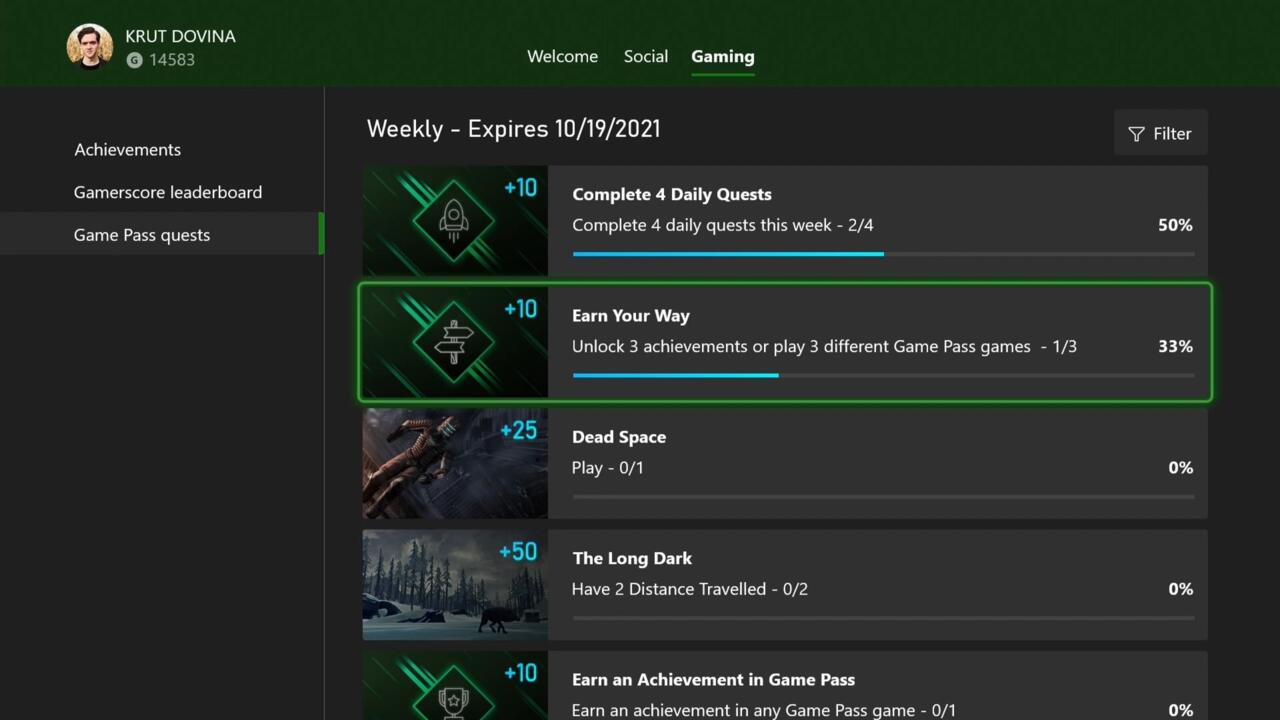
For Xbox Game Pass quests, they can be found in the Xbox Game Pass section on the Xbox console, under the gaming section on your profile page, or on the Xbox Game Pass mobile app. There, you will find sections for daily, weekly, and monthly quests that award Microsoft Reward points. Many of the quests revolve around playing Game Pass games and earning Achievements in Game Pass games, and this includes games you own that also happen to be on Game Pass. One of the static daily quests is for launching any Game Pass game, which awards five points. Some of the monthly quests are based on completing a certain number of daily and weekly quests during the month.
There are also quests for performing specific tasks in games available on Xbox Game Pass. Some examples are obtaining five items in Resident Evil 7: Biohazard or killing two enemies in We Happy Few, with both quests awarding 75 points. These quests will need to be turned in once completed, and that can be done in the Xbox Game Pass reward menu or by opening the system notification that appears whenever a quest is completed. The quests do not need to be activated prior to completing them.
Xbox users also earn 20 reward points for every dollar spent on digital games. There are also additional offers available in the Microsoft Rewards app on Xbox. Some of these offers award bonus points for earning Achievements in new releases. Additionally, there are bonus offers for purchasing new games, which can give up to 6000 additional reward points. Unlike the Xbox Game Pass quests, these offers need to be activated in order to complete them.
How to Redeem Points
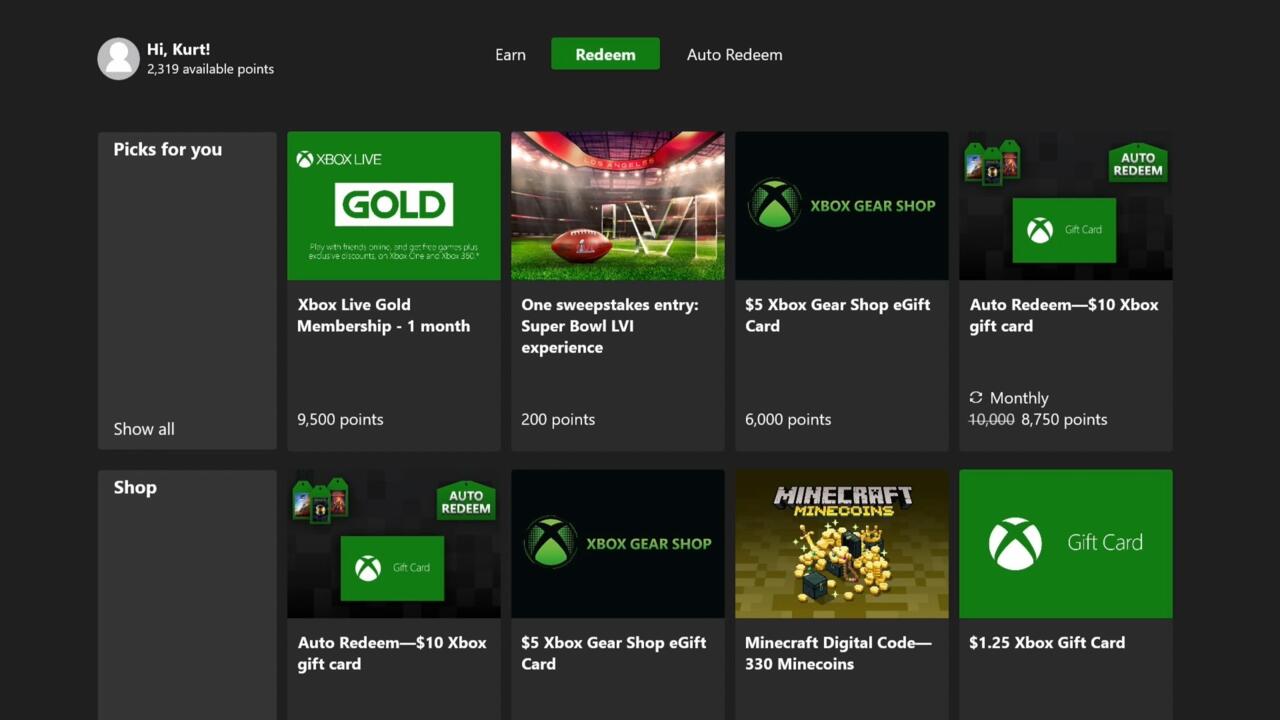
The Microsoft Rewards app is also where you can redeem the points you have earned. There are three categories of redemption items: shop, play to win, and donate. In the shop category, you can redeem points for Xbox gift cards, Xbox Live Gold subscriptions, and even Game Pass Ultimate subscriptions. You can also get digital gift cards to a number of places, like Uber Eats, Starbucks, and Taco Bell. There is also the option to set an auto-redeem for an Xbox gift card, which will automatically spend your points at the start of each month--if you have enough--on an Xbox gift card at a slight discount.
The play to win category has a variety of sweepstakes that you can spend points to enter. The prizes range from custom Xbox Series X consoles to $1,000 in Microsoft gift cards if you win. In the donate section, you can use your reward points to donate money to a variety of charitable organizations, like the World Wildlife Fund, Girls Who Code, and the AbleGamers Foundation.
Got a news tip or want to contact us directly? Email news@gamespot.com
Join the conversation