Fortnite: How To Get Free Splash Squadron Skin
Make a (free) splash with the Splash Squadron set.
Everyone could always use more cosmetics, both in real life and in-game. And as we all know very well, getting something for free is always much, much better than paying for it, so here's how to get the completely free Splash Squadron set in Fortnite, something that was previously only available to purchasers of select Intel products. It takes a few steps, but you'll spend nothing but time when trying to unlock this cool blue skin and related cosmetic items.
Fortnite Splash Squadron skin
All you need to do is download Intel's free Gaming Access app on your PC, set up an account, and let it run in the background while you play games that are part of the Play Pass Program, like Fortnite, Genshin Impact, or Dead By Daylight.
In fact, most of the games you play are probably eligible--a list of all supported games can be found here. This Play Pass will give you daily challenges, easy things like "click this button for your daily check-in," or "play two supported games for at least 30 minutes each." As you complete these challenges, you'll earn XP and level up your Play Pass, which will grant you certain bonuses with each level. This includes things like new profile pictures, special item bundles (like the Splash Squadron set) for certain games, full game downloads, and even a chance to win a custom mousepad, bottle, and laptop sleeve.
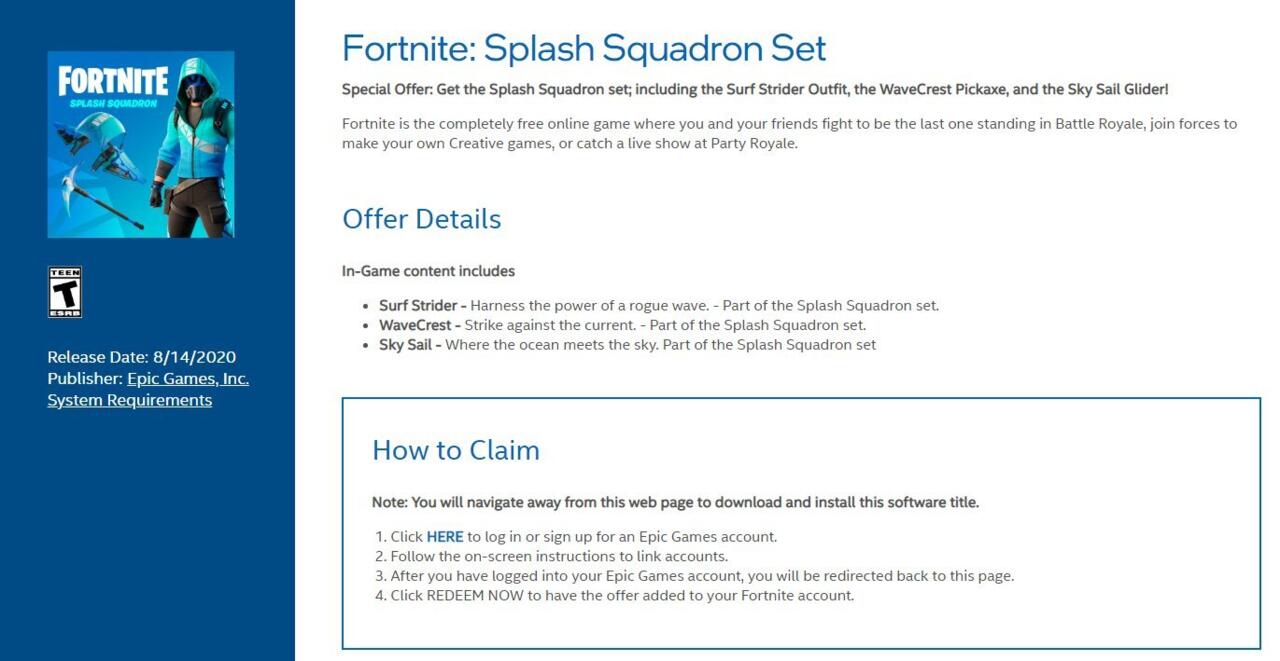
Once you reach level 16 in the Play Pass, you'll be rewarded with the Splash Squadron set in your Play Pass account. Now, in order to get the cosmetics package in Fortnite, you'll have to connect your Intel Play Pass account to your Epic Games account. When you open the set in Play Pass, you should see a screen like the one above.
Click the displayed link and follow the on-screen instructions to connect your Intel Play Pass account to your Epic Games account, then click "Redeem Now" on the page it redirects you to in order to add the Splash Squadron set to your account. Now, once you log in to Fortnite, you should have the entire set waiting for you in their respective locker pages.
Got a news tip or want to contact us directly? Email news@gamespot.com







Join the conversation