Big Xbox One Update Changes Home Screen, Is Out For Some
Check out what the Xbox One's interface will soon look like.
Despite reworking the Xbox One's user interface back in March, Microsoft has previewed another redesigned version of its UI. Among other things, this includes a revamped Home screen that "focus[es] on speed, customization, and expression."
As seen in the video above and image gallery below, this presents a similar aesthetic but radically different layout for the system overall. The initial Home screen features a new bar that lets you jump back into whatever you were previously doing, presents two suggestions (such as recommending a new friend who might play similar games as you), and highlights a deal that should be relevant to you. Immediately below that is an area that houses a link to My Games and Apps, as well as games and apps you've previously played, along with links to other things. In the video, one lets you see the new Games With Gold titles, while the other is used for advertisements.
From here, you can scroll down to other screens of your choice. You can save a game or Xbox Live friend as a "content block," which creates one of these screens that can house different things. These won't always be the same--a game's content block includes a link to its Game Hub and might show an Activity Feed post from a game's developer, what friends are currently playing it, an Achievement you're close to earning, and so on. You can also choose to have a screen that houses Xbox Game Pass titles or your pins, or you can opt to have nothing but the initial Home screen.
"The team is always pushing to make the Xbox experience faster and faster," Microsoft's Mike Ybarra explained. "In this release, we've eliminated the wait between Home, Social, and My Games and Apps by consolidating them into one dashboard experience. No more splash screens means you get to fun even faster."
The Guide has also been changed once again, and like the previous revamp, speed is the emphasis. In this version, tabs are horizontal, rather than the current vertical arrangement, and it features an "action center" that houses a link to system settings, among other things.
One other change includes a redesigned Community tab on the Home screen that shows you more at once. Like the main Home screen, you can customize what's displayed using a filter system.
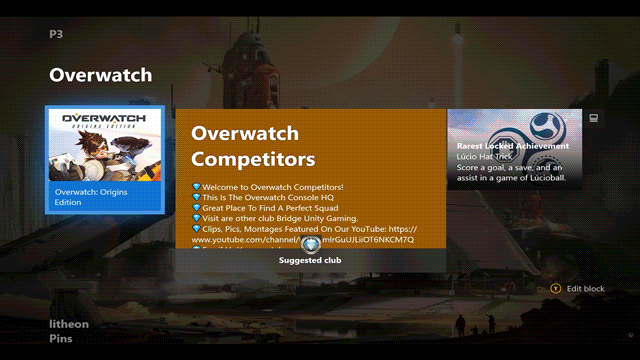
All of this will be available as part of an update releasing later this year. However, Xbox Insiders in the Alpha Ring will start seeing the changes today, with more Insider members receiving the update in the weeks ahead.
Coinciding with this, Windows 10's Game Bar receives an update that allows Game Mode to be enabled or disabled right from the Game Bar. It'll also be easier to customize the audio you broadcast through Mixer, and the Setting menu of Windows 10 gets a new Xbox Live Network Troubleshooting option.
Got a news tip or want to contact us directly? Email news@gamespot.com



Join the conversation