Best 4K TV For Gaming In 2022
From LG to Samsung, here are the best 4K TVs for gaming on PS5 and Xbox Series X.
To get the full advantage of the power provided by the PS5 and Xbox Series X, you need the right display. Upgrading to a new 4K TV for gaming is a good idea if you want the best display performance possible. While you could go to the store and pick up any modern TV, the best 4K TVs for gaming in 2022 have specific features that make them most suited for the PS5 and Xbox Series X.
The big thing to look for is HDMI 2.1, which supports a 120Hz refresh rate for select new games. While not a requirement, 4K TVs with HDMI 2.1 can run games more smoothly and have them look even better in motion. Most 4K gaming TVs don't support HDMI 2.1 on every port, so be sure you are connecting your PS5 or Xbox Series X to the right ports on your TV.
What is HDMI 2.1, and why is it important?
If you want a 4K resolution with 120Hz refresh rate and HDR, you're going to need a TV with an HDMI 2.1 port. This ensures that your TV can accept the speeds afforded by HDMI 2.1 cables--48Gbps--which are what the PS5 and Xbox Series X utilize to transfer video and audio signals to your television. HDMI 2.1 is still relatively new to consumer displays, with only a select few TVs supporting it and no PC monitors currently available on the market that support it--though Asus has announced HDMI 2.1 monitors that should release in the near future. (If you're still interested in using your new console with a monitor, see our picks for the best 4K gaming monitors available now.)
Two of the benefits that HDMI 2.1 provides to gamers are built-in variable refresh rate (VRR) and low-latency technologies. VRR provides you with a smooth, stutter-less image during gameplay, while Auto Low Latency Mode (ALLM) provides zero lag between your inputs and the action on-screen.
Call of Duty: Game Pass' Savior? | Spot On EA Sports College Football 25 | Official Gameplay Features Deep Dive Trailer Wuthering Waves - Overleveled Boss Challenge HUNTER×HUNTER NEN×IMPACT - Netero Official Character Gameplay Trailer (Japanese) Killing Floor 3 - Clot Enemy Reveal Trailer HUNTER×HUNTER NEN×IMPACT - Leorio Official Character Gameplay Trailer (Japanese) New PS Plus Feels Boring Compared to Xbox Game Pass PlayStation 5: One Year Later Xbox Series X/S: One Year Later E3 Is Back, But PlayStation Isn't 2021: AAA Gaming’s Weirdest Year? Does Sony Care About Its Back Catalog? | Console Crew
Please enter your date of birth to view this video
By clicking 'enter', you agree to GameSpot's
Terms of Use and Privacy Policy
Do I need an HDMI 2.1 TV for PS5 and Xbox Series X?
Xbox Series X and PS5 games play just fine on any TV that has HDMI ports; a 120Hz TV is not required. While a gaming monitor in comparison to a TV will ultimately have higher refresh rates, you'll be more than happy with any good 4K TV running at 60Hz as long as it has decent input lag or a specific game mode. At this time, the majority of games target 4K and 60 frames per second, though we're sure to see a number of different resolutions and frame rates across titles, consoles, and performance modes.
Despite this, the benefits of HDMI 2.1 are clear to see in compatible games. 120Hz provides a much smoother experience than 60Hz and is most helpful in competitive gaming. Most compatible games only offer 120Hz modes in specific modes, such as multiplayer in Call of Duty: Black Ops Cold War and Gears 5. Devil May Cry 5: Special Edition, on the other hand, lets you enable 120Hz in its single-player campaign.
What about 8K?
The PS5 and Xbox Series X both claim that they're capable of an 8K resolution, and HDMI 2.1 does support the transfer of 8K and 60Hz. Despite this, the PS5 and Xbox Series X don't currently feature any games that output a true 8K resolution, and I don't expect either one to be able to do this with a stable 60 FPS frame rate. 8K resolution TVs are currently being sold, but they are incredibly expensive. Even if you have an exorbitant amount of money to burn, we'd still suggest going with one of the 4K, 120Hz options available and save the rest of your money for the consoles and games themselves.
Best TVs for PS5 and Xbox Series X
| TV | Starting price | Input frequency | VRR? | Input types |
|---|---|---|---|---|
| LG CX OLED 4K TV | $1,400 | 120Hz | Yes | HDMI 2.1 |
| LG BX OLED 4K TV | $1,300 | 120Hz | Yes | HDMI 2.1, HDMI 2.0 |
| LG NanoCell 85 4K TV | $650 | 120Hz | Yes | HDMI 2.1, HDMI 2.0 |
| Samsung Q80T 4K TV | $1,200 | 120Hz | Yes | HDMI 2.1, HDMI 2.0 |
| Samsung Q70T 4K TV | $1,000 | 120Hz | Yes | HDMI 2.1, HDMI 2.0 |
| Sony X900H 4K TV | $1,000 | 120Hz | No | HDMI 2.1, HDMI 2.0 |
Best 4K TV for gaming
LG C1 OLED 4K TV
The LG C1 OLED series of 4K TVs is fantastic for PS5 or Xbox Series X with features like G-Sync compatibility via FreeSync and game mode, HDMI 2.1 support, and a 120Hz refresh rate. With its OLED panel, the LG C1 series OLED TV also provides gorgeous, vibrant colors and near-perfect black levels for a gaming TV, especially when used in conjunction with HDR content, which both the PS5 and Xbox Series X offer.
- Vibrant colors and great black levels
- 120Hz refresh rate with HDMI 2.1 support
- G-Sync compatible
Sizes: 48-, 55-, 65-, 77-, 83-inch
A more affordable OLED TV for gaming
LG BX OLED 4K TV
The LG CX OLED and LG BX OLED are very similar 4K TVs, though while the LG CX OLED features four HDMI 2.1 ports, only two of the LG BX's support the new technology. It's also not as bright, but it still produces a beautiful image. If you need to save some money and have your heart set on an OLED display, the LG BX OLED is worth your time.
- HDMI 2.1 ports for both consoles
- Gorgeous image quality
- Sleek, slim form factor
Sizes: 55-, 65-inch
Best budget 4K TV for gaming
LG NanoCell 85 4K TV
LG's NanoCell 85 series are the best, most affordable 4K TVs with HDMI 2.1. The 85 series 4K TV comes with four HDMI ports, two of which are HDMI 2.1. The TV boasts a 4K display with a 120Hz refresh rate, making it a great budget option for the PS5 and Xbox Series X. The 85 series is already pretty affordable, but during Black Friday, you can snag any of its sizes at an even cheaper price.
- Two HDMI 2.1 ports
- 120Hz refresh rate for higher frame rates
- Way cheaper than OLED
Sizes: 49-, 55-, 65-, 75-inch
Best QLED 4K TV for gaming
Samsung Q80T 4K TV
Samsung's QLED displays serve as a bridge between the LED and OLED TV, offering better colors in both the bright and dark ranges. The Q80T is a far cheaper option than the company's Q90 model while also being quite similar in performance. The Q80T also has everything you need for the PS5 and Xbox Series X, including HDMI 2.1, 120Hz refresh rate, and G-Sync compatibility via FreeSync.
- Affordable upgrade
- HDMI 2.1
- G-Sync compatible
Sizes: 55-, 65-, 75-, 85-inch
Best budget QLED 4K TV for gaming
Samsung Q70T 4K TV
The Samsung Q70T isn't quite as good as the Q80T, but it's definitely more affordable and has the features you want for the PS5 and Xbox Series X. It boasts four HDMI ports, only one of which is HDMI 2.1, but it's capable of 4K and 120Hz. It's not quite as bright as the Q80T, but you'll no doubt be happy with the Samsung Q70T 4K TV and its price.
- One HDMI 2.1 port for 120Hz gameplay
- Four total HDMI ports
- Active Voice Amplifier technology
Sizes: 55-, 65-, 75-, 82-inch
Best mid-range 4K TV for gaming
Sony X900H 4K TV
The Sony X900H comes in slightly cheaper than the Q80T, and a firmware update later added 4K 120Hz gameplay complete with low input lag and great picture quality. This makes it a perfect choice for budget-minded players who want HDMI 2.1 but don't need all the extra features that can send a TV's price soaring, and it's still going to make PS5 and Xbox Series X games look great.
- HDMI 2.1 support released via update
- Low input lag
- Great price
Sizes: 55-, 65-, 75-, 85-inch
More Tech Picks From GameSpot
- Best Computer Speakers For Gaming
- Best 4K TVs For Gaming
- Best Monitor For PS5, Xbox Series X
- + Show More More Tech Picks From GameSpot Links (6)
- The Best Gaming Chair In 2024
- Best Cheap Gaming Monitors In 2022
- Best PC Headsets In 2023
- The Best Nintendo Switch Controllers You Can Buy
- The Best VR Headsets In 2020
- The Best Webcam For 2021: Top Picks For Streaming On Twitch And YouTube
Got a news tip or want to contact us directly? Email news@gamespot.com


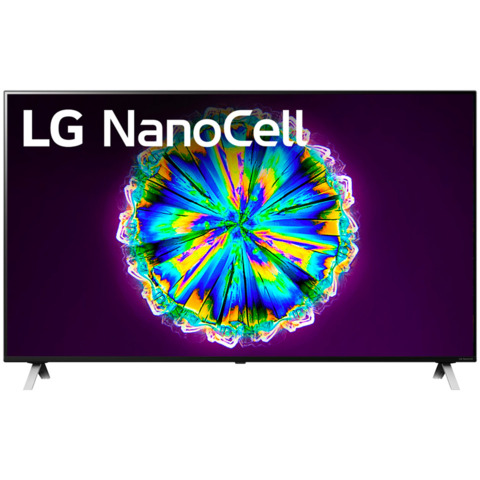



Join the conversation