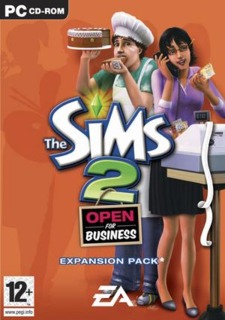OFB puts the “tycoon factor” into The Sims 2, making it perfect for those with a thing for business management.
The Open For Business expansion introduces new skill objects to the world of The Sims 2. These are workshops that your Sims can use to craft new items (toys, floral arrangements and robots) that can then be sold in their own virtual store.
The basics of creating a store are very simple. First, decide if you want to operate your business at home or if you’d rather purchase a community lot. Once that is settled, you pick up the phone and hire some employees. Then you’ll need an Open/Closed sign, a cash register and some storage to showcase your stock if you plan to go into retail. Sounds simple? Not quite!
The Sims available for hire will have badges (or not). Badges are a representation of their performance at a certain job, and they come in Bronze, Silver and Gold. You don’t want a Silver Badge in floral arrangements doing sales or a Bronze Badge cashier restocking. Make sure you assign that Sim with the job they have more experience in, or your business’ popularity will go downhill. You can match a Sim’s existing skills to a certain job as well, so Sims with a high cooking skill will do better at baking while Sims with a high mechanical skill will do well crafting robots. The more a Sim performs the same job, the better he/she becomes at it.
You also have to watch out for slacker employees. I found that one of mine kept going upstairs to watch T.V. during work hours, but I guess that’s the price of having a store set on the ground floor of your house. The “at home” business is better suited for a large family, where you can have members work in shifts and keep your store permanently open. Besides, they might have the advantage of getting along well, unlike with new employees.
Employees can be assigned uniforms as well. Just pick one of your workers and select the “Set Uniform” command. You will be given the same skin options as if you were creating a Sim, and all you have to do is save a few outfits to have an employee change into any of them.
Once you have items to put in stock (either crafted, which will be in your inventory, or bought from the Buy Mode catalog) you have to set their prices. It’s up to you, but higher prices will probably keep your clientelle away. The smiley face on the price meter will tell you how you how satisfied the customers will be for each percentage you increase the price by. “Average” is the best way to start.
As you gain costumers and your business prospers, you gain points that you can distribute into the Business Perks table. These perks allow you to gain special skills like upsell, assess customer mood, get discounts when purchasing stock or gain a popularity boost.
The greatest thing about Open For Business is the flexibility of creating your business. You can have boutiques, beauty salons, florists, bookstores, furniture and electronics warehouse, restaurants, toy stores, a take-out food place, a bakery, a car dealer. If you can’t decide, either create a mall or turn your entire lot into a payable service, where other Sims pay for the time they are visiting and using the objects in it. If you have Nightlife, you can turn your lot into a club or bowling alley and charge other Sims for access. Or you can have a ton of rooms and activities and turn your place into a hotel. Or how about a day spa and gym? Your imagination is the limit.
But I’m sure you also want to know about the new content. Yes, most of it is aimed at the “business” factor of the game, but there is a lot of content that can be used in regular households.
In the Build Mode, you will find new archways, fences, wallpapers, floors, doors, windows (finally we get a bay window), a few landscaping items, a selection of awnings and many new stairs. Better yet, you can now have elevators!
The Buy Mode offers many options for your newly created business: signs, cash registers, crafting stations (for toys, flower arrangements and robots), a lemonade stand, makeover chairs, lots of display solutions including refrigerated shelf units (which you will need if you’re planning to sell food items).
As for the other objects that you may include in your home, there are new sofas, chairs, counters, paintings, doormats, beds, statues, towels, mirrors and plants.
The expansion introduces a selection of “specialty” skins that would basically be mascot outfits for your employees: ninjas, astronauts, gorillas, chickens and knights. There are also chef hats and aprons. You will also be glad to know that there are several new casual skins, a few hairstyles and some new makeup.
Another addition is the New Wave radio station where you will be able to listen to "Suffer Well" by Depeche Mode, "Things Can Only Get Better" by Howard Jones, "Too Shy" by Kajagoogoo and "Synthesized" by Epoxies. Except they have all been translated into “simmish”.
Open For Business puts the “tycoon factor” into The Sims 2, making it the perfect expansion for those with a thing for business management, be it a small lemonade stand or a shopping mall in a community location. It allows you to create the business of your dreams in a virtual world where you can be either the small corner retailer or the big corporate shark, buying, developing and selling real estate.
Which one will you be?
Review text part of Grrlgamer.com. Full text and screenshots at:
http://www.grrlgamer.com/review.php?g=ts2openforbusiness