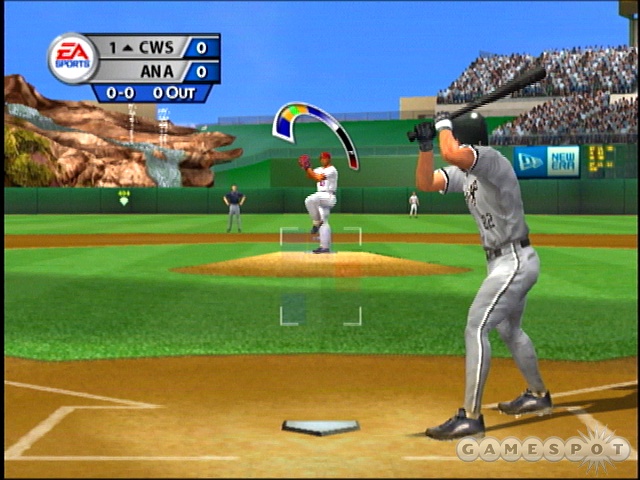MVP Baseball 2005 doesn't try to reinvent the wheel. EA Sports has simply taken last year's game, improved it in myriad ways, and then tacked on a few new features to make the end result that much more appealing. Some of these upgrades are significant, such as the addition of an ownership-based franchise mode and the inclusion of single-A minor league teams, not to mention the ability to finally be able to set up custom tournaments in the online mode (in the PlayStation 2 and Xbox versions). Other upgrades are minor, such as the optional hitter's eye, batter's box, and manager tirade features. Meanwhile, some upgrades are downright subtle, like all the graphical tweaks and extra player animations that ultimately add up to help this latest game look and feel even more realistic than last year's.
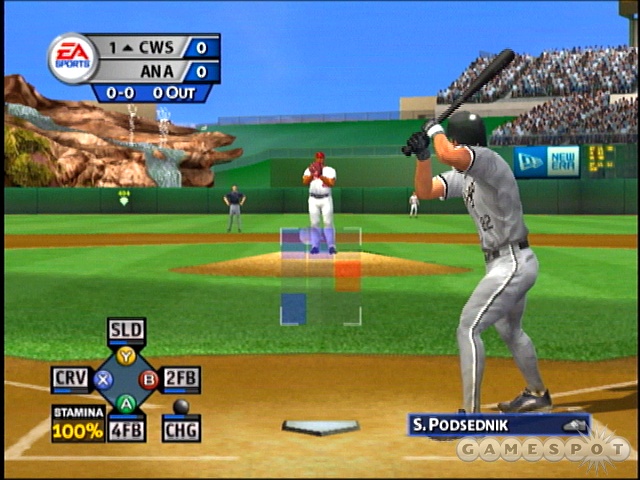
Like every other baseball video game, MVP Baseball 2005 includes all 30 official Major League Baseball teams and stadiums, as well as the more than 1,000 individual players that populate each team. Last year's game was the first to include authentic minor league teams and actual minor league players by including double-A and triple-A-level farm teams. This year's installment now includes single-A ball clubs as well, giving each MLB team three levels of minor league farm clubs. Two legends teams, 63 legendary players, 15 classic stadiums, five fantasy parks, and more than 100 retro uniforms round out the list of included "stuff." Rosters are current as of January 12, 2005, and the game even includes the Washington Nationals, along with their temporary home, RFK Stadium. New rosters can be downloaded to the Xbox and PS2 versions of the game by accessing their online play menus.
As far as play modes go, MVP Baseball 2005 includes an exhibition mode, a manager's mode, two different franchise modes, a scenario editor, and a handful of baseball-themed practice games. The exhibition mode, of course, lets you quickly set up a game against another team, and it lets you both pick a starting pitcher and adjust your lineup, if need be. Fans of text-based baseball management simulations, which are popular on the PC platform, will appreciate the manager mode, where each at-bat is simulated based on the choices you make before the opening pitch. You don't actually see the players swing or make plays. Instead, you pick from a list of managerial choices, and the outcome of each play is printed onscreen in a running box score. The scenario editor is also fairly interesting. It lets you adjust 20 different variables--such as the teams involved, the inning, the count, who's on base, and so on--so you can set up every possible baseball scenario that has ever occurred in the history of the sport.
This year's game contains not one but two comprehensive franchise modes. The first is called dynasty mode, and it lets players draft and manage a team for up to 120 full seasons, including spring training games. Responsibilities include setting lineups, making trades, and shuffling players up and down through the team's three minor league farm clubs. Team chemistry, rivalries, and player moods are also variables in the dynasty mode that can be strengthened or weakened by win/loss records, player salaries, playing time, and position in the batting order or pitching rotation. The game also makes things interesting by giving you a constantly changing series of one-year and three-year goals to live up to. Meeting these goals boosts your managerial rating and team chemistry. Failing to do so has an opposite effect. Games in the dynasty mode can be played in real time, or entire chunks of the season can be simulated in one fell swoop. The dynasty mode in MVP Baseball 2004 had a nasty bug that made it impossible for computer-generated players to evolve into A-list superstars unless you actually played at least 95 percent of your team's games. That was fixed in the 2005 release. Also, it's now possible to give your players an added stats bonus by playing the batting and pitching minigames during spring training.
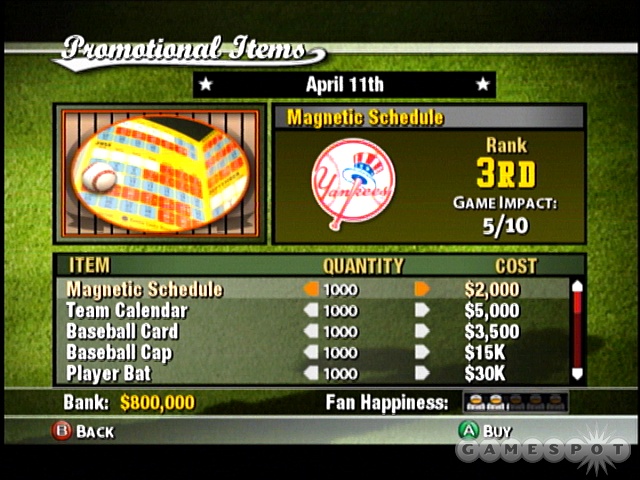
The second franchise-style mode in MVP Baseball 2005 is called owner's mode, and, much like the similar mode in EA's Madden NFL games, it tacks ownership and financial responsibilities on to the already feature-rich dynasty mode. Here you can set ticket and concessions prices, hire staff, buy and sell new stadium shops, schedule promotional giveaways, and buy all sorts of stadium upgrades (such as scoreboards, additional seats, home run fireworks, luxury boxes, and so on). The overriding goal is to run the team for 30 years and retire with as much money in the bank as possible. To aid this goal, there are a variety of player, team, and financial reports to look at that show your team's progress on a daily and yearly basis. One of the more interesting aspects of the owner's mode is that it also lets you design a custom ballpark for your team. The ballpark editor isn't very powerful, because it only lets you pick from a set list of various locations, field shapes, and seat colors, as well as specific wall, grass, and dirt designs. However, it does at least let you add on additional seating levels and grandstands throughout the course of your career.
Both the dynasty and owner's modes keep track of all sorts of events and statistics that diehard baseball fans want to see in a video game. Injuries and suspensions occur throughout the season, requiring you to adjust your lineups accordingly. Other teams will offer trades, and some of your own players will ask to be traded. It's up to you whether you choose to act on or ignore their requests. Games are sometimes canceled due to rainouts, which the computer handles by automatically rescheduling the contest at a later date, sometimes as a day/night doubleheader. On the statistics side of things, the game keeps a running tally of current season and previous season statistics in 64 different categories, along with 120 years' worth of league leader statistics.
Once again, where MVP Baseball 2005 really distinguishes itself from other baseball games is in the amount of control it gives you over the specific aspects of pitching, hitting, and fielding. You can control both the speed and accuracy of pitches, where your hitters aim the bat, how hard your fielders throw, and even what kind of slides your base runners use when going for an extra base. The controls use every single button and stick on the controller, but the steep learning curve pays off by making you feel like you're a part of the action.
The pitching interface in MVP Baseball 2004 was so innovative that other games are using it this year. The process of pitching in MVP Baseball 2005 hasn't changed much. After you press a button to select a pitch, a meter appears above your pitcher's arm and starts to fill up. You want to let go of the button when the indicator inside the meter gets near the red zone at the top, which sets the strength and effectiveness of the pitch. Then you press the button one more time when the indicator passes back through the green zone near the bottom of the meter; this sets the accuracy of the pitch. In this manner, you can control the effectiveness and accuracy of each pitch with two quick button presses. One very welcome improvement to the pitch meter in the 2005 installment is the addition of yellow zones in the accuracy portion of the meter. In last year's game, pressing the button when the indicator was even just a touch outside the green zone could result in a very wild pitch. Now, if your timing is off a little and you push the button when the indicator is in one of the yellow zones, your pitch will still be pretty accurate. The sizes of the different red, yellow, and green zones vary by pitcher, and the zones gradually decrease in size throughout the course of a game as the pitcher's stamina decreases.
The hitting interface is more straightforward, although it too provides a healthy degree of control over a player's actions. There aren't any batting cursors to deal with. Instead, hitting involves timing your swing so that you lay wood on the ball when it's in the strike zone. If you swing too early or too late, or if the ball is outside the zone, there's a good chance you'll miss altogether or induce a weak grounder or pop-up. Hitters are generally pretty good about making accurate swings, but if you want to adjust the swing angle on your own, you can do so using the left thumbstick (up for fly balls, down for grounders, and left or right to aim the hit toward a specific side of the diamond). New to this year's game is the ability to adjust your hitter's position in the batter's box by holding the right shoulder button and pressing left or right on the left thumbstick. The range of adjustment isn't major, so you can execute a step in either direction, but it's nice how the batter's hot and cold zones also move to reflect the hitter's new location in the box. Another feature that was added to the hitting interface is something called "the hitter's eye." In a nutshell, the ball flashes red, green, yellow, or white as the pitch leaves the pitcher's hand, which tells you what type of pitch it is. This doesn't tell you where the pitch will cross the plate, but it does give you a hint as to how early or late to time your swing. Owners of last year's game will also be very happy to know that the lefty home run bug has been fixed in MVP Baseball 2005. Lefty's had less power across the board, making it very difficult to hit home runs with them. That's not the case this year.
The fielding and baserunning interfaces use the same diamond-shaped button layout that the majority of baseball video games in the past five years have used, which means you can throw to specific bases or control individual runners with the touch of a button. Runners can be made to steal bases by pressing one of their respective buttons and then tapping the left shoulder button. Stolen base attempts can also be queued up before the pitcher makes his delivery by tapping the appropriate direction on the digital pad. This feature is great because it lets you call for a stolen base attempt without having to fumble with any buttons during the pitcher's windup.
Fielders have a throwing meter that's similar to the one used for pitching, except it solely represents the trade-off between power and accuracy. Optimally, you want to let go of the button once you've put enough power into the throw...but before the indicator drifts in to the red zone. Let go too soon or too late and the ball may take a hop or sail past its intended target. MVP 2005 simulates the effects of off-balanced throws and diving catches by adjusting the size of the red area depending on how your player caught the ball.

EA Sports adds an even greater degree of control over fielding and running with what the company calls "big play control." The right thumbstick lets you command your fielders to dive after the ball or make a run up the outfield wall. When you're on the base paths, the right stick lets you adjust the length of leadoffs while a runner is on base, as well as lets you select the type of slide your runners perform as they reach subsequent bases. Press right or left on the stick and you'll perform a hooking slide. Press up or down on the stick and you'll dive in head- or feetfirst. This year's game also lets you combine the different slides by pointing the stick in a diagonal direction. For instance, you can perform a diving hook-slide by pressing up and to the right.
It's wonderful MVP offers so much specific control over each aspect of the game, because this helps draw players in and makes them feel like nothing is being left to chance. Once you familiarize yourself with the controls, you can influence how accurate a pitcher's throws are, where the batter hits the ball, how far your base runner's lead off, and when your runners advance. Thankfully, the physics behind the ball, as well as the many thousands of different player animations, work together with the simulation-style controls to put forth a strikingly authentic rendition of baseball. Players transition seamlessly from catching the ball to throwing it, and there seem to be an endless number of different animations for various ways to step on the bag or tag a runner out. It's seeing that attention to detail and observing the players in motion that makes learning the controls so worthwhile.
Other positive aspects of the gameplay include hot and cold zones for hitters, as well as subscreens that can be used to both track pitch location and analyze swings. In addition, there are commands that let you bean and walk batters, warm-up pitchers in the bullpen, calls for mound visits, and instigate bench-clearing brawls. Manager tantrums have also been added to this year's game. When an umpire makes a call on a close play, you can push a button on the controller to send the manager out to argue your case. The more times you push the button, the hotter the manager will get, up to the point that he'll actually kick dirt around and get ejected from the game. Mound visits are particularly useful, because they can boost a pitcher's stamina if used in the right situation. If you send the manager to the mound in late innings or right after the pitcher surrenders a towering home run, the visit could increase the pitcher's stamina by five or 10 percentage points. However, if you go up too early or for no apparent reason, you run the risk of angering the pitcher and having his stamina drop by five or 10 points.
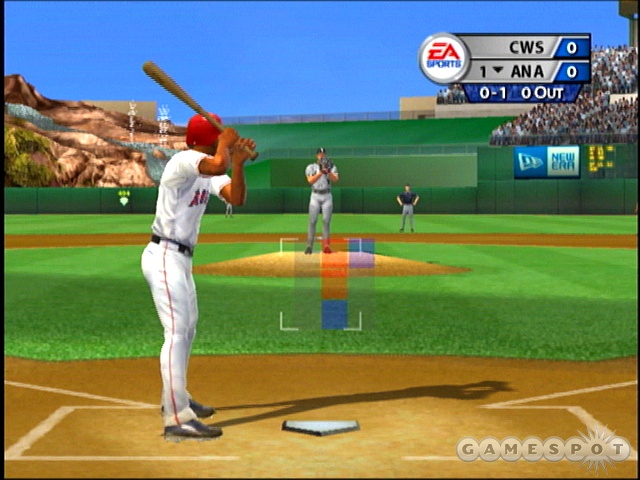
One gameplay-related feature that's worth noting specifically is the tuning options menu, which allows you to individually adjust 46 different game-balance, physics, and AI settings to better reflect your idea of how realistic or challenging the game should be. If you feel that hits don't have enough pop, fielders aren't running as fast as they should be, or pitches are coming in too fast, you can adjust those settings. By default, the game is already configured to turn in a very realistic rendition of hardball, especially since the outfielders this year don't run as slowly or throw as weakly as they did last year.
Along with serving up all the plays and options that people want from a baseball video game, MVP Baseball 2005 also does an excellent job of duplicating the atmosphere that you'd find in an actual major league ballpark. The overall presentation strikes a good balance between broadcast-style flair and in-park realism.
All the sounds of the ballpark are present, so you'll hear little things, like the crack of the bat, the sound of the ball rolling in the turf, and traffic and industrial noise outside. Additionally, you'll hear big things, like players yelling out baserunning or throwing hints to their teammates while the ball is in play, in addition to spectators cheering good plays or catcalling specific players. Ballpark sound systems blast player introductions and belt out music clips for each member of the home team. When an inspirational queue meant to instigate stomping or clapping comes over the public address system, the crowd will clap and stomp along, just like a real crowd would. Duane Kuiper and Mike Krukow provide the play-by-play commentary, and they do an excellent job of calling an accurate game while also mixing in historical information and anecdotes. Kuiper isn't very enthusiastic, but Krukow goes absolutely crazy on close plays and RBIs.
Visually, MVP Baseball 2005 is a real treat. EA Sports broke the bank last year by including hundreds of different animations for not just flashy plays but routine plays as well. The company's further outdone itself this year. If you want to see snap throws, single-motion tosses, and throws from the knees, you'll see a lot of that here. If you prefer to see players lazily grabbing the ball and then stepping on the bag, you'll see plenty of that too. It's impressive how it's possible to play dozens of games and never see a catch or putout happen the same way twice. The graphics, in general, are sharper than they were last year, and the animation is much smoother as well. Player movements are more fluid and less jerky, their body language and facial features, including eye movements, are more realistic, and the transitions between in-game graphics, cutaways, and replays are no longer plagued with jitters and lag. This last improvement is especially obvious on the PS2 version, where the picture-in-picture strikeout replays used to chug their ways on and off the screen. This year, they slide in and out of frame like the professional overlays you'd see on an actual TV broadcast.
The miniature baserunning cameras that were first displayed in MVP Baseball 2003 are back for a third year running, and they haven't changed at all. You can still see what each of your base runners is doing in a tiny window in the upper right of the screen, and you can still take control of each one to initiate leadoffs, steals, or retreats by pressing the button shown next to his image.
Player models are believably authentic. Scrawny players, such as Ichiro Suzuki, look anorexic, while overweight players, such as Sidney Ponson and David Wells, have obvious beer bellies. Meanwhile, muscular players, like Jason Giambi and Manny Ramirez, look chiseled, but not to the point that it looks like they've been taking the video game equivalents of "the cream" and "the clear." The majority of player faces actually match their portraits. Fan favorites, like Ichiro Suzuki, Kazuo Matsui, and Johnny Damon, look absolutely identical to their real-life counterparts. Each player has one or two different on-deck and batter's-box rituals, as well as a full assortment of reaction shots for close plays and strikeouts. Furthermore, uniforms actually accumulate dirt and grass stains based on the plays that occur on the field. All this stuff adds up to give MVP Baseball 2005 some of the best-looking and most believable player models ever seen in a baseball video game.
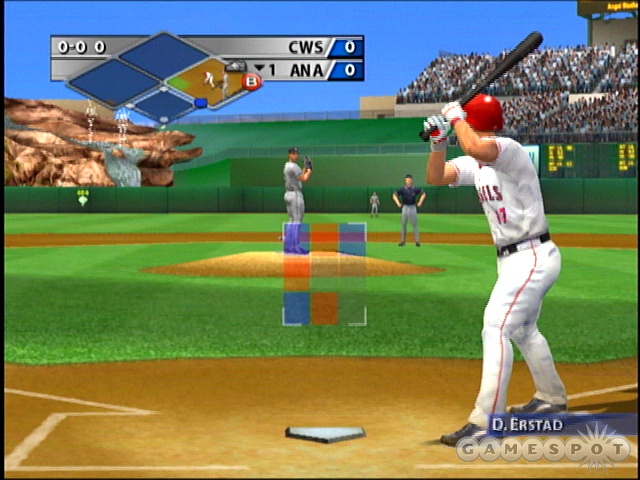
The stadiums are fairly detailed. Some are missing a walkway or a set of seats here and there, but you really need to be looking for specifics to notice. All the key landmarks that define each stadium are present, so you'll see the fountain in Anaheim, the apple at Shea, the cola bottle at SBC Park, the brick wall at Petco, and more. The outside of each stadium has been put together using a combination of polygon-based structures and photographic elements. As a result, the majority of skylines look pretty accurate. The banners and advertisements hanging inside the stadiums all feature the actual logos and slogans of real companies, including (specifically) Donruss, EA Sports, Majestic, and New Era. This lends an extra dose of authenticity to the surroundings. One of the nicer graphical aspects of the stadiums in MVP Baseball 2005, and this was true last year also, is that the Jumbotron displays don't just duplicate the batting interface. Instead, they show a good variety of generic field views and home plate camera angles. Some stadiums have outfield scoreboards that update throughout the game, although some do not. There doesn't seem to be much rhyme or reason as to why one park does and one doesn't. Every stadium has fireworks displays for whenever the home team goes yard, and those stadiums that feature specific celebrations in real life, such as Philly's (and its bell) and New York's (and its apple), present those same festivities in the game.
So what's wrong with MVP Baseball 2005? The list of gripes is brief, and it's pretty much identical to the list of complaints that was levied last year. The absence of traditional season and playoff modes means you're stuck playing seasons and playoff games in the dynasty or owner's modes, which both saddle players with loads of extraneous teams, options, and reports that really aren't pertinent to just playing some games or starting the playoffs. The dynasty and owner's modes also don't let you import a new roster once the season has started. This makes it impossible to update the rosters to reflect the current lineup of your favorite team without starting over from scratch. The other area where the game comes up short, at least compared to other baseball video games, is in statistics. Stats are tracked in 64 categories and are split into righty and lefty matchups. However, night-versus-day and domed-versus-outdoor splits aren't included.
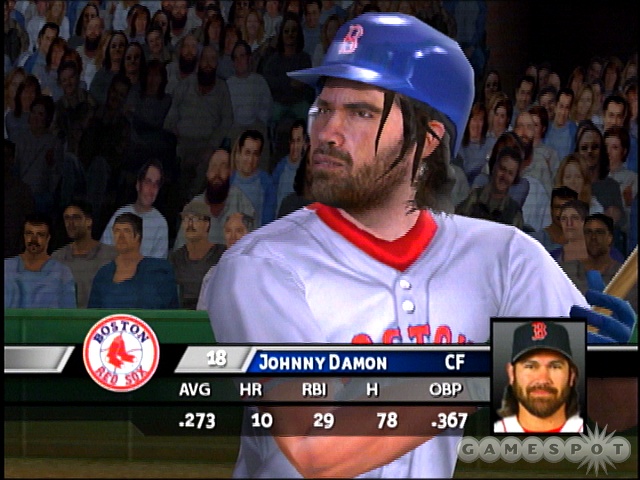
For those of you who own all three major consoles, the big question is, which version is the best? Each version essentially controls equally as well with the respective system's stock gamepad. You have to hold down the Z button and press another button on the GameCube controller to access the bullpen and pitch-history screens, whereas those screens are accessible in the PS2 and Xbox versions with a single button press. The GameCube version doesn't require any additional button maneuvers for things like hitting, pitching, baserunning, or fielding, though. The PlayStation 2 and Xbox versions both include online support, which lets you use your Internet connection to play against other players online, as well as download roster updates throughout the season. The GameCube game is strictly offline only, meaning you'd be stuck with preseason rosters if you pick up that version. Graphically, the three versions are quite similar to one another when viewed on standard televisions. The colors in the PlayStation 2 version look muddier than those in the other two, particularly with regard to the way uniforms and outfield walls are shaded, but they're not muddier to such an extent that you'll be distracted while playing the game. All three games have support for 480 progressive-scan displays and Dolby Pro Logic II audio. The Xbox version goes a step farther and supports 720 progressive-scan widescreen displays and Dolby Digital audio systems.
Getting online with MVP Baseball 2005 is pretty straightforward. Once you log in, you'll notice a menu of choices: news, roster updates, quick play, online lobby, online events, and quick tournament. The quick play and online lobby options let you set up an exhibition game against another player. Tournaments have been added to the online mode this year, and they can be selected from the online events and quick tournament menus. The online events menu lets you enter various tourneys, or you can create your own, which can involve anywhere from four to 16 players. Different settings, such as ranked/unranked, number of innings, team type, and roster options, can also be adjusted. The quick tournament mode is a simplified version of the online events mode in that it lets you set up a tournament for four or eight players and includes only a limited array of settings adjustments.

The smoothness of online play on the PlayStation 2 and Xbox really depends on how good you and your opponent's connections are. When there isn't much lag, the game moves along at the same pace it does offline. Too much lag can lead to delayed button inputs, however, which causes the graphics to stutter, making it difficult to both use the pitch meter and make a timely swing. It's a good idea to pop into one of the regional lobbies to match up against someone with a green connection-status indicator. Suffice it to say, playing the game using analog dialup on the PlayStation 2 Network Adapter or against someone with a dial-up connection is almost impossible. Stick to broadband and you'll be much happier. One nice thing about the online mode this year, besides the abilities to use custom rosters and set up tourneys, is that you can now pick your starting pitcher and adjust your lineup before a game starts. Last year's iteration didn't allow any changes to be made to the rotation or lineup, so it's nice to see that silly flaw fixed this time around.
It's a shame the GameCube version doesn't include online play. While there's certainly enough value to be had in the offline modes by playing through the different franchise modes and unlocking all the various retro players and jerseys, as well as by hooking up a second controller for couch-based multiplayer, you'd really be better off getting one of the other versions (if possible). This is because they offer multiplayer exhibition games and tournaments, in addition to free roster updates, all using the same Internet connection you're probably using to read this review right now.
The bottom line is that if you're looking for a realistic and feature-rich baseball video game, you can't go wrong with MVP Baseball 2005.