A couple of years ago, fans of civilian flight sims had several high-quality products to choose from. The challengers to Microsoft's flagship Flight Simulator series included Looking Glass Studios' excellent Flight Unlimited III, as well as a newcomer from Terminal Reality called--romantically enough--Fly. Unfortunately, Looking Glass Studios is now defunct, leaving Fly as the only real challenger to the throne Microsoft has held for so many years. The original Fly was a very good game that did some things extremely well--particularly cockpits and instrumentation--though it fell short in some other areas. After last year's interim release, Fly 2K, many hoped that these shortcomings would be addressed in the real sequel, the newly available Fly II. And to some extent, they are--but unfortunately, Fly II has a host of other problems that make it impossible to recommend to anyone but the most experienced of flight simulation enthusiasts.
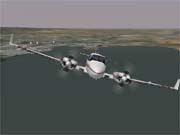
Specifically, the problem with Fly II is that what's available on store shelves is not a complete game. This is immediately evident when you first open the box to find only a small pamphlet detailing how to take off. Considering the complexities of a typical civilian flight simulator and the usual size of its manual, at this point you'd probably assume that the manual is provided in electronic form on the CD-ROM. Actually, it isn't. Because it wasn't done. For the first three weeks of the game's release, a complete manual was not available to purchasers of the game. So while the game bills itself as "perfect for beginners and experts," beginners will be dead in the water with the boxed product. Even the manual that was finally released is a bit light on information--it weighs in at a mere 53 pages and lacks an index, as well as the comprehensive instrument-by-instrument detail found in the documentation for Microsoft Flight Simulator.
Another problem in Fly II is the scenery, or rather the lack of it. One of the real pleasures of playing a civilian flight sim is the ability to pilot your aircraft around familiar landmarks, such as the Statue of Liberty or the Transamerica building in San Francisco. The original Fly was somewhat lacking in this regard, and thus far, Fly II has detailed scenery for San Francisco, New York, and Paris--but once again, you can't get it out of the box. Rather, to find these urban high-resolution scenery files, users will have to download them. At 157MB for the New York scenery alone, this essentially precludes users without a broadband connection from accessing part of the sim that should have been included in the retail game.

The scenery itself is superior to that of the original Fly. However, the downside to this is that the game runs sluggishly even on high-end machines, much like the latest Microsoft Flight Simulator. As a result, those without a good video card (with at least 16MB RAM) should stay away from this game. Even with a 32MB GeForce card and a decent processor, the frame rate wasn't sufficient to provide the illusion of smooth flight. The current patch (there are two presently) relieves this problem a little, but not enough, and the game suffers from severe stuttering at times, especially when loading new textures. Because of this, it's best to install the entire game on the hard drive, which requires 1.7GB of space.
There are some other strange problems in the game, such as the need to type in your take-off and destination airport names rather than simply selecting them from a list. There's also no force feedback support in the game. All these problems further suggest that Fly II was released well before work and testing had been completed.
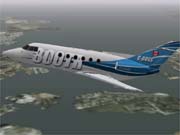
It's very disappointing that a simulation with so much potential is marred by so many problems, because Fly II is fundamentally a good game. In two of the three areas that matter most for a civilian flight sim--flight models and cockpit instrumentation--Fly II is as good or better than its competition. Microsoft Flight Simulator still provides superior scenery graphics. But the instrument panels in Fly II are fully clickable and really put the panels in other sims to shame in their detail and functionality. Also, the excellent weather effects (including the ability to import METAR data into the sim to re-create actual weather conditions) and the intuitive yet powerful flight planner feature make Fly II a serious civilian flight sim. The flight models seem less forgiving (and thus probably more realistic) than in Microsoft Flight Simulator. There is a good selection of small planes to choose from, including (but not limited to) the Barracuda, Kodiak, and Pilatus, as well as the Peregrine passenger jet. The Bell 407 helicopter is also available, if you prefer rotary aircraft. There is even a downloadable float helicopter for water landings. One nice feature is the ability to simulate damage to various parts of the aircraft, meaning that you can try to land the aircraft without landing gear or with one engine dead. Fly II has a lot to offer the serious flight sim enthusiast, and the improvements on Fly 2K (which was essentially a dressed-up version of the original with some extras added) mean that owners of the first game would be well advised to upgrade to Fly II. When it's done, that is.
While experienced sim pilots may be able to puzzle their way through the operation of the various aircraft and will be at less of a disadvantage without a manual than beginners will, the lack of detailed scenery will turn off almost everyone. To its credit, Terminal Reality is releasing various downloadable aircraft for free and doing a good job of supporting users by way of Web forums. Still, for those who simply want a functional out-of-the-box game and don't have the time or ability to work through the technical details, Fly II will be a real disappointment.

The Internet seems to have emboldened publishers to release games regardless of their state of completion, in the knowledge that they can simply release downloadable files later to complete the product. Fly II is not a game--it's an unfinished product in a cardboard box. Assigning blame is unproductive, but making people aware of what they are buying is not. To that end, unless you have a broadband connection and are willing to print out a large manual on your own, as well as apply several patches, then under no circumstances should you purchase Fly II. Perhaps GodGames will release another print run with the missing scenery, manual, and patched game files already on the CD. If not, prepare to download several hundred megabytes of files before you even get started. The Fly series has a lot of things going for it, and the improvements made for Fly II are on the right track, but the latest iteration needs some serious work before it can live up to the standard set by its predecessor.