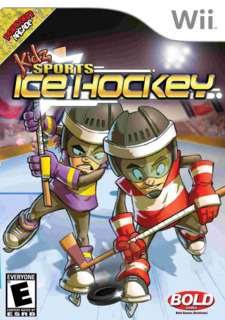The impact this game leaves is certainly bone-jarring . . . but not in a good way.
From the main menu of this title you have four choices, the first of which is called "Play Game". This option is divided up in to four sub-options, each of them representing a different game mode. The first game mode is called "Exhibition" and is simply a one-off, meaningless game. When you first select this mode you must then pick which team you wish to control. Your next step is to choose which rink you want to play at, as well as adjust the sliders for the difficulty level and period length options. After setting these options you are off to play your game. For winning a game in this mode you earn 1 Star Point, but more on them later.
The second game mode is called "Knockout Cup". When you enter this mode your first step is to select one of the available teams that you would like to control. After doing this all eight teams in the game are randomly put in to a set of brackets. Your task is to then compete in and win single elimination games, in order to win the Knockout Cup. Win all three games and you are the champion, lose any of them along the way and your tournament is over. In between each game the brackets screen will be displayed, showing how the competition is unfolding. Note that this mode does not have a save function, you must play all three games in a row at one time in order to complete it, you can't quit and come back to this mode, resuming where you left off. For completing this mode you earn 5 Star Points.
Third comes the "Tournament Cup" game mode. The first step, as usual, is to select which team you wish to control. Once you've done this you'll begin play in a round-robin tournament that sees you take on all of the other seven teams in the game once each. For a big win (when you win by a copious amount of goals) you are awarded 3 points, for a regular win you are awarded 2 points, and for a tie you are awarded 1 point. The two teams with the highest point totals at the end of round-robin play then compete in a one-off final game for the championship. In between each game the results/standings screen will be displayed, giving you an update on the progress of the tournament. Note that there is a save function for this mode, you can turn the machine off and the next time you play progress will resume right where you left off the last time. Complete this mode and you will earn 10 Star Points.
The fourth and final mode is called "Mini Games", and within it you have three sub-options. The first Mini Game is called "Slalom". Here you skate through a series of cones as fast as you can, attempting to set a speed record. Level 1 is the only option for this Mini Game. The second Mini Game is "Moving Targets". When you select it you'll first have to choose to play with either a Time Limit (play ends after about two and a half minutes) or a Puck Limit (play ends after nine pucks have been used). After this is done you must select whether you want to play at Level 1 (no defenders blocking your shooting lanes), Level 2 (one defender present) or Level 3 (three defenders present). Once you actually get in to this Mini Game you earn points by shooting pucks at a moving target that is traveling up and down the boards. Different point values are awarded depending on if you hit the target in it's red, white or blue areas. Your task is to set a new points record. The third Mini Game is called "Penalty Game", and in this one you get to control the goalie. A shooter will take 10 penalty shots on you, your task is to stop as many of them as you possibly can. Level 1 is the only option for this Mini Game as well. Note that no Star Points are awarded for successfully completing any of these Mini Games.
Getting back to the main menu the second option we come to is called "Options", and is broken up in to three sub-options. The first of these is called "How To Play". This sub-option simply features pages of written information covering a number of different game topics. These topics include Introduction, Attack, Defence, Goalie, Skill Points, Special Moves, Shields, Base Ring, Stars & Mini Games.
The second sub-option is called "Controls". Here you are given a visual breakdown of the controls for Kidz Sports Ice Hockey, with moving pictures that cover a number of different categories. When you first select this sub-option you must then choose to view either the Main Game or Mini Game controls. Under Main Game the categories include Basic Controls (composed of the Move Player, Switch Player, Pause Game, Chain Shot, Shoot, Pass Puck, Chip Shot & Steal controls) and Special Controls (composed of the Special Shot, Special Chain Shot, Swap Steal, Turbo & Shield controls). Under Mini Game the categories include Slalom (composed of Pause Game, Accelerate & Turn controls), Moving Targets (composed of Pause Game, Shoot & Move Player controls) and Penalty Game (composed of Pause Game, Save Left, Save Down & Save Right controls).
The third and final sub-option is "Sound". Here you can simply adjust the Sound and SFX volumes by using their respective sliders.
Third on the game's main menu is the "Profiles" option. When you bring it up the four available game profile save slots will be displayed, with their respective game completion percentages displayed along with them. From this screen you can switch between which profile you want to use.
The fourth and final option on the main menu is called "Credits". By selecting it you will get to see a list of the people who designed and produced this game.
Being that this is a sports game there isn't really anything for you to watch out for during your play on Kidz Sports Ice Hockey. One thing you do have to be aware of though are Star Points, which I mentioned a few times earlier in this review. For winning in the first three types of game modes you are awarded various amounts of Star Points. These points are then used to unlock additional teams in the game. At first only four teams are available for play (including Allstars, The Honeybees, Warthogs, and Team Inferno), the remaining four teams must be unlocked using these Star Points (including Team Cobra, The Mighty Chickens, The Armadillos, and Team B). Each of these additional teams are worth varying amounts of Star Points, ranging from 20-100.
As usual for a sports title, the game screen for Kidz Sports Ice Hockey is pretty simple. In the top left corner you'll see an icon representing player 1's team, immediately to the right of this is his or her current score. In the top right corner of the screen you'll see an icon representing player 2 or the cpu's team, immediately to the left of this is his, her, or it's current score. In the top middle of the screen is the game clock, just below this is the period indicator. In the bottom left corner of the screen is player 1's Skill Meter, and in the bottom right corner is player 2 or the cpu's Skill Meter. These meters are represented as five light blue orbs with a letter in each of them that spells out the word "skill". As you play the game and maintain possession of the puck, pass, shoot, or even steal the puck from your opponent, these actions help fill up your skill meter (it will start filling out in red). Having Skill Points available in this meter allows you to perform special moves such as shields and charged shots. Finally, when you are playing Mini Games the game screen looks a little different. In the bottom left corner will be the game's round stipulation, so a clock with a timer will appear, counting down to the end of your round, or a series of pucks will appear, letting you know how many shots you have left. And in the bottom right hand corner will appear your results/score.
When you pause the game, the screen you are faced with shows five available options. The first two are Continue and Restart Match respectively. The third and fourth options are the sliders representing the Music and SFX volumes, respectively. And the final option is Return to Main Menu.
The game controls behind this title are simple enough, in theory. To move your player around the ice use the Control Stick on the Nunchuk. For a turbo speed boost press and hold the C button. If you have enough Skill Points built up to initiate a shield (prevents opposing players from stealing the puck from you) press the Z button. To pass the puck simply move the Nunchuk left or right. The A button is used to switch between your players. To steal the puck from an opposing player, skate close to them and then bring both the Wii Remote and the Nunchuk in towards your body like you're trying to grab it from them. For a swap steal hold the B and Z buttons, then swing both the Wii Remote and the Nunchuk in towards your body. To perform a chip shot just push the Wii Remote towards the screen, but to perform a full shot first point the Wii Remote straight down at the ground, then swing it upwards towards the screen. The further your back swing the harder the shot. If you have Skill Points to burn and want to perform a charged shot, simply hold the B button down while you perform the shoot control. And finally, to pause the game press the + button.
The presentation behind Kidz Sports Ice Hockey is merely average. The game screen runs side to side and the graphics are not great, but they are not completely terrible either. The characters appear fairly large on the screen so everything is easy to see, and there is a decent enough amount of polish and colour included in the graphics to make it a passable video game. The soundtrack is pretty good, featuring some quirky songs created to get across the aspect of the "Kidz" element to this game. Gameplay is not great however, but I will get more in to that in the next paragraph.
Unfortunately for Kidz Sports Ice Hockey the cons vastly outweigh the pros. First, the pros. What I like about this game is it's main theme, some simple 3 on 3 hockey aimed at younger gamers. It's a cool idea, although the Backyard series has been doing it for years and their execution is vastly better than what we witness in this game. The other thing I liked was the Mini Games mode, I thought they were a pretty cool addition to this game and something a little more original than what other hockey games usually offer as alternative game modes. Now for the cons. First and foremost, the controls just plain stink in this game. They are awful! Your players only respond part of the time when trying to take a faceoff, and to get somebody to put a puck on net that isn't a charged shot is downright impossible! It also sucks that when you press the A button to switch between players your goalie gets selected more often than not, usually when he's the furthest guy from the puck! This can be the catalyst for some pretty ugly goals against. Another con is the gameplay. It's fine for the most part, but the play seems like it unfolds pretty slowly. Add to this the fact that you can't pare down the period length on any mode but Exhibition and you are in for some long nights. At six very slow minutes a period, with a ton of stoppages along the way, to play a full game on one of these other modes sure takes a long time! Last is just the overall general presentation of the game. Like I said the graphics are just average, which isn't all that bad in itself, but when combined with lousy controls and gameplay, it's the kiss of death.
There aren't many tips and tricks I can offer for this game, it's pretty straightforward. Just try not to get too frustrated and throw it out the window! Actually, there is one tip I can offer. The fastest way to earn Star Points and unlock the other teams in the game is to play Exhibition games and set the period length to 30 seconds. You only earn 1 point at a time, but boy do the games sure go by fast!
In summary, although Kidz Sports Ice Hockey is a great game in theory, which offers up some cool game modes, it is marred by the fact that it is so hard to use. Sloppy gameplay and downright lousy controls will relegate this one to bargain bins the world over. Oh, and it had so much potential!