-
Cheats & Guides
Zanac Ex Cheats For MSX
-
Sound Test
Play the game and get a game over. When the game over tune plays (or right before it ends), hold S + C + D + T until the sound test appears. Use the directional keys to select and play the songs.
Contributed by: ReyVGM
-
Screen Adjustment
While playing, press the Stop Key to pause the game. Now, hold the Select key and press the directional pad to adjust the screen centering.
Contributed by: ReyVGM
-
Color Adjustment
While playing, hold the Select key and press Stop. You'll see some numbers appear in the score area. Use the directional keys to increase or decrease the numbers which in turn will modify the colors in the entire game.
Contributed by: ReyVGM
-
Warp
While playing, you'll see some statues on the floor. Some have a normal face and some are smiling. If you shoot the ones with the normal faces, a yellow ball will come out that will kill all the enemies if you touch it. If you shoot the statues that are smiling, another yellow ball will come out, but instead of touching it, wait until the ball turns black and then touch it. Once you do that, you'll warp to the next level.
Contributed by: ReyVGM
-
Refill And Lives
While playing, you'll see some statues with big red eyes. Shoot them to refill your weapons to the max. If you have weapon #0, you'll get 4 free lives.
Contributed by: ReyVGM
-
Weapon Codes
At the title screen hold any of the first 7 number keys and start the game. You'll start with the weapon corresponding to that number.
Contributed by: ReyVGM
-
Alternative Game Over Song
After losing your last life and before the game over song plays, hold Select and you'll hear a different tune.
Contributed by: ReyVGM
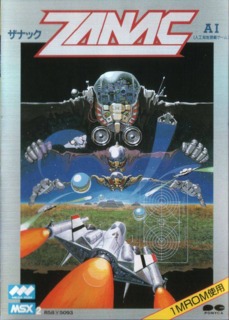

Log in to comment