-
Cheats & Guides
Raptor: Call of the Shadows Cheats For PC
-
Skip Level (DOS version only)
First, take enough damage so you start exploding, then press Backspace. Your ship should start going upwards as if you just beat a boss.
Note: you will still lose all your money as well as getting a Deathray.Contributed by: jordy99
-
Battle Cows, monkeys, etc.
First, darken the button until it is black at the bottom of the Episode Select Sheet. Then turn on all the switches at the bottom of the Episode Select Sheet.
Contributed by: bill89ca
-
Gradually Refill Health/Shields
An easy way to refill your health or shields slowly is to set your plane to the left or right side, then let it stand there. Your health will go up steadily and your plane won't take any damage. This will not work if you start shooting.
Contributed by: XxThunderxX
-
More than 5 Phase Shields.
You can only buy up to 5 Phase Shields at a time, but during a level, you might find a Phase Shield after destroying a Weapons Shed or Weapon Carrier, if you obtain it then you can have 6 or more Phase Shields, which is a very good bonus in later levels. Note: This only works with Phase Shields, not MegaBombs.
Contributed by: XxThunderxX
-
Infinite Money
Fly to a level that has a weapon pickup fairly near the beginning, like the Dumbfire Missiles in Wave 6 of Bravo Sector. Get the weapon, hit the Esc button and choose to abort the mission. All the money you made in that particular mission will be lost, but you will keep the weapon. Sell it at the shop for $72600. Repeat this as many times as you like.
Note: this doesn't work with items that give you lots of money in-game, as it will be lost when you abort the mission.Contributed by: Gunnerzip
-
Different Enemies
Set your computer's system clock to May 16 of any year. When you play the game, there will be different new enemies along with the existing ones. These include lizards that walk across the screen and, although rare, cows with high power missiles. Also, when you close the game, you will hear an odd laughing sound.
Contributed by: Gunnerzip
-
Bobby Prince's Birthday Easter Egg
Either play the game on March 12 or set your system clock to it for unusual effects, which include hearing the creators hum the Apogee theme when the logo appears, and hilarious enemy monkeys, cows, etc during the game. When you exit the game, you will hear Bobby Prince, one of the Raptor's creators, giving his best monkey impression.
Contributed by: Pleinair
-
Rich Fleider's Birthday Easter Egg
Either play the game on August 28 or set your system clock to it for unusual effects, which include hearing the creators hum the Apogee theme when the logo appears, and hilarious enemy monkeys, cows, etc during the game. When you exit the game, you will hear Rich Fleider, one of the Raptor's creators, giving his best monkey impression.
Contributed by: Pleinair
-
Jim Molinets's Birthday Easter Egg
Either play the game on October 2 or set your system clock to it for unusual effects, which include hearing the creators hum the Apogee theme when the logo appears, and hilarious enemy monkeys, cows, etc during the game. When you exit the game, you will hear Jim Molinets, one of the Raptor's creators, giving his best monkey impression.
Contributed by: Pleinair
-
All weapons, Invincibility and Level skip (DOS version only)
Type this code at the DOS prompt and press Enter. Nothing happens at first but when you load the game you'll be invincible and have all the weapons at a new game or saved game. In addition, you can skip levels by starting them, hitting ESC, followed by N; you'll be returned to the Hangar, and when you exit again, you'll be on the next level.
Effect Effect SET S_HOST=CASTLE All weapons, Invincibility and Level skip Contributed by: XypherZX
-
Level Skip using Debug Mode (DOS version only)
Debug Mode can be enabled by typing "SET S_HOST=CASTLE" in the DOS prompt before starting the game. Then get to the screen where you see the level selection (Bravo Sector, etc...). The warp combination is a two part entry; the episode key, then the wave key. The keys cannot be pressed simultaneously (if you press them simultaneously only the wave key will be recognized).
Effect Effect Z, X, or C (Z is Episode 1, X is Episode 2, and C is Episode 3) Episode Switch Any key between Q and O on the keyboard. Q is Wave 1, and O is Wave 9, in sequential order. Wave Warp Contributed by: XxThunderxX
Walkthroughs & FAQs
| Type | Name | File Size |
|---|---|---|
| Full Game Guides | FAQ by Billy_Lee | 11K |
| Full Game Guides | FAQ by Spaz_Baz | 10K |
| In-Depth Guides | Shareware Version Guide by Chaz5000 | 6K |
| In-Depth Guides | Weapon Guide by Porcupine | 45K |
| In-Depth Guides | Weapon/Item FAQ by infernorazor85 | 30K |
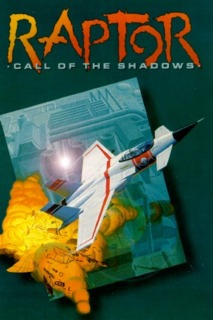

Log in to comment