-
Cheats & Guides
Guardian War Cheats For 3DO
-
Debug Mode/Cheat Screen
Start a new game or load a save, then press L Bumper + R Bumper + C at the map screen. The screen will freeze here (don't worry, this is supposed to occur!) The, press the following buttons: Up, Down, Left, Right Once this is done, The Japanese debug mode menu will be displayed. Here's what each of the fourteen selections does (choose as many as you like): 1. Start/load a new game 2. Player status menu (You can equip characters with new bodies and equipment here) 3. Shop (you can buy any weapon, item, or body in the game here) 4. Press A to get 10000 gems (you can use this multiple times) 5. Allows you to pass through a battle map without combat 6. Displays X and Y coordinates in combat 7. Allows free over world map movement (go to any location on the map) 8. Enable all attacks/magic spells for all your characters 9. Prevents HP/MP loss (Invincibility) 10. Displays Japanese interpretation of the map during combat. 11. Japanese map interpretation II 12. Makes an odd sound effect (doesn't affect gameplay as far as I know) 13. Press A to increase your basic level by one 14. Press A to increase your class level by one
Contributed by: geelw
Walkthroughs & FAQs
| Type | Name | File Size |
|---|---|---|
| Full Game Guides | Guide and Walkthrough by Arguro | 298K |
| In-Depth Guides | Game Statistics Guide by FenLupis | 39K |
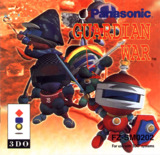

Log in to comment