-
Cheats & Guides
Fighter Squadron: The Screamin' Demons over Europe Cheats For PC
-
Enable Cheat
To enable cheat, go into sdemons.ini file and make the folling change: ShockRadio=1 This will enable cheats.
Contributed by: A B C
-
Blow Up All Plane Except Yours
To blow up all planes except yours, press ~ to open up a chat line and type in:
FS_LookAtTheSillyMonkey
Contributed by: A B C
-
Drop a Cow Out of Every Plane
First open a Chat Box with ~. Then type in:
FS_HaveACow
To drop a cow out of everyone's plane.Contributed by: A B C
-
Make Every One Else's Plane Break Apart
Open up a chat box with ~. Type in:
FS_Decompose
To make everyone else's plane break apart.Contributed by: A B C
-
Turn on Calibrate Button
To turn on the calibrate button in the options screen, go into the ssdemons.ini file and make the following change: EnableCalibrate=1.
Contributed by: A B C
-
Display Current FS Coordinates
To display your current FS coordinates in the overlay map, go into the sdemons.ini file and make the following change: DisplayCoords=1.
Contributed by: A B C
-
Be Placed Behind Vehicle You Left
To be placed behind the vehicle you left (by pressing S), go into the sdemons.ini file and make the following change: PutSlewBehindVehicle=1.
Contributed by: A B C
-
Size Limit
To make a limit to the maximum size of the on-disk texture cache, go into the sdemons.ini and type in TextureCacheLimit=x where X is a number in bytes for the maximum size of the on-disk texture. If the cache grows greater than this number, it will be cleared. The default size is 500 MB.
Contributed by: A B C
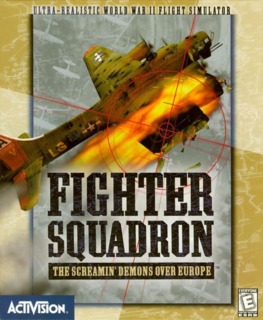

Log in to comment