Me and my friends can't play Xbox Live together. We live within 2 miles and have the SAME ISP, but they have Open NAT and I have Moderate NAT.
According to Xbox Live, these two connection types can play together. However, we cannot:
1. Join ANY parties together
2. Play online together
3. Join a session in progress on Call of Duty
It's really frustrating that I pay for this service and it refuses to allow me to play with them despite the fact that we should be able to. I've TRIED fixing this NAT error, and my brother runs our home network. The ISP is Wireless Broadband, so the unit on my roof acts as the router. My friends have a router while I just have an access point and an ethernet switch.
I really would like an explanation on WHY I can't play or do anything with these friends under these conditions. I might understand if I had strict NAT. But I don't and I'm very displeased with Microsoft and their over-priced service. If I go next-gen, I will go PS4. Everything MS sells is over-priced.
Any help would be appreciated.
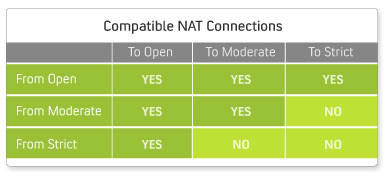
Log in to comment