ok first off, I have the exact same set up that is shown in video.
Just make sure you focus the reflection in the screen at 2:20. now that shows you'll see the blue light glare on your screen all the time your playing.
http://www.youtube.com/watch?v=AvpCdtjTrAo
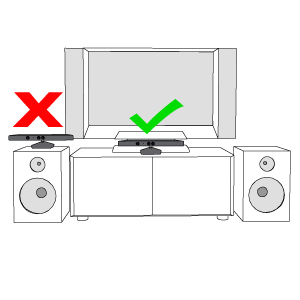 .
.



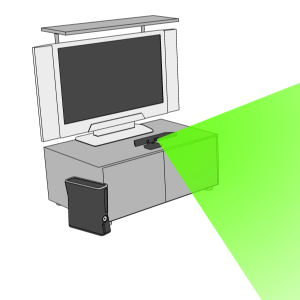


Log in to comment