i am running a i7 920, 10gb ram, and a 280x toxic 3gb. No matter how low i set the game i get shuttering and screen tearing. I have tried different displays, changed my system to a AMD 8 core with 16gb ram, swapped out SSDs, reinstalled windows and still face the same issue. Has anyone else been plagued with similar issues?
Witcher 3 preformance issues i7 with 280x
This topic is locked from further discussion.
Enable v-sync and or fps cap, also in AMD control panel limit tessellation usage to 8x. Also make sure hairworks is off ingame.
Enable v-sync and or fps cap, also in AMD control panel limit tessellation usage to 8x. Also make sure hairworks is off ingame.
This^ but don't expect it to fix the issues. Had the same problem is unplayable to me on single 7970. Soooo I'm waiting on the Crossfire profile (or the 980 Ti SLI, whichever gets to me first).
i am running a i7 920, 10gb ram, and a 280x toxic 3gb. No matter how low i set the game i get shuttering and screen tearing. I have tried different displays, changed my system to a AMD 8 core with 16gb ram, swapped out SSDs, reinstalled windows and still face the same issue. Has anyone else been plagued with similar issues?
Change your monitor?
I don't have any screen tearing, everything set to high, hairworks off.
How much fps you've got? and what is your screen refresh rate?
Yep, game likes to stutter. Eventually they will stop worrying about sea shells and cows... And actually fix a number of performance issues.
for me the game is almost completely smooth and i only have a 7850 . Using a mix of medium and high settings and i limit my fps to 35 using afterburner. Frametimes are constant ~25ms ( i get rare spikes to 35-45ms but nothing to serious ) . Using beta drivers 15.4
for me the game is almost completely smooth and i only have a 7850 . Using a mix of medium and high settings and i limit my fps to 35 using afterburner. Frametimes are constant ~25ms ( i get rare spikes to 35-45ms but nothing to serious ) . Using beta drivers 15.4
Completely smooth and 35fps, right...
for me the game is almost completely smooth and i only have a 7850 . Using a mix of medium and high settings and i limit my fps to 35 using afterburner. Frametimes are constant ~25ms ( i get rare spikes to 35-45ms but nothing to serious ) . Using beta drivers 15.4
Completely smooth and 35fps, right...
we are talking a 7850 here and considering is 35fps with no drops yeah its completely smooth
for me the game is almost completely smooth and i only have a 7850 . Using a mix of medium and high settings and i limit my fps to 35 using afterburner. Frametimes are constant ~25ms ( i get rare spikes to 35-45ms but nothing to serious ) . Using beta drivers 15.4
Completely smooth and 35fps, right...
I'm in agreement with adamosmaki. My framerates hang around 35-45 (going up into the 50's in caves or indoors) fps with the PC in my sig.
Hairworks: Off
AA: Off - TW3 without AA looks better than some games with 2xAA or even 4xAA. All my screenshots have had the AA off.
No of char: Low
Grass Density: Low - the grass is the ugliest part of the game. Might as well not have a lot.
Foliage Visibility Distance: Low - Not a big deal because the nearer trees often hide objects that are farther away
Everything else are either On or Ultra.
for me the game is almost completely smooth and i only have a 7850 . Using a mix of medium and high settings and i limit my fps to 35 using afterburner. Frametimes are constant ~25ms ( i get rare spikes to 35-45ms but nothing to serious ) . Using beta drivers 15.4
Completely smooth and 35fps, right...
I'm in agreement with adamosmaki. My framerates hang around 35-45 (going up into the 50's in caves or indoors) fps with the PC in my sig.
Hairworks: Off
AA: Off - TW3 without AA looks better than some games with 2xAA or even 4xAA. All my screenshots have had the AA off.
No of char: Low
Grass Density: Low - the grass is the ugliest part of the game. Might as well not have a lot.
Foliage Visibility Distance: Low - Not a big deal because the nearer trees often hide objects that are farther away
Everything else are either On or Ultra.
Is the grass setting something that really hits performance?
for me the game is almost completely smooth and i only have a 7850 . Using a mix of medium and high settings and i limit my fps to 35 using afterburner. Frametimes are constant ~25ms ( i get rare spikes to 35-45ms but nothing to serious ) . Using beta drivers 15.4
Completely smooth and 35fps, right...
I'm in agreement with adamosmaki. My framerates hang around 35-45 (going up into the 50's in caves or indoors) fps with the PC in my sig.
Hairworks: Off
AA: Off - TW3 without AA looks better than some games with 2xAA or even 4xAA. All my screenshots have had the AA off.
No of char: Low
Grass Density: Low - the grass is the ugliest part of the game. Might as well not have a lot.
Foliage Visibility Distance: Low - Not a big deal because the nearer trees often hide objects that are farther away
Everything else are either On or Ultra.
Is the grass setting something that really hits performance?
According to this guide http://www.gamersnexus.net/game-bench/1952-complete-witcher-3-graphics-optimization-guide-and-performance Foliage visibility range has a severe impact in performance ( at least on ultra )
According to this guide http://www.gamersnexus.net/game-bench/1952-complete-witcher-3-graphics-optimization-guide-and-performance Foliage visibility range has a severe impact in performance ( at least on ultra )
Just curious, as grass settings is the biggest performance hit for me in Skyrim. Although I think it is because it sends my VRAM usage up to way above 2GB that I got. (RAM usage increased with 1GB or so)
Is the grass setting something that really hits performance?
I'm not sure. I turned it down because it just looked too ugly.
Please Log In to post.
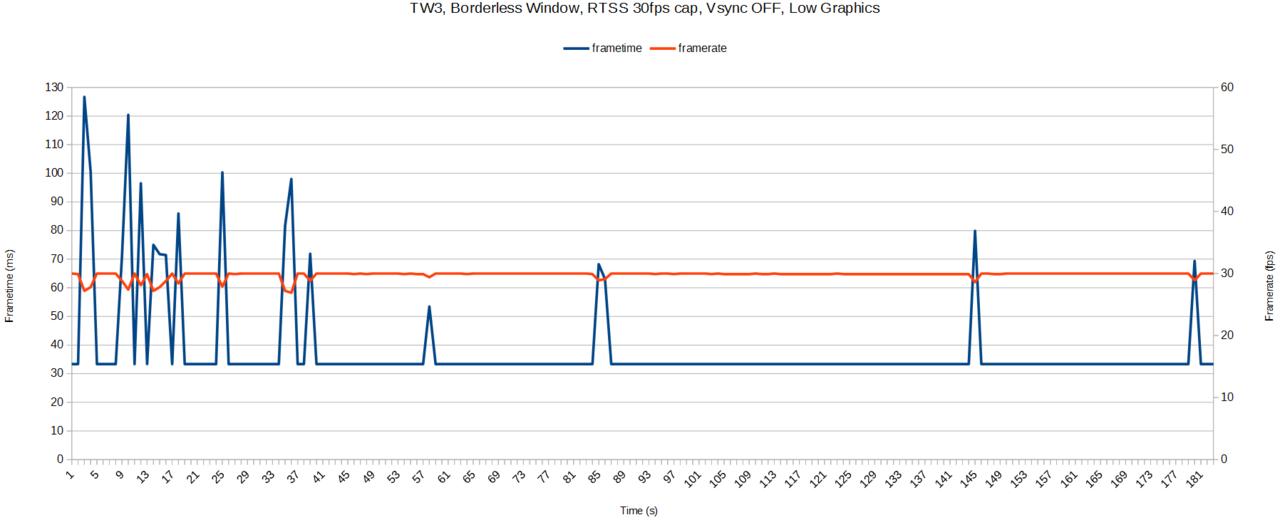
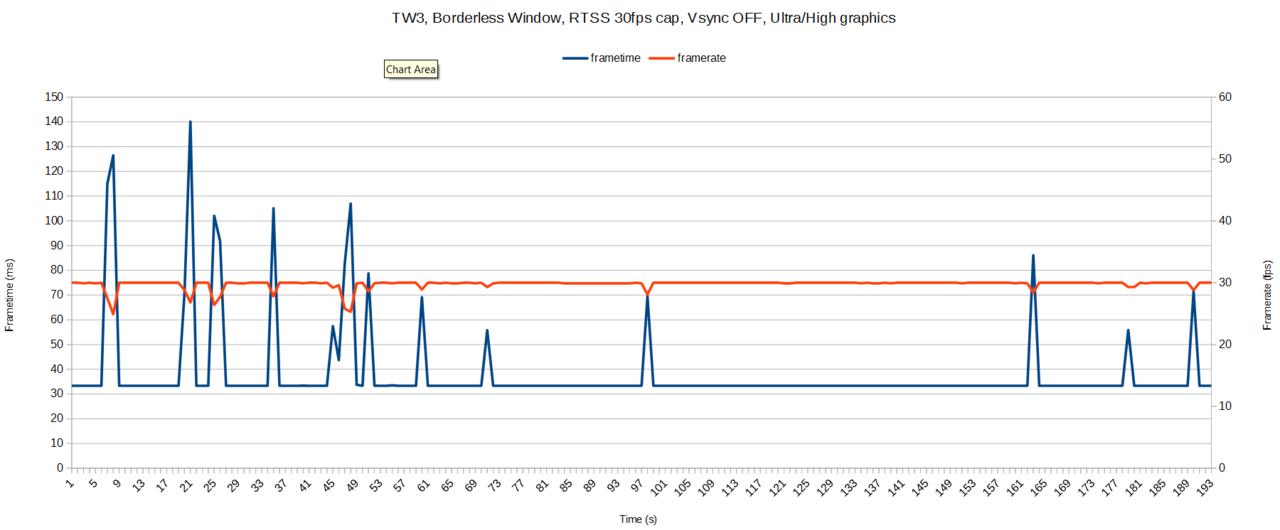
Log in to comment