When will it happen?
Will there ever be a Netflix app on PC/Mac?
This topic is locked from further discussion.
Windows 8 has an app but to be honest, eventhough I use it sometimes, compared to the website, which can be added to the desktop/taskbar anyway, it is inferior by a wide margin. IMO the website is better than any Netflix app.
Windows 8 has an app but to be honest, eventhough I use it sometimes, compared to the website, which can be added to the desktop/taskbar anyway, it is inferior by a wide margin. IMO the website is better than any Netflix app.
The interface is arguably better finding more specifically what kind of movie or t.v show you want to watch is easier but video quality and audio quality are not as good as what other devices can do for netflix. Its limited to a maximum of 720p at 3mbps max while other devices can stream at1080p at 4.5Mbps and now new Super HD for 6Mbps at 1080p as well as 3D video streaming.
Also audio is limited to 2 channels only you don't get access to 5.1 audio streams for video that have it like you do on certain other devices like the PS3 and Roku 3. The windows 8 app does support streaming at1080p and super HD at full bitrate but not sure if it supports 5.1 audio. Sucks that since I'm on windows 7 I can't use it.
@DJ_Headshot: Thanks for the info to bad snapped (whatever they call them)apps are small and can not be made a certain size like in a window, but I could definitely tell the difference in quality
It's called your web browser.
I'm not sure why you would need anything else. Apps are just a poor substitute.
@redskins26rocs: Higher quality video streaming should trickle down to the netflix website at some point. The website lacked even 720p HD for a while and was limited to lower bitrates before it finally got HD streaming. Its also alot far less limited in how many titles allow you to stream in HD on the website today vs when it first got HD streaming.
There should be a streaming Netflix service for Winamp or VLC. Web browsers absolutely suck for multi-media content. They are good for reading static pages, like news but not much else. After all, that's what they were designed to do. All this dynamic content is done via work arounds which just come acoss as awkward.
Your browser is the hub for the Netflix app on PC...
Can't get surround sound or superHD out of your browser...
The guy saying the App is worse than the browser has obviously never tried it. It blows away the browser version. Than again, I'm the kinda guy who like surround sound and a super clear picture....
Your browser is the hub for the Netflix app on PC...
Can't get surround sound or superHD out of your browser...
The guy saying the App is worse than the browser has obviously never tried it. It blows away the browser version. Than again, I'm the kinda guy who like surround sound and a super clear picture....
Yeah, I'm definitely going to wait until I get a new OS before I get Netflix then. I've been thinking about getting it, but that would've sucked to find out that there was no netflix browser extension that supports full hd and surround...
Your browser is the hub for the Netflix app on PC...
Can't get surround sound or superHD out of your browser...
The guy saying the App is worse than the browser has obviously never tried it. It blows away the browser version. Than again, I'm the kinda guy who like surround sound and a super clear picture....
Yeah, I'm definitely going to wait until I get a new OS before I get Netflix then. I've been thinking about getting it, but that would've sucked to find out that there was no netflix browser extension that supports full hd and surround...
Don't get me wrong, metflix is still great, but it went to new levels for me on Win 8. Been watching Fringe and it looks blu-ray quality, except at 30fps. It's miles clearer than cable.
Your browser is the hub for the Netflix app on PC...
Can't get surround sound or superHD out of your browser...
The guy saying the App is worse than the browser has obviously never tried it. It blows away the browser version. Than again, I'm the kinda guy who like surround sound and a super clear picture....
Yeah, I'm definitely going to wait until I get a new OS before I get Netflix then. I've been thinking about getting it, but that would've sucked to find out that there was no netflix browser extension that supports full hd and surround...
Don't get me wrong, metflix is still great, but it went to new levels for me on Win 8. Been watching Fringe and it looks blu-ray quality, except at 30fps. It's miles clearer than cable.
Yeah, I've been watching Fringe on my laptop using another streaming service, and it looks perfectly fine at 720p. I would definitely want my movies to be 1080p with surround sound, though...
There has been since the day that Netflix introduced streaming. It's called netflix.com
Dumbass.
I am aware of this, but a dedicated app could potentially lend itself to a better experience. Way to go on being a troll and just outright rude.
The reason there are Netflix apps on these other platforms is because they do not support the Silverlight web player through their respective browsers, so they -have- to have apps to play Netflix. The reason Win 8 has one is so that you can play Netflix more easily with touchscreen device like a keyboard-less x64 or ARM based tablet. The browser was the first streaming method available and there's no reason to make/maintain a separate Windows app when the browser is still the most powerful method of controlling Streaming. It does lack the 5.1 but even the Win 8 app only does 5.1 out of HDMI.
-Byshop
There has been since the day that Netflix introduced streaming. It's called netflix.com
Dumbass.
I am aware of this, but a dedicated app could potentially lend itself to a better experience. Way to go on being a troll and just outright rude.
The reason there are Netflix apps on these other platforms is because they do not support the Silverlight web player through their respective browsers, so they -have- to have apps to play Netflix. The reason Win 8 has one is so that you can play Netflix more easily with touchscreen device like a keyboard-less x64 or ARM based tablet. The browser was the first streaming method available and there's no reason to make/maintain a separate Windows app when the browser is still the most powerful method of controlling Streaming. It does lack the 5.1 but even the Win 8 app only does 5.1 out of HDMI.
-Byshop
It does 5.1 out of hdmi or optical, like any sound source.....
There's no reason to make an App? Windows 8 has an app and it's one of the top apps downloaded. It is EXTREMELY useful for any pc user who streams to his entertainment system
It does 5.1 out of hdmi or optical, like any sound source.....
There's no reason to make an App? Windows 8 has an app and it's one of the top apps downloaded. It is EXTREMELY useful for any pc user who streams to his entertainment system
My point was that the apps exist on the other platforms because without the apps those platforms can't play Netflix at all. PCs can play Netflix just fine without an app, including to their entertainment system. However, I would argue that if you're using a PC to stream to an entertainment system then you are likely not using the Win 8 touchscreen app, they are using a media center application that may or may not have a Netflix plugin. Would another standalone PC Netflix app really help in that scenario?
I used to use MCE with 360s as extenders for each TV. If I played Netflix, I wasn't doing it through the PC, I was doing it through the 360 Netflix app because I could control it with my MCE remote. These days I use Plex for my media library and I access it through a combination of PCs or Rokus. Part of the cool thing about plugging a PC into your home theater is all the slick frontends you can use for it, most of which support Netflix directly. So how much would a dedicated PC Netflix app help?
-Byshop
It does 5.1 out of hdmi or optical, like any sound source.....
There's no reason to make an App? Windows 8 has an app and it's one of the top apps downloaded. It is EXTREMELY useful for any pc user who streams to his entertainment system
My point was that the apps exist on the other platforms because without the apps those platforms can't play Netflix at all. PCs can play Netflix just fine without an app, including to their entertainment system. However, I would argue that if you're using a PC to stream to an entertainment system then you are likely not using the Win 8 touchscreen app, they are using a media center application that may or may not have a Netflix plugin. Would another standalone PC Netflix app really help in that scenario?
I used to use MCE with 360s as extenders for each TV. If I played Netflix, I wasn't doing it through the PC, I was doing it through the 360 Netflix app because I could control it with my MCE remote. These days I use Plex for my media library and I access it through a combination of PCs or Rokus. Part of the cool thing about plugging a PC into your home theater is all the slick frontends you can use for it, most of which support Netflix directly. So how much would a dedicated PC Netflix app help?
-Byshop
To get 5.1 surround and a supremely clear image? Am I missing something here? I run an HDMI cable to my receiver so I can either game, stream audio or use Netflix. I probably play 80% of my games on my nice tv. You seem to be making something very easy very complex. My Harmony remote also works fine on my pc with a generic IR receiver.
Heck, I also have a 5.1 surround system on my pc, so even if I watched shows on my monitor, which I don't, the 5.1 would be useful.
To get 5.1 surround and a supremely clear image? Am I missing something here? I run an HDMI cable to my receiver so I can either game, stream audio or use Netflix. I probably play 80% of my games on my nice tv. You seem to be making something very easy very complex. My Harmony remote also works fine on my pc with a generic IR receiver.
Heck, I also have a 5.1 surround system on my pc, so even if I watched shows on my monitor, which I don't, the 5.1 would be useful.
Yeah, 5.1 on the PC speakers would be great but an app isn't the only way to do that. If there's a serious technical limitation with the Silverlight plugin that means a browser can -never- do 5.1 or better than 720p, then sure, an app would be a good idea. However, I doubt the op had really thought through this much technical detail when he asked the question originally.
In regards to the entertainment center equation, I also play most of my games on a TV (projector, actually). I dropped cable years ago in favor of running PCs and Rokus on my TVs and using Plex, Netflix, and Hulu. If it were just me using it, I'd use a wireless KB/mouse and be done. But it's not just me using it, so I have to give my family something simple and easy to use when I'm not around to queue stuff up for them. This is not an uncommon requirement for a media center PC, so switching between multiple apps (like a media center app and a separate Netflix app) is problematic. If you have 700+ movies and 300+ tv shows, do you really want to just run through a bunch of folders with a Harmony remote or do you want to wrap that into a DVR-like experience that adds metadata, cover art, director/actor information, genre data, etc and is fully searchable and allows you to stream your entire media library to any mobile device? My point is that most people will prefer the latter, but that option does not lend itself easily to a separate, standalone Netflix app. My wife watched Netflix all the time, but she uses either the Plex channel on the Plex Media Center PC or the Plex Channel on the Roku.
-Byshop
There should be a streaming Netflix service for Winamp or VLC. Web browsers absolutely suck for multi-media content. They are good for reading static pages, like news but not much else. After all, that's what they were designed to do. All this dynamic content is done via work arounds which just come acoss as awkward.
html5 says hi
You can also play games off of your browser but they have limitations not present when you download them. I know preloading certain assets from the hardrive could be provide advantages over everything being streamed.
http://whats-on-netflix.com/other/watch-netflix-windows-8-app-web-browser/
I keep reading that the pre installed app allows for high picture and audio quality which is reason enough to use it over a browser version.
I completely realize that I'm resurrecting a dead (3.5 month old) topic at this point, but was just searching for the same thing.. a netflix app for windows 7.. and after reading through this thread I couldn't continue to bite my tongue. deal with it.
how many ignorant people does it take to scroll through and say "just use the website," without bothering to notice that it's exactly what 98% of other people in this thread said? like everyone else got scrolled by, but that last one, that magical, angelic messenger and (so far) FINAL future brain surgeon a couple posts above.. THAT was the one that did it. thank god he decided to repeat it again.
./rant
seriously though, there are reasons that one would possibly desire a standalone app, as opposed to having it in browser. for example: personally, I like to game. I play a lot of EVE online. I've found a couple different ways to keep google chrome always on top, so I can shrink the window down and watch netflix while playing eve.. but I'm very picky about keeping my UI clean, and as minimalist as possible. for ME, watching netflix in a shrunken down browser window, while a decent (perfect, for some) solution, is still too bulky for my liking. if I could get rid of the address/tabs/back/forward/etc bar and get the window streamlined to the point that it was JUST the video window playing (sort of like VLC, for example) then that would by ideal and I promise a lifetime supply of free blow-j's to the first person to program that. with an "always on top" option, of course.. just in case it needed to be said.
so people, seriously, before you regurgitate the same garbage answer for the 900th time.. stop for a second, ask yourself "is what I'm about to type going to be constructive in any way? or am I just doing it to see my name on a webpage?" then walk away from the computer and never look back.
never... ever look back.
thank you.
edit: ur stpid just go 2da site,
Yes there is a NETFLIX app for windows 7. HP created on app for (i believe its called the) media center. It was designed for HP computers. it may or may not work on all other computer. Personally me i am using it on a dell and a Lenova PC. you might get on error while installing the app, "Window update failed" Just ignore it Anyway here is the links i think the first should work.
I am giving you all 3 links be cuz i use all of them. and i am not shore witch one actually installed it. I think the first one is the working one.
http://h10025.www1.hp.com/ewfrf/wc/softwareDownloadIndex?cc=us&lc=en&softwareitem=pv-94674-1
http://h10025.www1.hp.com/ewfrf/wc/softwareDownloadIndex?cc=us&lc=en&softwareitem=ob-94399-1
http://h10025.www1.hp.com/ewfrf/wc/softwareCategory?os=4063&lc=en&cc=us&dlc=en&sw_lang=&product=3974951
If your getting update error just ignore it.
After Instlling click on start on search for HP NETFLIX icon.
Just to add if your looking for hulu Desktop here is the download link
http://download.cnet.com/Hulu-Desktop/3000-13632_4-10915872.html
Please Log In to post.
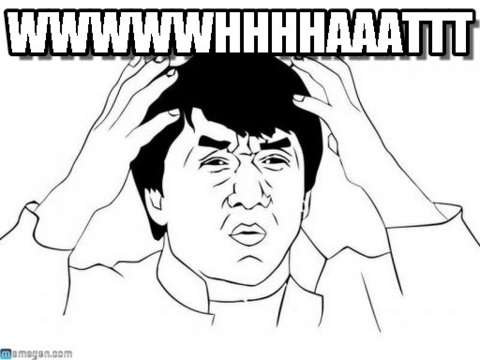
Log in to comment