so it's been a week since i built this rig, and now i noticed that the temps of i7 2600K (stock clocks) are getting out of hand:
idle: 37C
load: 98C (yeah, i know...)
what might be causing it? using ASUS mATX board with Z77 chipset. also, i have GTX 560 SLI'd, and the other one is 75C under load, and the other one goes to 91C. funky rig...
e: stock CPU cooler. Fractal Define Mini case with stock fans.
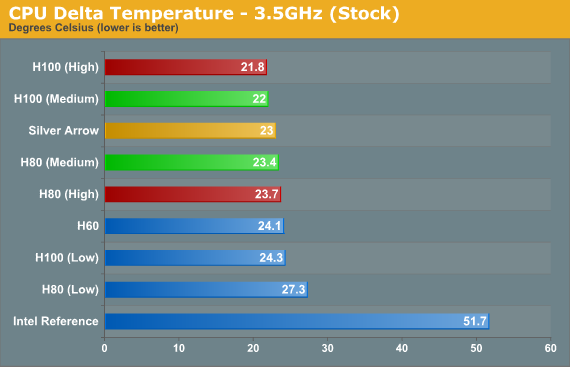
Log in to comment