Is the ASUS X99-S going to be sufficient for the below build or is it worth me spending a bit more on the Motherboard bearing in mind what the PC is packing. I can't see any features that I need on the higher end models but is there something I'm missing that will effect performance with this build? Certainly don't need any more USB ports and the soundcard is irrelevant as I'm running an external Focusrite interface.
Coolermaster Haf-X
i7 5930x with Corsair H80i cooler
16GB kingston Hyper-X Predator
240 GB Kingston Hyper-X 3K SSD
WD 3TB Caviar Black HD
3 x GTX 970 SLI
Corsair RM1000
***Before anyone says I'm wasting my money the processor and 4k screen are not solely for gaming purposes! As I'm getting these already why not treat myself to a few 970's. ;)
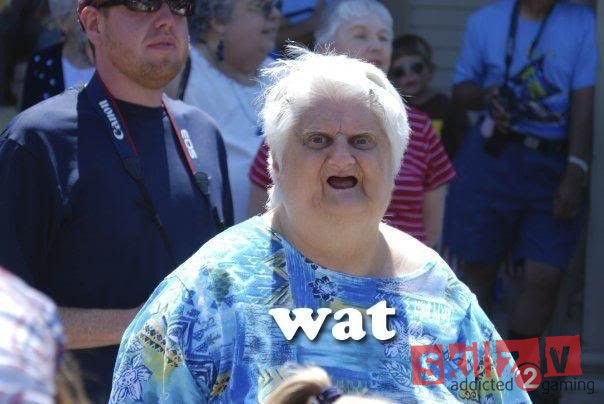

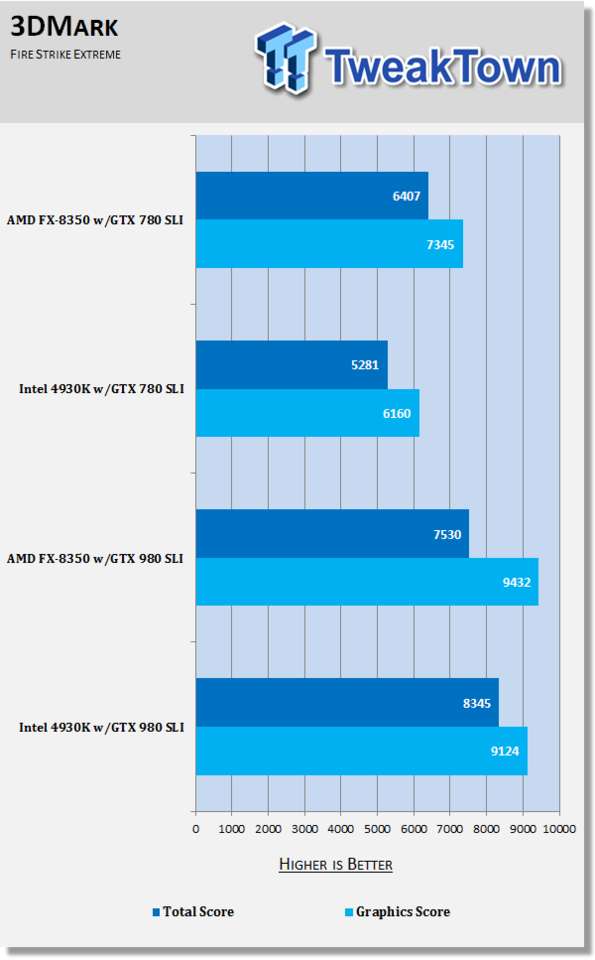
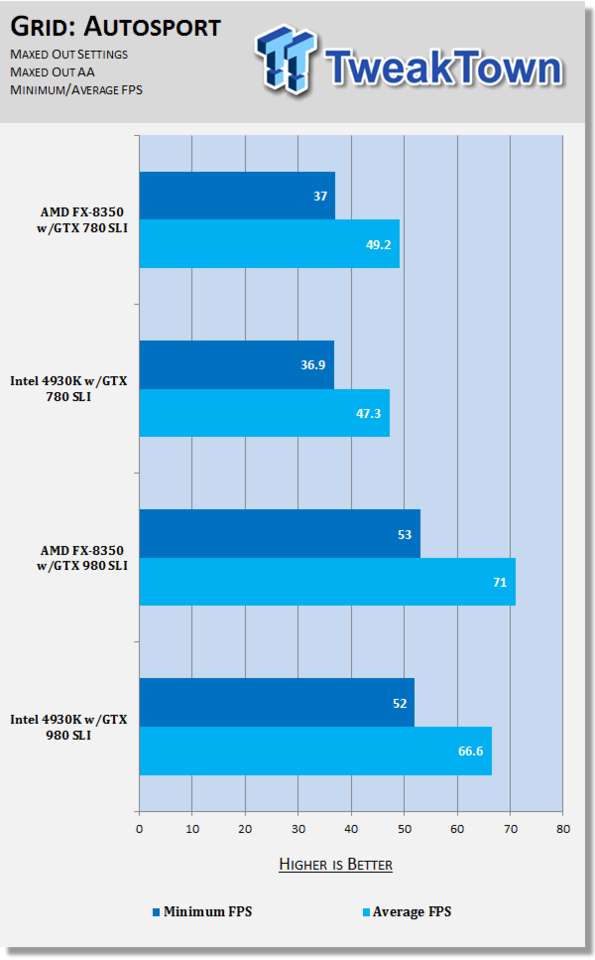
Log in to comment