What 2 pc parts should I upgrade for high end gaming on this older pc?
I also have two HD's (289gb and 298gb) can I reformat those to use with a new OS I will also be buying?
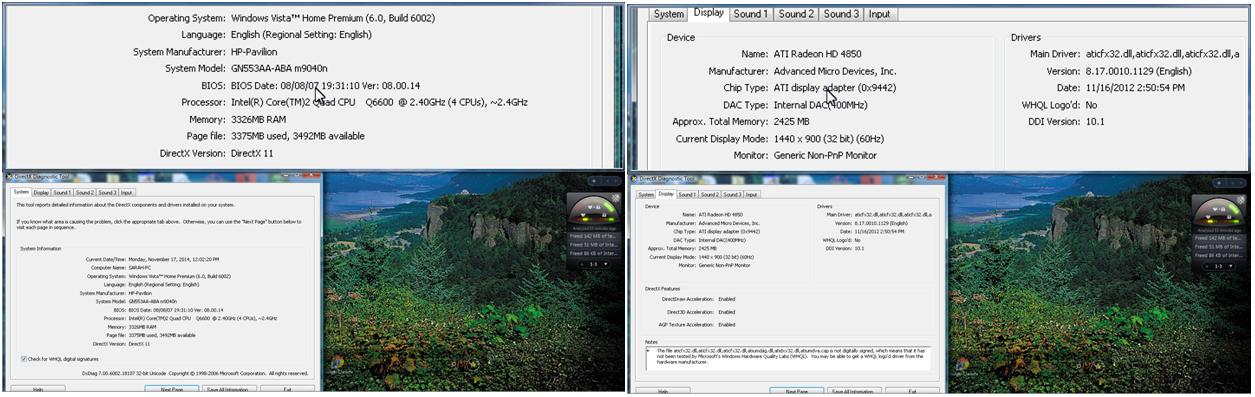
This topic is locked from further discussion.
What is your budget ?
pretty much everything. In the here and now get a new GPU but mind you with that old quad core and a motherboard that dont allow overclocking you will be severely bottleneck by the CPU ( still you will see a good performance increase over a 4850 ).
So if you get a new GPU you will want to upgrade CPU/Motherboard and Ram sooner that later as well
Well, i've already decided i'm getting a GTX 970, not sure which model is the best. But if I where to upgrade the CPU and MOBO, I was thinking these: CPU MOBO Good idea for heavy gaming?
If your planning on a new motherboard and cpu, you should look into a new psu and maybe a case since a 970 longer.
Well, i've already decided i'm getting a GTX 970, not sure which model is the best. But if I where to upgrade the CPU and MOBO, I was thinking these: CPU MOBO Good idea for heavy gaming?
Spend the extra 20$ and get a i5 4670 instead
Why do you say the i5 4670 instead? just wondering what the technicality is behind the thought. And @04dcarraher: "maybe a case since a 970 longer" did you mean get a full atx tower cause a gtx 970 is a long card? And this is my full list of stuff to choose from (eventually I wanna get all these parts)
Well, i've already decided i'm getting a GTX 970, not sure which model is the best. But if I where to upgrade the CPU and MOBO, I was thinking these: CPU MOBO Good idea for heavy gaming?
Spend the extra 20$ and get a i5 4670 instead
Why do you say the i5 4670 instead? just wondering what the technicality is behind the thought. And @04dcarraher: "maybe a case since a 970 longer" did you mean get a full atx tower cause a gtx 970 is a long card? And this is my full list of stuff to choose from (eventually I wanna get all these parts)
Because the i5 runs circle around the FX for games
Well, i've already decided i'm getting a GTX 970, not sure which model is the best. But if I where to upgrade the CPU and MOBO, I was thinking these: CPU MOBO Good idea for heavy gaming?
Spend the extra 20$ and get a i5 4670 instead
Why do you say the i5 4670 instead? just wondering what the technicality is behind the thought. And @04dcarraher: "maybe a case since a 970 longer" did you mean get a full atx tower cause a gtx 970 is a long card? And this is my full list of stuff to choose from (eventually I wanna get all these parts)
i5 will run circles around AMD 8 core with most games and edge it out with the rest. That case is atrocious you dont need a full tower but I thought you were reusing old case. Here is a better case LINK and you do not need a 1k watt psu. And I would pick a known quality 650w psu from Corsair, Seasonic, Thermaltake, etc.
@04dcarraher: Well, I could stay with my current case, but that list is for future upgrades and not the 2-3 best upgrades I could do currently. Also, I want the 1000W cause eventually i'll be running dual GPU's(maybe triple including the 4850 i have currently).
@04dcarraher: Well, I could stay with my current case, but that list is for future upgrades and not the 2-3 best upgrades I could do currently. Also, I want the 1000W cause eventually i'll be running dual GPU's(maybe triple including the 4850 i have currently).
What is your current case?
Two GTX 970's barely use 300w total at 100% usage. You be lucky to use 500w for the whole computer while gaming , So a good quality 650w or 750w is more then enough. and keeping that 4850 would be pointless and will cause issues AMD does not update drivers for that gpu anymore. Also that raidmax 1000w psu is alright but not the better pick.
@04dcarraher: This is a link to my computer (stock condition) but currently has a Stablepower 500W PSU and the Radeon 4850 1gb in it. I did add ram to it, but that was before i knew about the 4gb threshold of my current MOBO : ( And I wouldn't mind running the 4850 in the second slot til i get 2 nice cards running at 16X, if an amd card can run alongside a nvidia card
It would be pointless in throwing in that 4850 since it would serve no purpose. Get a new case and psu
Again throwing the 4850 in will do nothing at all, it will serve no purpose but use power. Just throw in the a box for a time when its needed.
lol your argument makes no sense..... what is the point of throwing in a old obsolete piece of hardware into a pc that will not be used at all. Its no different from throwing in a floppy drive when your using dvd's. Getting a GTX 970 and throwing in that 4850 serves no purpose whatsoever and is pointless and dumb. Just leave that 4850 in the old pc and have a backup or 2nd gaming pc.
How will it not be used at all if the computer starts using it after you insert the card into the pci slot? it must use both cards if both slot's run at 16X(using the full potential of both cards)
That's not how it works.
There are only a few things that utilize more than one video card in a computer.
The ones that are common are SLI or Crossfire and a dedicated physx card.
SLI is two of the same models of Nvidia GPUs, so for example, two GTX 970's can run in SLI and both can be used together with games that support it as long as the motherboard supports SLI and has an SLI bridge connector that connects both cards.
Crossfire is the same as SLI but Crossfire is for AMD cards of the same model.
You can also have one card running the game and another card dedicated to physx, but the video card that is dedicated to physx has to be a Nvidia video card (the 4850 is not Nvidia) and the video game has to support physx which very few do.
Also using a weaker dedicated card for physx can actually make the game run worse than if you just used a single video card to run the game and physx at the same time.
.
Your situation does not fit any of the above so your 4850 will not be utilized at all and will show no difference since your video games will be using the GTX 970 and won't even detect the 4850.
So just put away the 4850 for a time when you need it.
@fnevaeva: With that budget you want to go with Intel CPU and mobo. Plus, why would you need a 1000W PSU, 16GB RAM and such an expensive case? Here's a very nice and more powerful Intel build for you. This build will run anything you throw at it no questions asked. (PSU has enough room for CPU & GPU overclocking).
http://pcpartpicker.com/p/b3NmQ7
CPU: i5-4690K @ 3.5GHz - $230
CPU Cooler: CM Seidon 120V (Liquid) - $30
Mobo: MSI Z97-G45 Gaming - $122
RAM: G.Skill Ripjaws X Series 8GB (2X4GB) @ 1600mhz - $75
SSD: 240GB PNY Optima - $95
GPU: MSI GTX 970 Twin Frozr V - $350
Case: Corsair 500R - $70
PSU: Seasonic S12II 620W - $69
OS: Windows 8.1 - $95
Monitor: ASUS 24" VG248QE 144hz - $250
Total: $1388
Please Log In to post.
Log in to comment