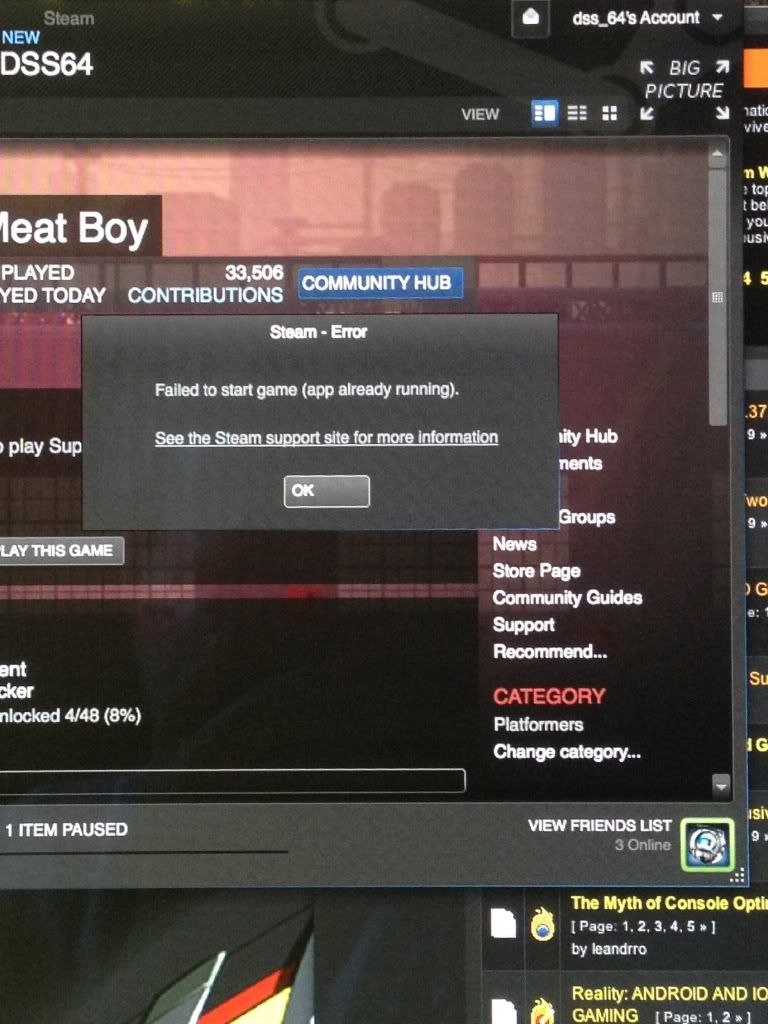
This is a big reason why me and PC gaming don't get along. So much random bullshit.
Anyone have any idea how to fix this? I try loading once, it dosn't load and from then on until I force quit steam I get that error.
Running on an iMac.
This topic is locked from further discussion.
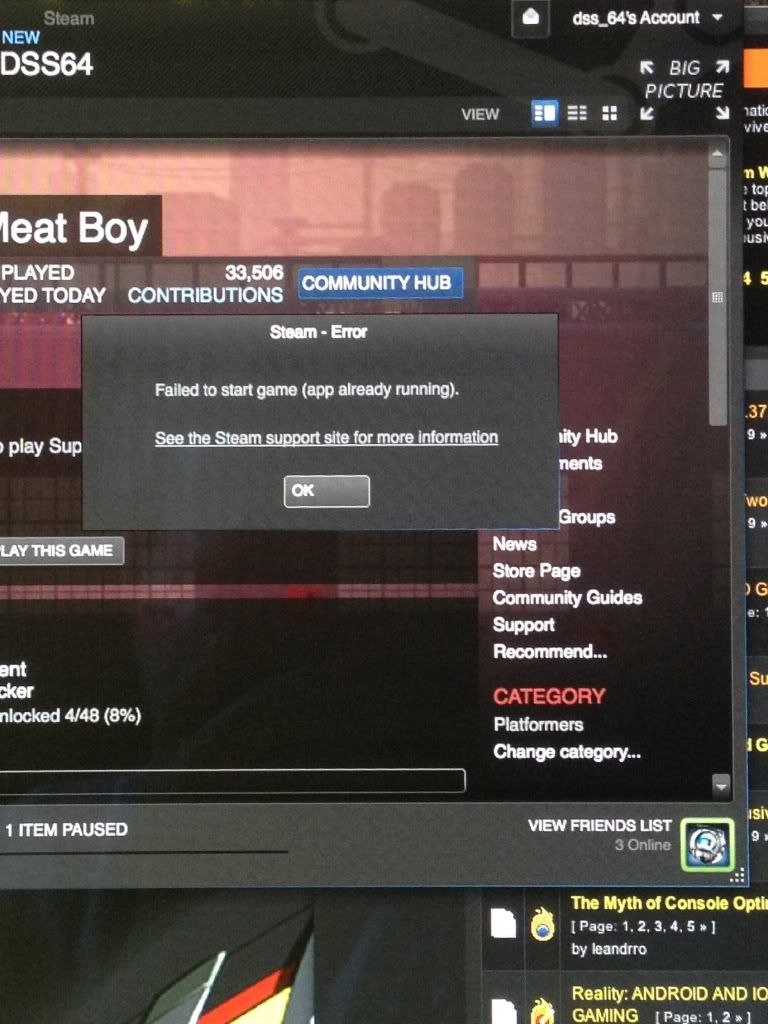
This is a big reason why me and PC gaming don't get along. So much random bullshit.
Anyone have any idea how to fix this? I try loading once, it dosn't load and from then on until I force quit steam I get that error.
Running on an iMac.
I've tried locating and closing the process via activity monitor. Just puts me back at square one.The program or game is running the background.
You need to close it.
ArisShadows
game dosn't even show up under the force quit window.
Please Log In to post.
Log in to comment