@@ Well not really. Every where I look it does say I7 3770K either in the bios or system and security it says processor. Intel Core I7 3770k CPU 3.50GHz 3.90GHz. But under system devices in device manager right at the bottom of system device its got installed.
Xeon Processor E3-1200 v2/3rd Gen Core Processor DRAM Controller - 0150
Xeon Processor E3-1200 v2/3rd Gen Core Processor PCI Express Root port - 0151
But under processors in the device manager this also says I have Intel Core i7-3770k CPU 3.50GHz in fact its got 8 as I presume this is something to do with threading.
But why does it say in system devices I have a xeon CPU and not a I7?.
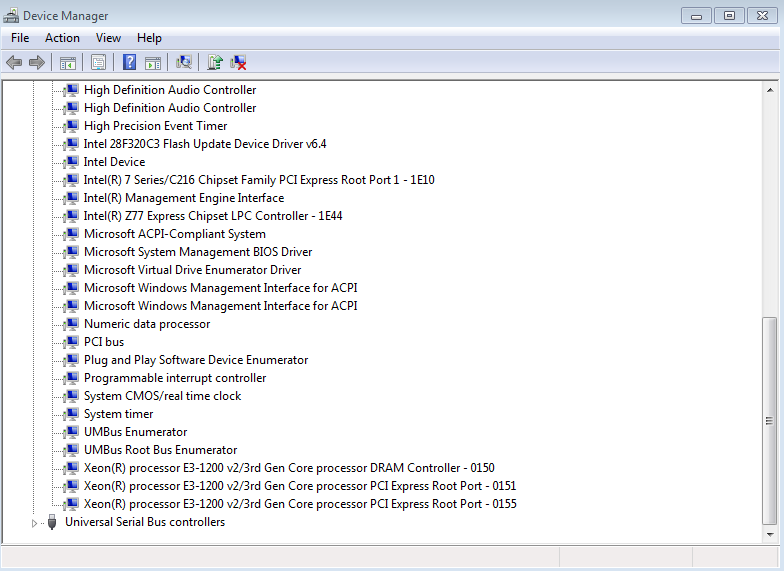
Log in to comment