Hey, just bought the game and it won't run properly. I've should be playing about medium settings at 30 fps but instead I drop everything to lowest and it runs at about 2 fps. Please could somebody help!!!
My specs:
AMD Athlon x4 760K 3.8ghz
8gb ram
GTX 750Ti
Windows 8.1
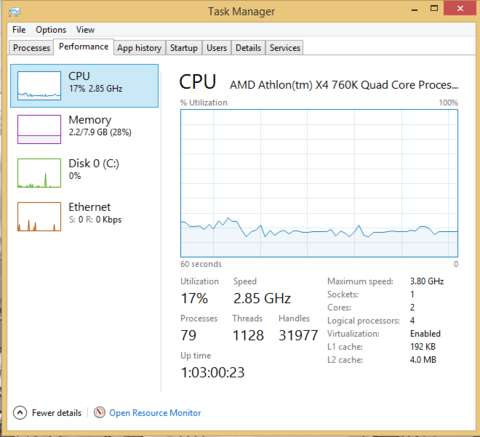
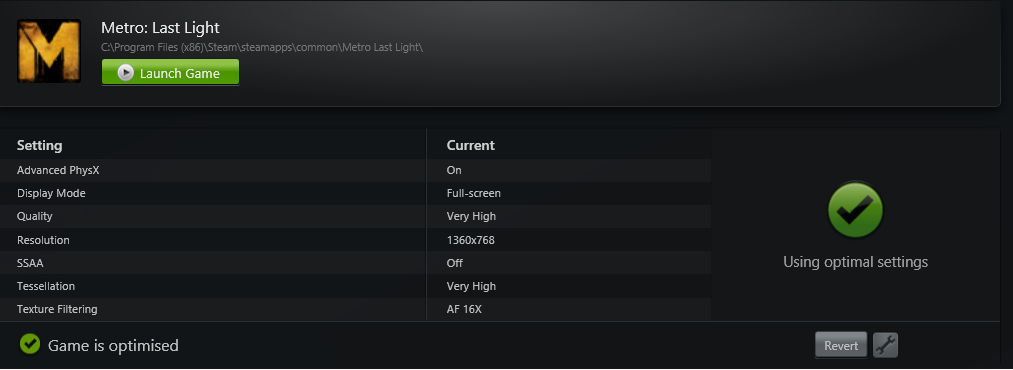
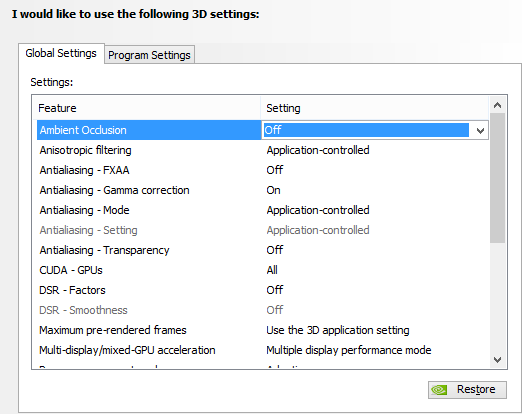
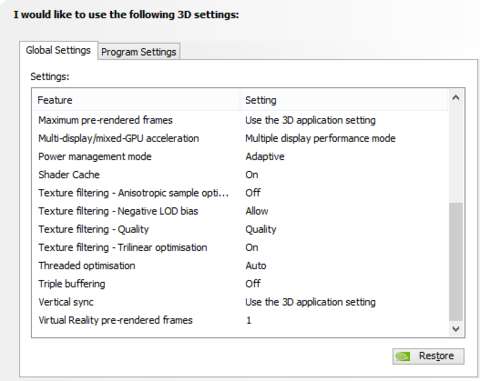
Log in to comment