Hey peeps, can anyone recommend me a fast HDD for gaming? i'm not sure if SSD's are really worth it, i have one for my OS but for gaming is it really needed? a friend says he uses a WD Blue and thats really fast, do you guys recommend a WD Black or any other suggestions? thanks
Fast HDD/SSD for gaming?
SSD's don't do a massive amount for most games, some like Skyrim and Arma benefit. Games that stream a lot of assets. It's more the snappiness of the OS. Can't go wrong with a sammy 840/850
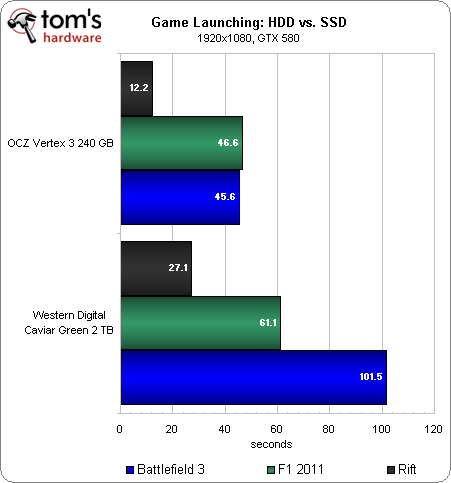
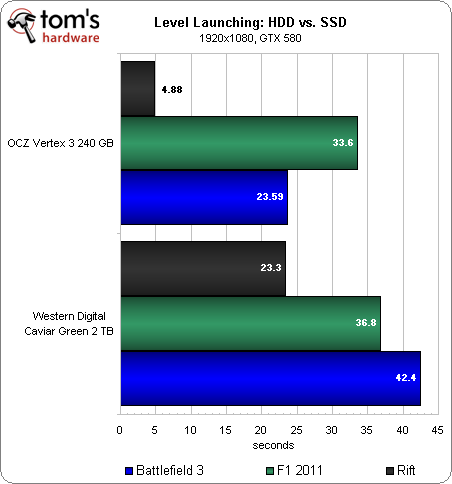
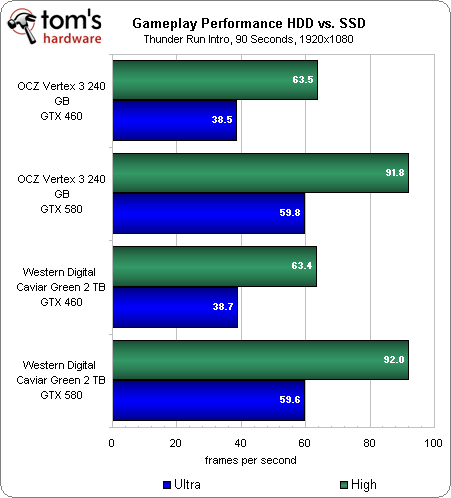
Exploring SSD Performance In Battlefield 3, F1 2011, And Rift
SSD Performance In Crysis 2, World Of Warcraft, And Civilization V
There are sometimes that a game benefits from an SSD but these would either be from bad game engine or by external non gaming applications like antivirus scan.
Apart from the faster loading ofc...
ps: @klunt_bumskrint 850 EVO is coming :D
Hey peeps, can anyone recommend me a fast HDD for gaming? i'm not sure if SSD's are really worth it, i have one for my OS but for gaming is it really needed? a friend says he uses a WD Blue and thats really fast, do you guys recommend a WD Black or any other suggestions? thanks
SSDs cost more, depends on your budget so goes the capacity that you can buy.
I also don't recommend SSD for gaming unless you load very often, for example: PlanetSide 2, when you die (and you're probably die alot) you load the whole map from scratch - that's how the game works.
Anyway, I can recommend on Corsair LX series they're cheap and reliable, if you've got Crucial M500 or MX100 or Samsung EVO at the same price I'd go with those.
I can recommend on 120Gb and above for gaming, depends on how many games you want to install.
Keep in mind that SSD working 100% at their speed when only 50% of their capacity is full or less.
@klunt_bumskrint: I know. 850 Pro is out and its the most advanced SSD I have ever seen plus 10 years waranty!!!! But with Pro price :D.
Its too expensive where you can buy an MX100 256GB for the Price of 850 Pro 128 GB :(.
The point is that Samsung has already available TLC 3D Nand and 850 EVO is coming :)
@GTA_MGS_1: I recently upgraded to two Samsung 850s. It doesn't make a difference in 90% of games but as said above in games that stream a lot of data it helps a ton. In Day Z I noticed huge improvements in performance. It seems to be mostly open world games that benefit from SSDs. Other than that it won't don't anything for games except make levels load a bit faster. SSDs are mostly for OS performance.
@klunt_bumskrint: I know. 850 Pro is out and its the most advanced SSD I have ever seen plus 10 years waranty!!!! But with Pro price :D.
Its too expensive where you can buy an MX100 256GB for the Price of 850 Pro 128 GB :(.
The point is that Samsung has already available TLC 3D Nand and 850 EVO is coming :)
Did they say the 850 Evo was coming? I don't really see the point in an 850 Evo, the Samsung 850 Pro pretty much takes full advantage of SATA3, I'm having a difficult time imagining a different model when there's not much to improve.
EDIT: Damn, I guess so. From what I can see, just like the previous model they'll probably be sold at a cheaper price point with some situation speed advantages and disadvantages.
If you want a hard drive for gaming and general storage, just make sure it's 7200rpm. Don't buy a blue or red, those are very slow.
Of course a SSD will be much better for loading games, but you won't install all your games on a SSD yet.
If you want a hard drive for gaming and general storage, just make sure it's 7200rpm. Don't buy a blue or red, those are very slow.
Of course a SSD will be much better for loading games, but you won't install all your games on a SSD yet.
I have a Western Digital Blue and they are pretty fast for a 7200rpm drive.
Some games benefit more from SSDs than others. When all is said and done, I only have a handful of games I play that benefit from being on my SSD. Some games load and perform significantly faster (DayZ performs better, Arkham City's load times reduce to practically zero, and Rising Storm's is slightly faster which lets me grab the Sniper class faster on map change), but anything that doesn't involve loading huge levels doesn't see much of a tangible benefit. I'm not sure if I see any worth in grabbing a SSD specifically just for games, if you have one big enough for your OS and a few games you actively play, that should be good enough in most instances.
If you want a hard drive for gaming and general storage, just make sure it's 7200rpm. Don't buy a blue or red, those are very slow.
Of course a SSD will be much better for loading games, but you won't install all your games on a SSD yet.
I have a Western Digital Blue and they are pretty fast for a 7200rpm drive.
Huh?
Blue and Red are fast. Best is Black of course.
I wouldn't buy Green for gaming.
I run Raid0 840 pros and there is a very small decrease in load time (compared to 1 SSD). Talking like 1-4 seconds. Even RAMDISK loads around the same speed as my Raid0. So there is a bottleneck some where.
Going from a HDD to SSD is like night and day. I would recommend it for games. It gives you a small amount more FPS, you get less pop in and load times. But if you just can't justify it... You can do a hybrid setup, either with SSHD or Intel Smart Response Technology. They get you close and are cheaper per GB of storage.
I run Raid0 840 pros and there is a very small decrease in load time (compared to 1 SSD). Talking like 1-4 seconds. Even RAMDISK loads around the same speed as my Raid0. So there is a bottleneck some where.
Going from a HDD to SSD is like night and day. I would recommend it for games. It gives you a small amount more FPS, you get less pop in and load times. But if you just can't justify it... You can do a hybrid setup, either with SSHD or Intel Smart Response Technology. They get you close and are cheaper per GB of storage.
SSD shouldn't affect frame rate.
It would affect load times though.
But the high price is not worth it.
Purchased 2x1TB western digital blues for 90USD.
I would have to pay more than 10x that for SSD.
@RyviusARC: http://www.youtube.com/watch?v=hRYmYjl4n5U
http://www.youtube.com/watch?v=RbuKRH0aHRM
http://www.tomshardware.com/reviews/battlefield-rift-ssd,3062-14.html
@RyviusARC: http://www.youtube.com/watch?v=hRYmYjl4n5U
http://www.youtube.com/watch?v=RbuKRH0aHRM
http://www.tomshardware.com/reviews/battlefield-rift-ssd,3062-14.html
The first one has to do with recording videos.
And even then when recording as long as your hard drive is fast enough to write the file then you won't notice a difference from SSD to HDD.
I have a separate stand alone HDD for recording anyway.
It's actually better to get an HDD for recording because it's not good to constantly fill and empty an SSD.
The second video is using the PS3 which is a null point.
I do not notice those dips on my PC and the main reason the PS3 has them is probably because it ran out of RAM and was using hard drive page file space as a replacement.
The third mentions load times which I agree but the only other performance gains shown was said to be when you have a lot of programs working in the background like a virus scanner which is moot for actual game performance since the examples they give do not affect most people.
.
So once again I say that moving to an SSD mainly shows improvement to loading times not frame rate.
@RyviusARC:
Any activity (other then the game) on the HDD can cause you to lose FPS. That's the point. SSD's do not have that problem.
" With that full virus scan going on in the background and periodic stutters occurring as a result, average performance drops to 53.5 FPS on our hard drive-equipped platform with a GeForce GTX 580 rendering Ultra Quality settings. Compare that to 59.6 FPS on the same machine, unmolested."
@RyviusARC:
Any activity (other then the game) on the HDD can cause you to lose FPS. That's the point. SSD's do not have that problem.
" With that full virus scan going on in the background and periodic stutters occurring as a result, average performance drops to 53.5 FPS on our hard drive-equipped platform with a GeForce GTX 580 rendering Ultra Quality settings. Compare that to 59.6 FPS on the same machine, unmolested."
Like I mentioned virus scan is moot.
I don't run that when I play games.
And you wouldn't notice that drop if you were running the game on a separate hard drive.
It would still be much cheaper to just have a separate hard drive for games.
@RyviusARC: TC has a SSD already he could partition part off for smart response and use it as cache for a HDD. 16 GB would be more then enough.
If you actually read the article, defrag, mail loading, updates or any other timed/scheduled task can interfere with HDD when playing. You can't multi task effectively while gaming with a HDD.
I mean why do you need more then 500GB? If you store photo's and music on your system your doing it wrong this day and age. There is no reason to have more then 20 games on your system at once. But people do like that. Most routers have file storage through USB. Where you could stick your photo's and music.
Me? I keep my PC clean. Anything I don't use gets uninstalled or transferred to my 2 external HDD's. With 256 GB's of space, I only use 43 GB. I'll use more here and there when needed.
@RyviusARC: TC has a SSD already he could partition part off for smart response and use it as cache for a HDD. 16 GB would be more then enough.
If you actually read the article, defrag, mail loading, updates or any other timed/scheduled task can interfere with HDD when playing. You can't multi task effectively while gaming with a HDD.
I mean why do you need more then 500GB? If you store photo's and music on your system your doing it wrong this day and age. There is no reason to have more then 20 games on your system at once. But people do like that. Most routers have file storage through USB. Where you could stick your photo's and music.
Me? I keep my PC clean. Anything I don't use gets uninstalled or transferred to my 2 external HDD's. With 256 GB's of space, I only use 43 GB. I'll use more here and there when needed.
My point is that SSD are still overpriced compared to an HDD and do not offer enough benefits for the price.
You can turn off scheduled tasks and do them manually (I have left mine off for years without issue) or you can set the times to be when you are not using your PC.
Also you can buy a separate HDD for games and this will make it so the other programs don't interfere.
It will still be much cheaper that way compared to getting an SSD.
For recording I use a separate Western Digital Blue and I have it short stroked so it writes at 180mb/s which is plenty for recording even at 1440p.
I've keep my games on the same drive as my OS and other programs and never see a performance hit for games.
The only difference I notice with SSD is boot times and load times on programs.
Please Log In to post.
Log in to comment