Hi People,
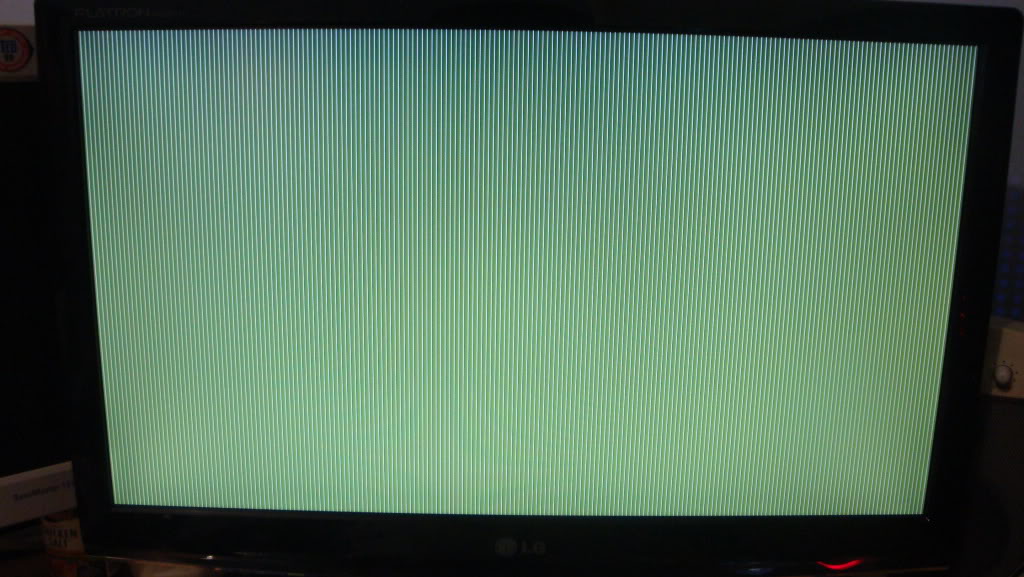
i got my AMD R9 270X yesterday and since yesterday its beeen giving me a huge headache, at it wasnt working, so after abit of error and trial finally got it working, but it crashes after every 2-3 minutes and all i get is a Screen of Death, i have to restart my PC throug the reset button, What could be the problem?? Kindly help!!
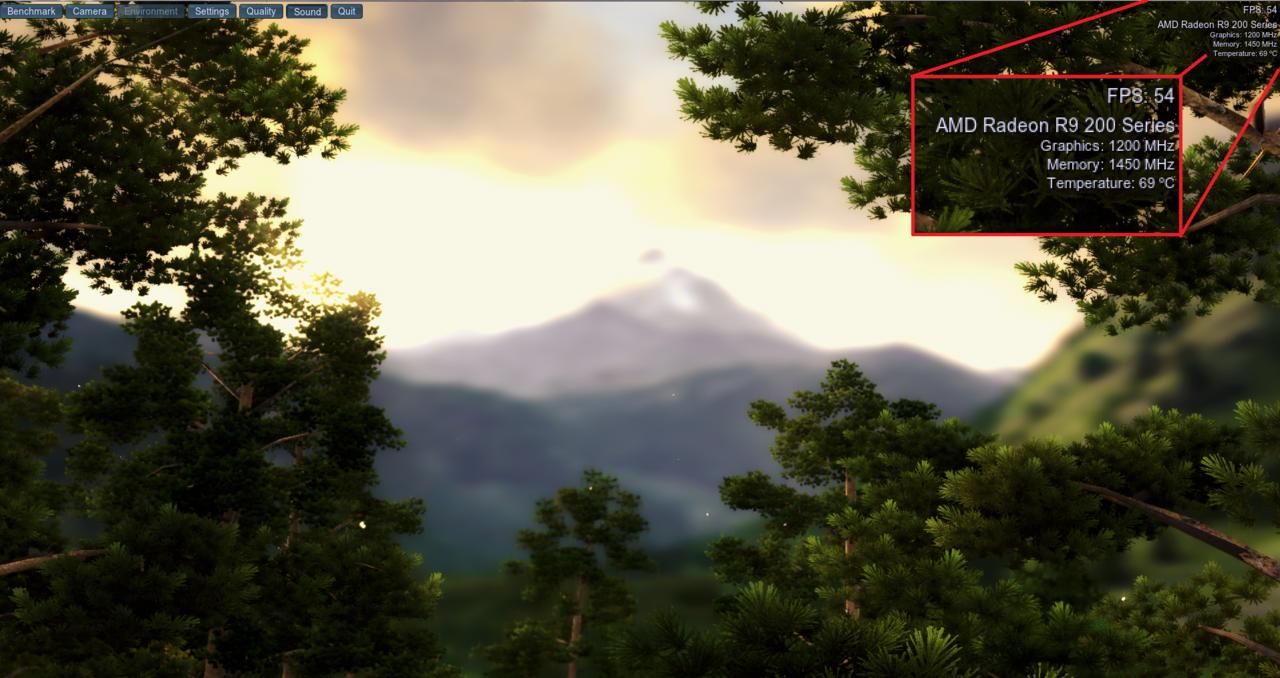
Log in to comment