I think I made a topic about this before a few years back, but decided to post about the subject again, since a few members have had recent problems with their Sega CD.
Sega CD's are a lovely thing to have to your collection, but often are plagued with a simple problem that make a owner think it's game over for their system. You'll power it on one day with no problem, turn it on the next with no life in the system.
It's the fuse. The F301 fuse located on the Sega CD/Mega CD Model 1, and Sega CD/Mega CD Model 2 are prone to being blown. They weren't really wonderful to begin with, and are known to pop like crazy. The solution? Replace it with a better fuse.
First of all, make sure it's the fuse. make sure the connection between the Sega CD/Mega CD and the Genesis/Mega Drive is clean, and flush. Try it a few times to make sure. If it doesn't work then, it's probably the fuse.
What you'll need:
- a small screwdriver to unscrew the screws of the Mega CD 2
- a soldering iron
- a pair of long nose pliers
- wiresolder
- 1 fuse holder (optional but recommended for future replacements)
- 1 fuse (1.5 amp fuse for Sega CD/Mega CDModel 1, 2.5 amp fuse for Sega CD/Mega CD Model 2)
The best picture I've seen on the net is here:
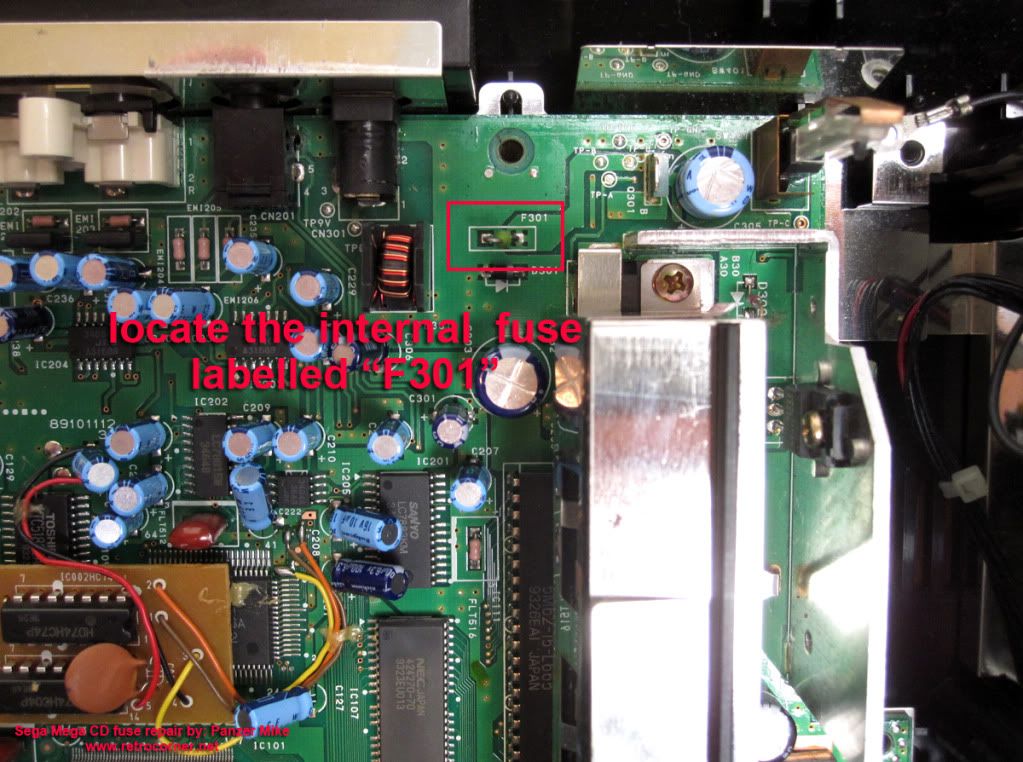
I haven't seen a good guide with pictures for the Model 1, but again, it's the same fuse, the F301 fuse, and it's labeled on the board. Once found, the process to replace it is the same.
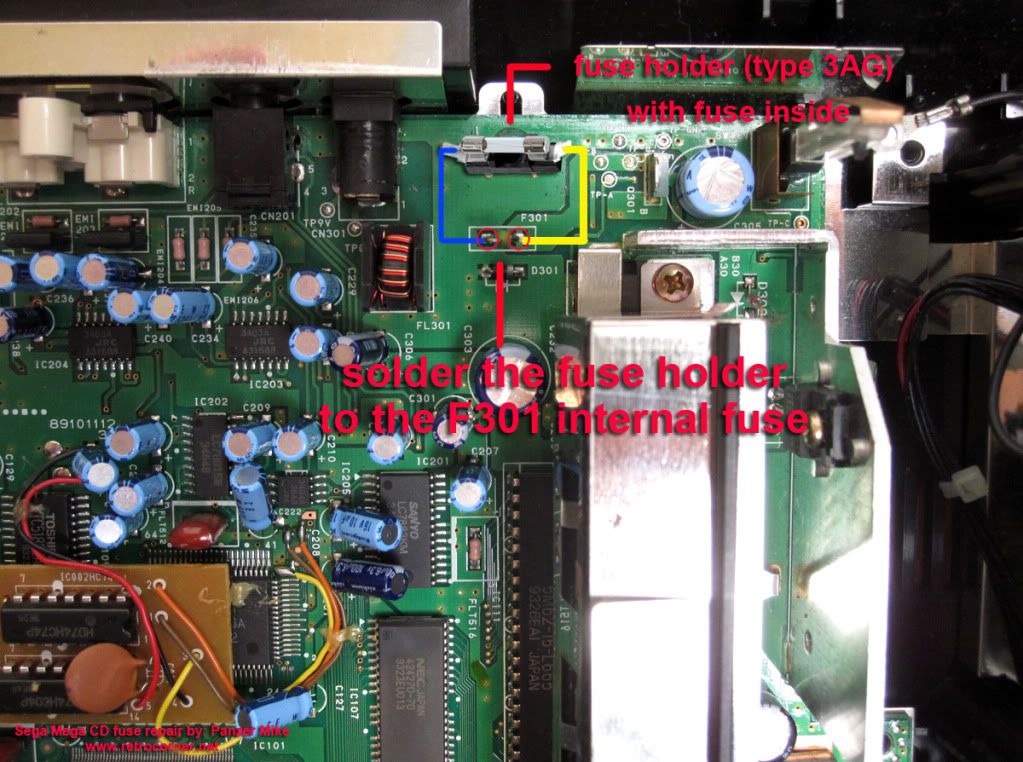
All pictures are from retrocorner.net.
For some strange reason gamespot wouldn't allow the link to the guide to go through.
Once fixed, and closed on make sure to have the appropriate adapter for your Sega CD. I actually labeled my Genesis, Sega CD, and 32x adapters with a sticker on top of the adapter, to just make sure in the future I'm using the correct one for each system. Using the wrong adapter will most likely blow the fuse. Also, always plug it into a surge protector, not directly into the wall or outlet to limit issues. In fact I always recommend to plug any system into a surge protector to limit issues.

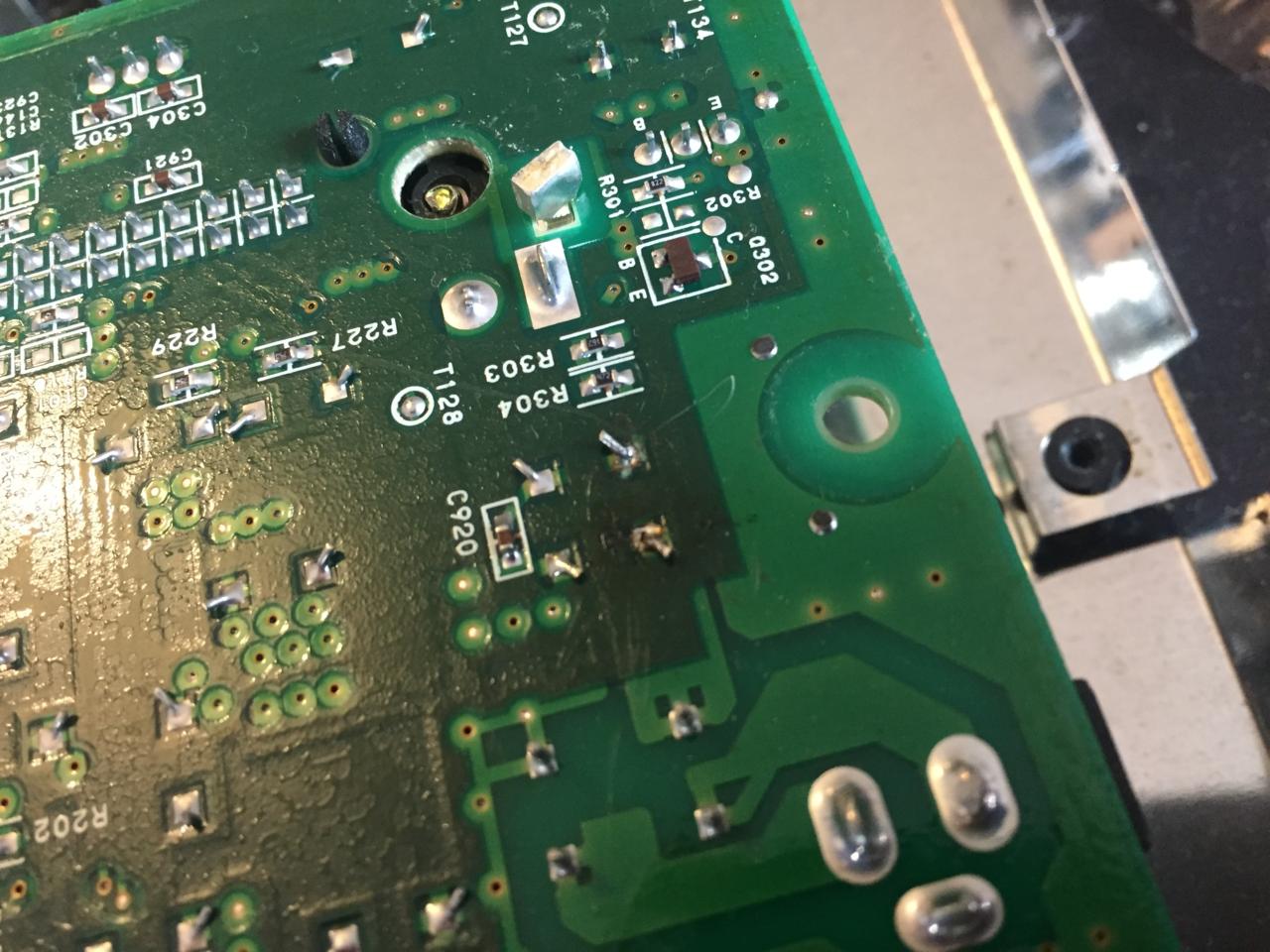



Log in to comment