Login area/preferences is not right, added to the area is "My Games" drop down list. This causes "Messages" and "Updates" to be jammed against the drop down list and moved slightly out of the box that contains this information.
PS Thank you for the sticky thread about sound and video.


 and
and  In the second one you can see the CNET banner has stretched, which always happens when the login area looks like that.
In the second one you can see the CNET banner has stretched, which always happens when the login area looks like that.
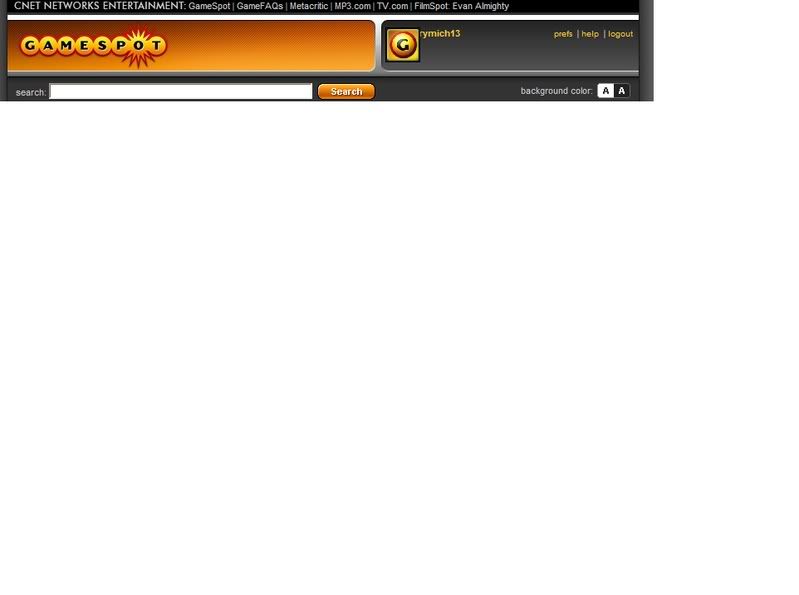
Log in to comment